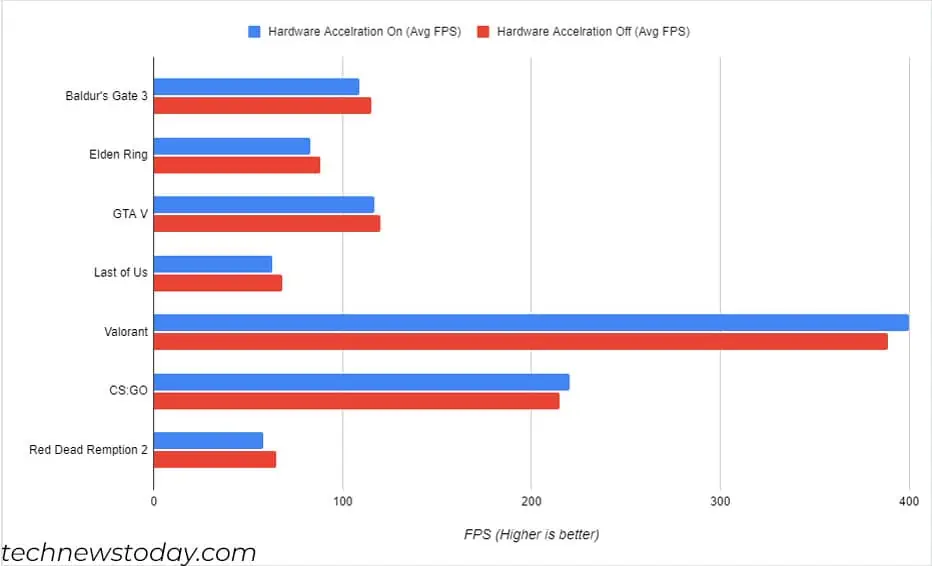On Discord, hardware acceleration uses the GPU, to perform graphics-related tasks instead of the CPU. These tasks includevideo encoding or decoding,playback,streaming, etc.
Enabling this feature puts less load on the CPU and more on the GPU. But depending on yoursystem specificationand the application you run, it can improve or worsen your experience.
Further, if you are gaming and simultaneously running Discord with hardware acceleration enabled,the FPS will decrease. Although Discord performs well, other applications, especially games, might not.
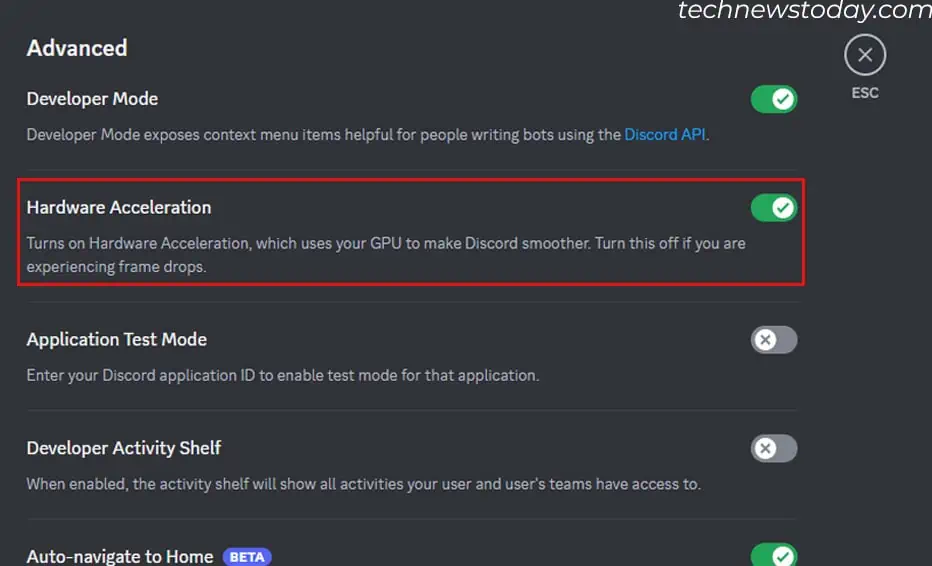
I’ve tested a few games on my personal setup, running a Ryzen 5 5600 and an AMD RX 6650XT. I found that some games performed better withhardware accelerationdisabled, while some performed better with it enabled.
Hardware Acceleration Discord On or Off
If you have a weaker CPU and a faster GPU, discord will run faster with hardware acceleration enabled.
Everything from video encoding/decoding to streaming is smoother as the GPU handles it all. It also means that theCPU usage is lowand now can perform other tasks. you should to turn on this featureif you have a faster GPU.
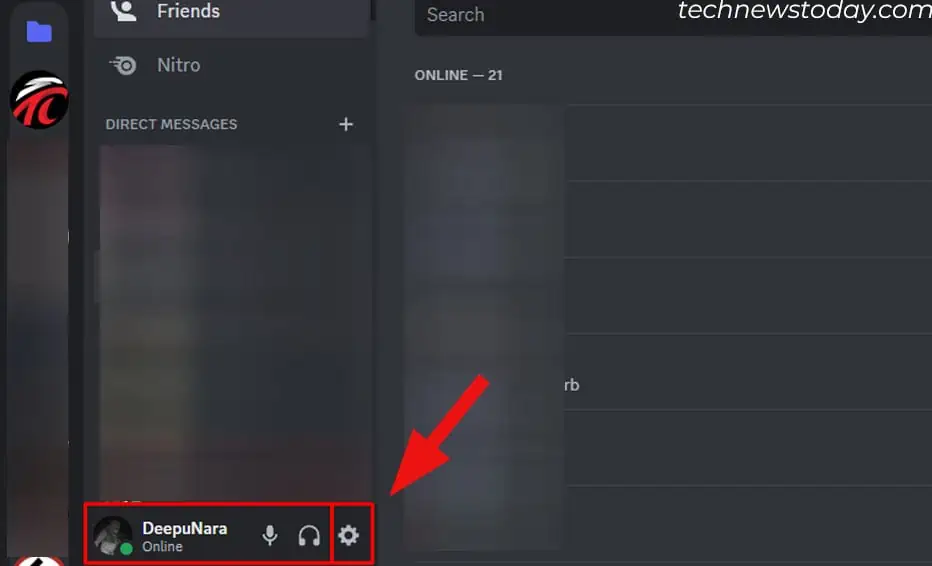
But, if you have afaster CPUand a weaker GPU,Discord might not perform wellwith hardware acceleration enabled. This could lead to choppy video playback and crashes when streaming.
So, it is best that you keep this setting offif you have a weaker GPU.
Unfortunately, numerous users with top-tier GPUs reported that enabling hardware accelerationglitched Discord, and the UI looked washed/grayed out.
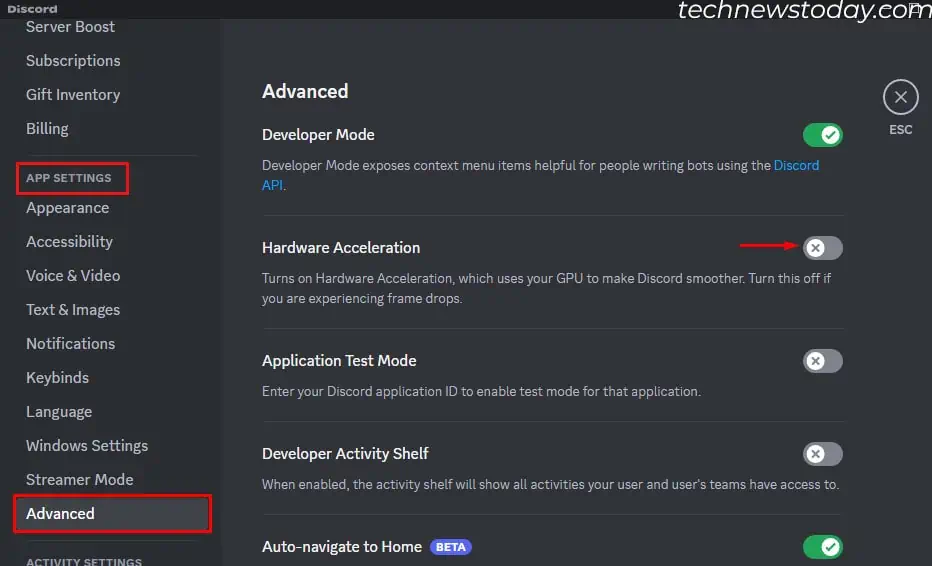
Furthermore, ElectronJS, a framework that Discord uses, operates on one of two rendering modes, GPU accelerated and Software output device.From its documentation, using GPU acceleration means the frame is copied from the GPU. This requires a lot of resources and is slower.
The latter mode, the Software output device, renders in the CPU. Therefore, frame generation is much faster.
Change Discord Hardware Acceleration Setting
Depending on your system, hardware acceleration could improve the overall Discord experience. But, this does not mean it will always run flawlessly even if you have afaster GPU.
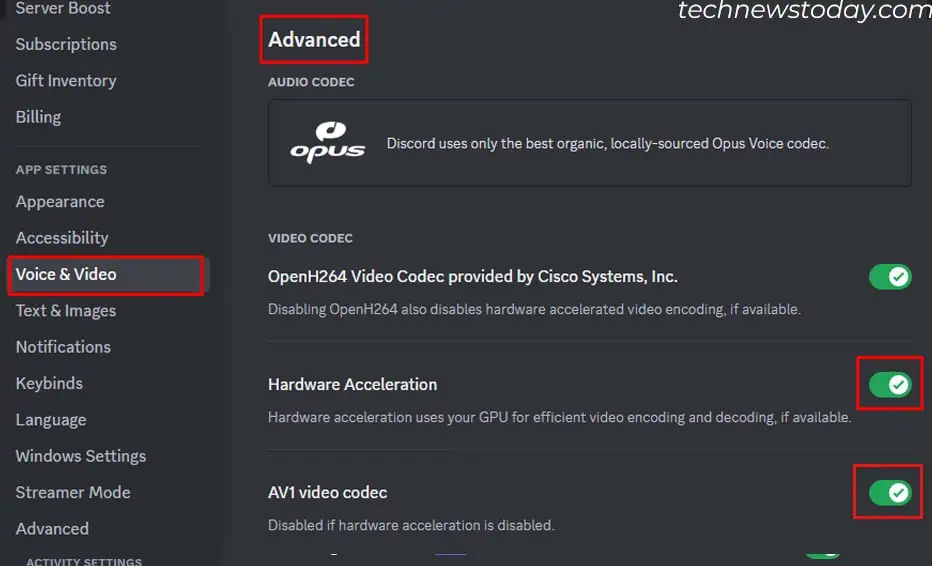
As for my system with Ryzen 7 5800G, I did not notice any difference when changing hardware acceleration settings.I also did not run into any crashes.So, you will have to check and see which settings work for you.