Managing IP addresses is an important skill for any network admin, and I’m not just talking about professionals here. Even the average user will find some knowledge of IP addresses to be useful for solving various common networking errors.
A core part of all this is understanding IP address allocation. IP addresses can be dynamically assigned by a DHCP server, or manually set by the admin (static).
I’ll cover the main differences between the two and help you select the right one for your setup in this article.
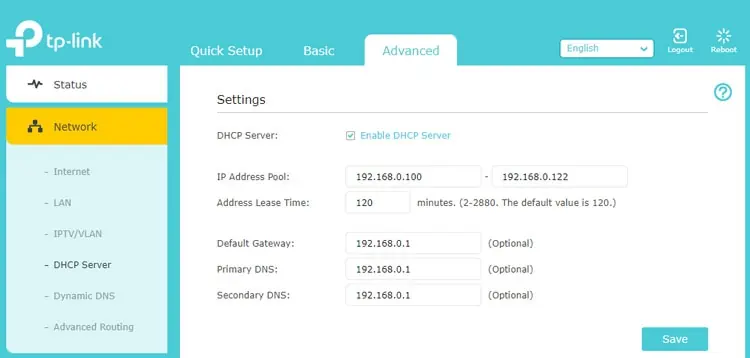
What is DHCP and Dynamic Allocation?
Dynamic Host Configuration Protocol (DHCP) is a network management protocol in which a DHCP server automatically assigns IP addresses to clients. It does so from a set range of addresses called a DHCP pool.
The IP is leased for a set duration (e.g., an hour), and before the lease expires, it’s automatically renewed. The DHCP server dynamically manages the addresses in this pool, meaning if required (e.g.,if there’s an IP conflict), it can assign different IP addresses to clients.
For most users, the router functions as the DHCP server. A new device connecting to the network requests the server for an IP address, the server assigns an available one, and the device successfully connects. As you may see, most of the process is automated and minimal user input is required.
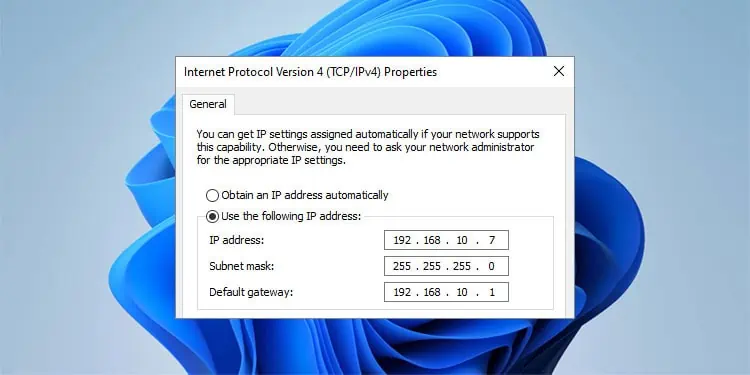
The process is similar in larger networks such as those in enterprise environments. The main difference is that there are typically multiple DHCP servers hosted on physical or virtual machines rather than a singular router.
How Does Static IP Addressing Work?
As the name implies, a static IP address doesn’t change over time. It needs to be manually set on a NIC and remains constant until you change it again yourself. This is ideal for things like servers, firewalls, routers, and to some extent, even IoT devices like printers.
A hybrid approach is the most common where you set static IP addresses for servers and such while using DHCP for the rest of the clients. When doing so, you must ensure to set the static IP outside of the DHCP range.
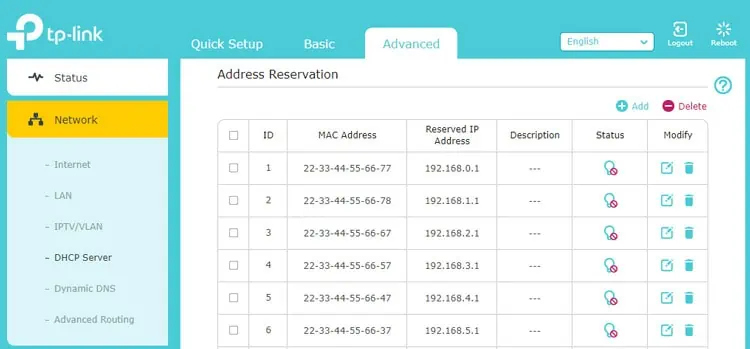
It’s possible todisable DHCPand set up your network with static IP addresses entirely as well. This is very secure as you’re aware of each device that you manually add to the network.
On the other hand, this is not practical for larger networks. Manually adding, keeping track of, and managing hundreds of devices is an easy no-go.
Note: We’re talking aboutlocal/private addressesin this article. If you want a static public IP address for your network, you’ll usually need to purchase it at an additional cost from your ISP.