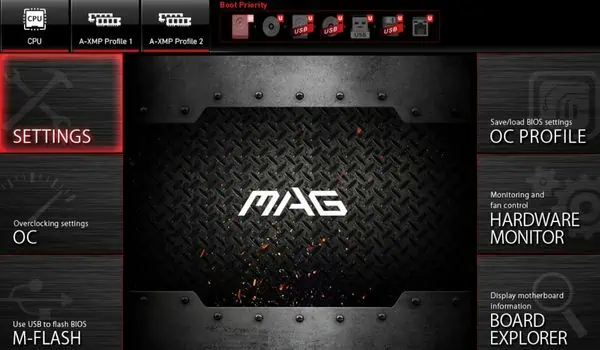The Compatibility Support Module (CSM) is a mode within the Unified Extensible Firmware Interface (UEFI) that offerslegacy BIOS compatibility. This is the ultimate solution when you’re trying to boot your OS from an MBR-partitioned drive that requires legacy BIOS features.
When enabled, it provides BIOS functions that are omitted in the UEFI mode. While most modern systems are pre-built with UEFI, you require legacy BIOS if you wish to install an older OS or reduce its bitness (for example, 64-bit to 32-bit).
If your UEFI BIOS doesn’t have the CSM option, you might find other terms likeLegacy SupportorLegacy + UEFImodes. Both are synonymous with CSM and perform the same task. But how is CSM different from UEFI? This comprehensive guide should help you learn about their technical differences.
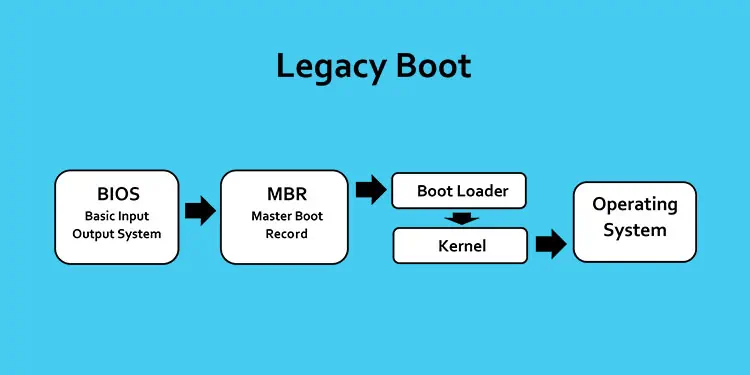
Basics to BIOS and UEFI
BIOS (Basic Input/Output System) is firmware stored on a ROM chip that is responsible for starting the computer once you press the power button. It consists of codes that perform thePOST operationand carries out the basic functionsthat run your computer.
Once you turn on your PC, the motherboard powers up and checks whether all the hardware components are working flawlessly(this is called POST). During this process, you should see some messages or visual changes on the screen before the OS boots up. In case there’s an error, the OS won’t boot, and you’ll encounter an error orhear a POST beep(if enabled).
After POST, BIOS loads the necessary drivers, checks for the valid MBR (Master Boot Record), and then loads the bootstrap code into the RAM. Finally, the bootloader loads the operating system files and hands over the control to the OS.
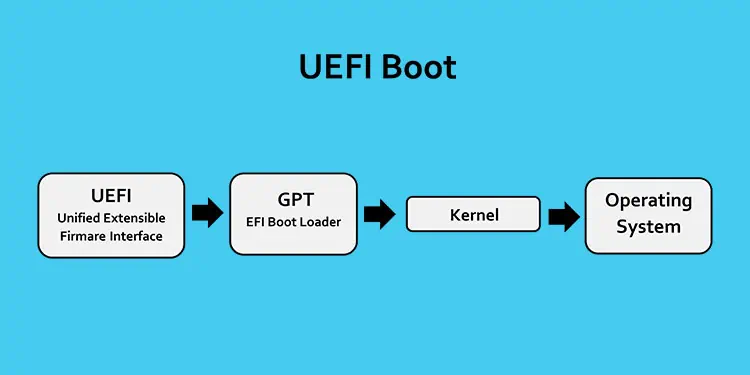
You may opt for Legacy BIOS if you’re not worried about memory protection, paging,virtual memory, and more. It has many limitations—maximumdisk capacityof just2.2 TB, allows running multiple OS without changing any BIOS settings (a majorsecurity issue), andslower boot time.
To overcome these problems, EFI was introduced in the 1990s. After its last version EFI 1.10, the name was subsequently changed to UEFI in the early 2000s.
Unlike the legacy BIOS that stores the initialization data in the firmware, UEFI keeps it in the.efifile inside the EFI system partition of a GPT drive. While itdoes the same job as BIOS, they differ in terms of various factors, includingpartition scheme, user interface, boot speed, security, compatibility, and more.
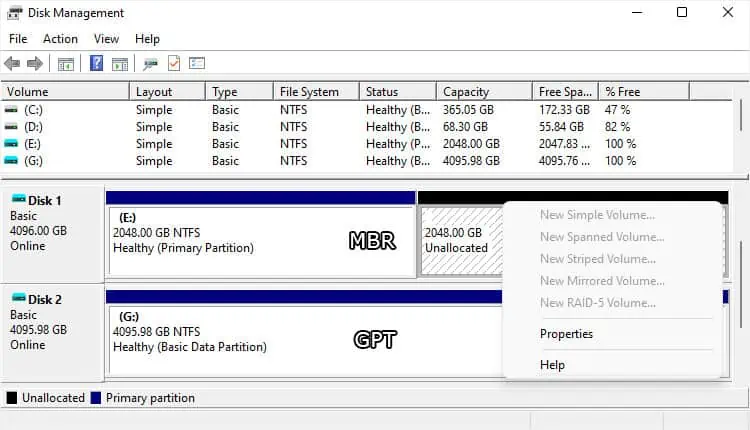
Well, UEFI can support a drive capacity of up to 9.7 ZB and are also incredibly faster in comparison to the legacy BIOS. Additionally, it offers theSecure Bootfeature which works by verifying the state of the boot chain. This prevents your PC from unauthorized booting.
While the Legacy BIOS could only operate in 32-bit, the newer UEFI can run on both 32-bit and 64-bit. Also, it has introducedenhancing featureslike better GUI, fast booting, efficient power and system management, etc.
Despite these benefits, you may still require Legacy BIOS if you want torun an older OSthat doesn’t support UEFI. For this purpose, some UEFI-based systems offer a feature called CSM, which I shall discuss in detail later.
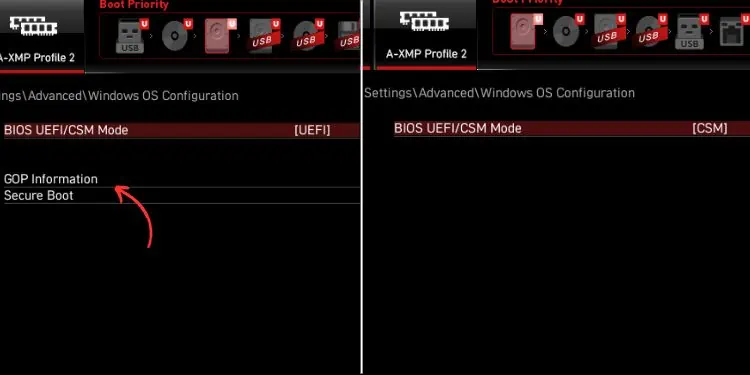
We have already compiled a detailed guide on thedifferences between Legacy and UEFI BIOS. For your comfort, I have included the basic differences that you should know:
Now that you’re aware of both Legacy and UEFI BIOS, it’s going to be easy to understand CSM (Compatibility Support Module). To put it simply, this is not a separateBIOS interfacebut afeature within the UEFIthat allows you to boot in legacy mode.