Are you trying to get a new TV but confused about which display to choose in terms of your budget? Are different abbreviations we see likeUHD, OLED, or QLEDscaring you?
Yes, abbreviations like these can make us more insecure about choosing the wrong monitor. It’s like the TV/Monitor industry is purposefully making things more complicated.
But, please do not get confused. Once you understand what these abbreviations mean, they will be with you for life.
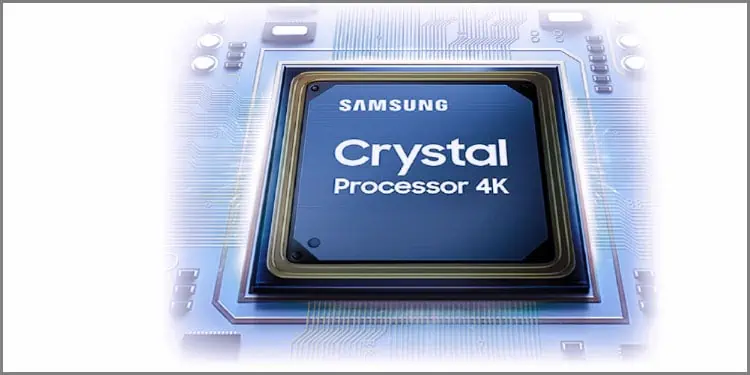
Whenever you hearHDin any abbreviations, think of Resolution or Pixels. Think of display types if you see or hear any abbreviations withLED.
Now that we know the core difference between these abbreviations, let us check each TV type in detail.
Whenever you see this tag on TVs, think of two things,Pixels /resolution,andSamsung. Crystal UHD is a classification given by Samsung to a particular line of its TVs with a UHD resolution.
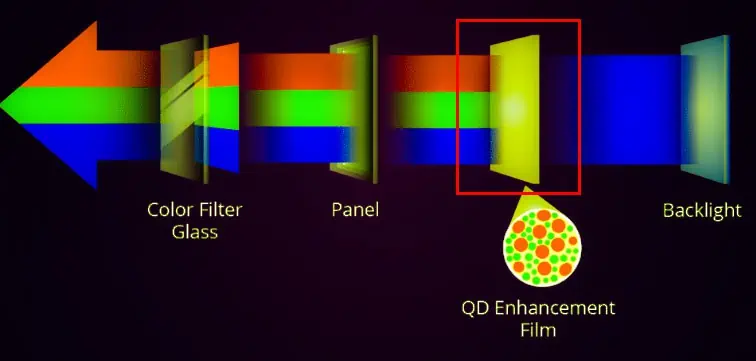
The UHD in Crystal UHD refers to Ultra-high-definition. It means the TV has apixel of 3840*2160. This pixel combination is commonly referred to as “4K” or approximately four times the HD resolution.
But why include the word Crystal?
These Samsung TVs have dynamic crystal color technology, which brings over a billion hues to your screen. This development is possible through an actual processor embedded inside the
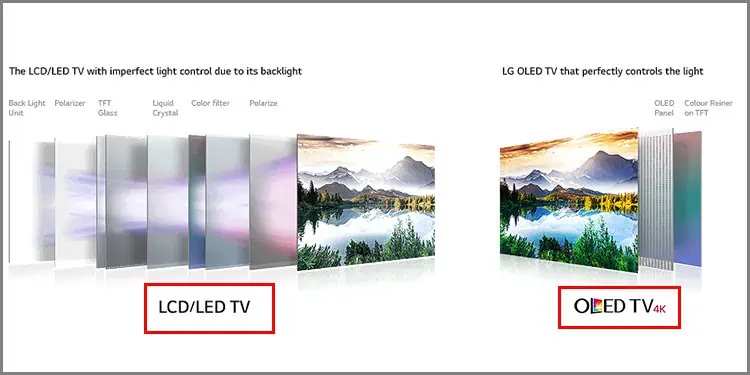
TV called Samsung Crystal Processor 4K. This hardware helps in making the picture more vivid. The TVs with the Crystal UHD also come with High Dynamic Range (HDR).
It focuses on the contrast (difference between the lightest white and darker blacks of the picture) and the brightness (luminance) of the TV.
The Displays used are LCD panels backed up by LED backlighting. The company also provides these TVs from 43 inches to 85 inches. So, you have plenty of options. Depending on the size, model, and features, the prices can be anywhere from $350 to $2000.
So, in essence, Crystal UHD is a classification given by Samsung to its line of TV that have UHD resolution and supports dynamic crystal color technology and HDR.
To understand QLED, you must understand traditional LED backlight TV. Keep in mind bothQLED and LCDusesome form of thebacklightto light up the picture. If thebacklight doesn’t work, there will be no display of pictures. The difference is in how both displays filter light.
In the traditional LCD or LED, the backlight produces a blue light coated with a layer of phosphorus to turn the light white. That white light gets filtered with an RGB filter, which produces any color needed on display.