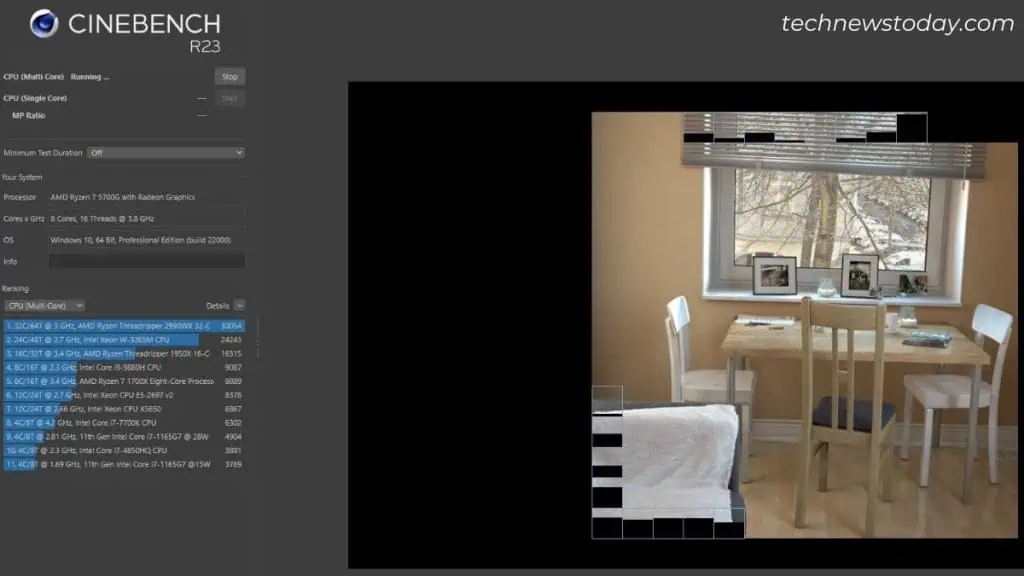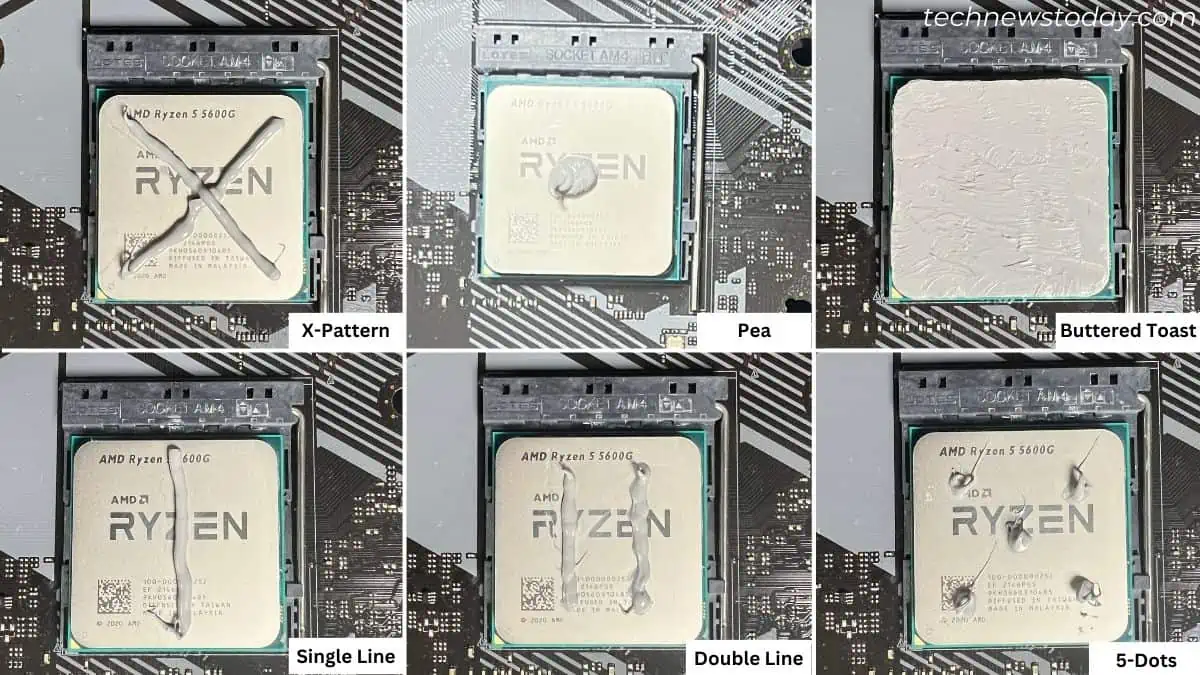Frequent freezing,random crashes,restart loops,blue screens, andloud fans, are some of themajor signsof CPU overheating.Performance degradationis certain but the most worrying factor is – this canreduce theprocessor’s lifespan.
A good way to start is bychecking the CPU temperature. Is it reaching90 or even going beyond 100 degrees?
It’s completely acceptable for CPUs to reach40 to 60°Cwhen performing normal tasks. And nearly85 to 90°Cwhenrunning intensive tasks, like gaming.
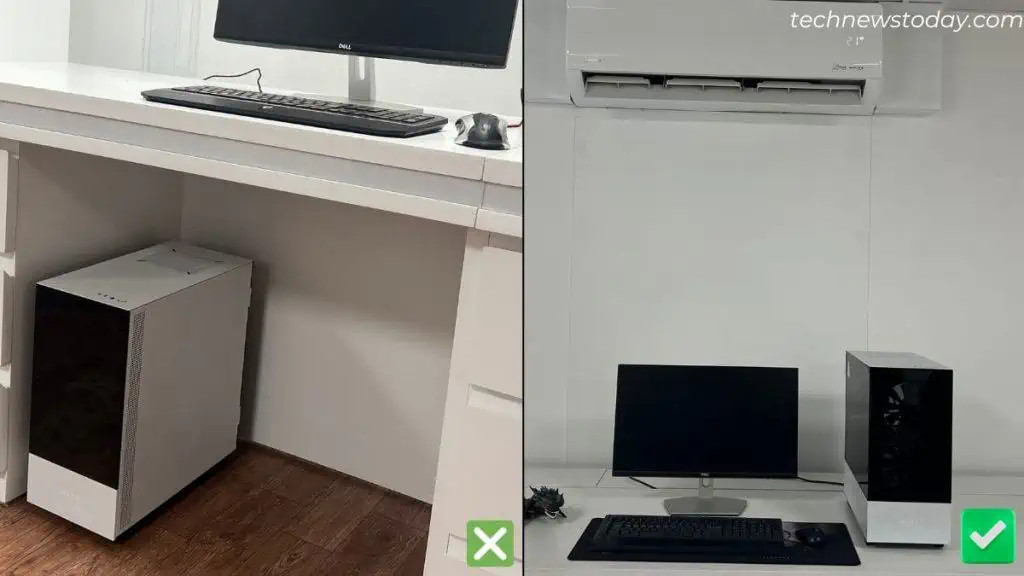
However, the safe temperature limit variesdepending on the processor.
For instance, the max. operating temperature for my Ryzen 5 5700G APU is 95°C. But when it reaches such a high temperature, it thermal throttles, causing a significant loss in performance.
Although that’s a good thing (prevents the CPU from overheating further), you wouldn’t want a slower speed with reduced performance.

Nonetheless, let’s move on with the fixes then.
Ensure Proper Air Flow and Ventilation
Your CPU cooler is meant to dissipate heat away from the processor. Besides, the accumulated hot air needs tomove out from the PC casing as well. Otherwise, even other components like GPU, PSU, and even themotherboard may overheat.
That said, where and how you havepositioned the PCmatters the most. Is it placed in thegroundorsomewhere inside a cabinet? If so, I doubt that the intake fans can take the cool air inside the casing.
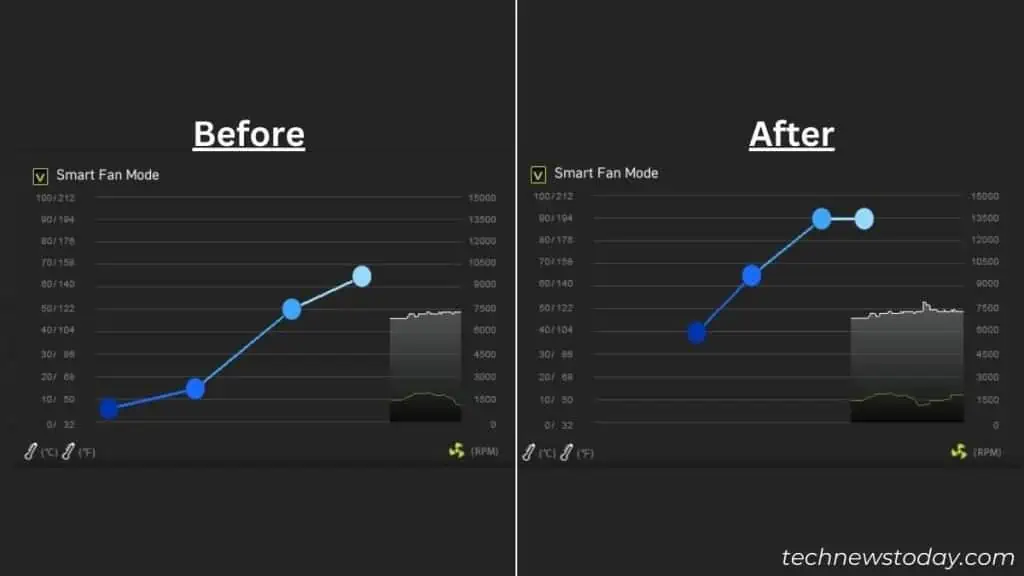
An effective method to verify this isopening the side panel. Now, verify if the temperature lowers slightly. Note that this will expose the internal parts to dust, and hence isn’t recommended for a long time.
If the above case is true, you need to move your PC to alocation where there’s proper airflow. ensure theintake and exhaust fansaren’t blocked by any means.
Keep in mind thatroom temperaturealso matters! That’s the reason I always prefer placing my PC in an air-conditioned room, which surely helps the system remain cool.
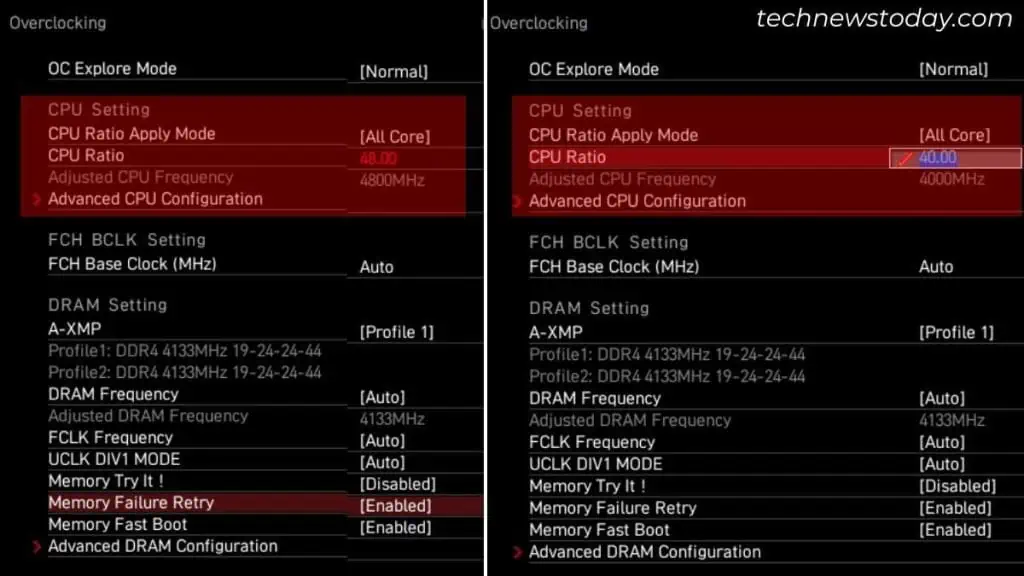
Clean the Fans and the Heatsink
Dust buildup can cause thefans to stop workingproperly or in some cases stop working completely.