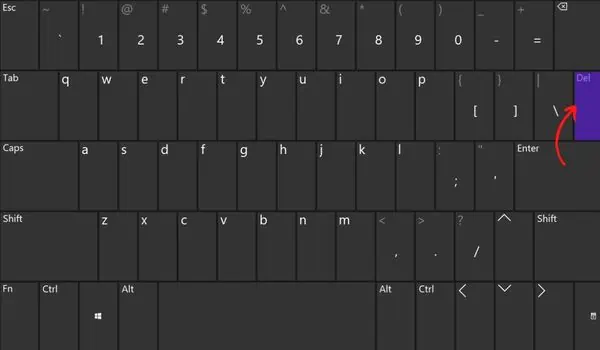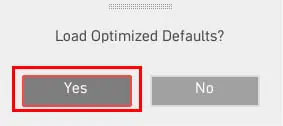In the course of overclocking, we increase the CPU’s operating frequency above its factory specifications to push an edge in performance. While you’re at it, you need to adjust three important factors—base clock (BCLK), core voltage, and core multipliers.
When even one of them is misconfigured, the overclocking will simply not work. For instance, if you overvolt the CPU, its temperature starts to rise, and the computer crashes or throws aBSOD error. In the worst case, the overheating issuemay even kill the processor.
Although misconfigured settings could be one of the causes, you may have missed out on a few other things too. Without further delay, let’s get right into each of the solutions that should help fix it.

Caution:Overclocking the CPU with proper examination and using the correct settings is completely safe. Despite that, it can void the component’s warranty and can even reduce its life span in the long run. So, if you know what you’re doing, you may consideroverclocking the CPU, but only at your own risk!
Before anything else, it’s essential to check whether your build meets the CPU overclocking requirements. If you proceeded without a proper understanding, it’s very likely that your system didn’t support the changes in the first place.
Locked vs Unlocked CPUs
Not all CPUs are recommended for overclocking. These are called ‘locked’ processors as the manufacturers have disabled custom tuning. Unlike unlocked CPUs, you cannot tinker with their power, voltage, memory, and other key values.

Among the two most popular manufacturers,all AMD Ryzen chips are unlockedwhile a few Intel Core products are locked. If you’re running an Intel processor, know thatonly the K and X series allow overclocking. To confirm that your desktop or laptop processor is unlocked, you may directlycheck the list on the official Intel website.
Note:A locked CPU can also be overclocked by either improving the motherboard’s FSB (Front-side Bus) speed or manually unlocking the multipliers. However, both these techniques are tricky and the manufacturers have also restricted users from doing so.For example,ASRock’s BFB Technologyallows tweaking the power limits, which has made overclocking possible even on non-K series Intel processors.
Like the CPUs, not all motherboard support overclocking. Ensure that the mainboard has enoughVRMs (Voltage Regulator Modules), a power module responsible for providing enough supply voltage to the chipset and microprocessor. The higher the VRMs, the more stable will be the overclocking.
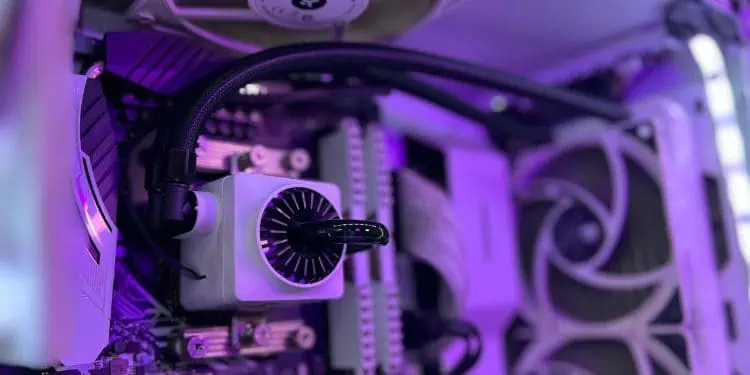
Basically, there are different ways to know whether your motherboard supports overclocking. The simplest method is to identify using the letters used in the chipset name. Intel users should look for aZ-series or X-serieswhile AMD users should consider aB-series or X-seriesmotherboard.
When you crank up the CPU voltage, it’s imminent that you’ll experience overheating. Therefore, cooling is one of the decisive factors in pushing the processor to a higher level.
The general idea is to get coolers that help reduce the overall system temperature such that the CMOS chips can run at higher clock rates. Experts claim that air cooling solutions can provide a speed boost of 30 to 80 MHz and liquid coolers from 50 and 100 MHz. While the latter is considered the most efficient, you may still opt for a high-end air cooling system.
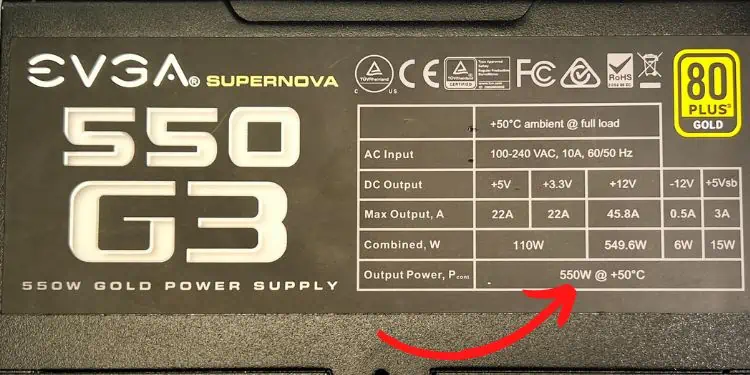
These days, you may even find cooling solutions that can operate below the freezing point.With the right coolers, a significant amount oftemperature can be reducedin no time, which allows better overclocking.Thus, if you’re experiencing overheating issues after overclocking, we recommend improving your cooling setup.
Also, you should consider ahigh-wattage PSUthat can provideconstant voltage and stable electricityto your CPU. If the power supply is too weak, your system overheats or sometimes, may not even start. In fact, it’s hazardous to install a bad power supply as it can damage the CPU and other vital PC components.