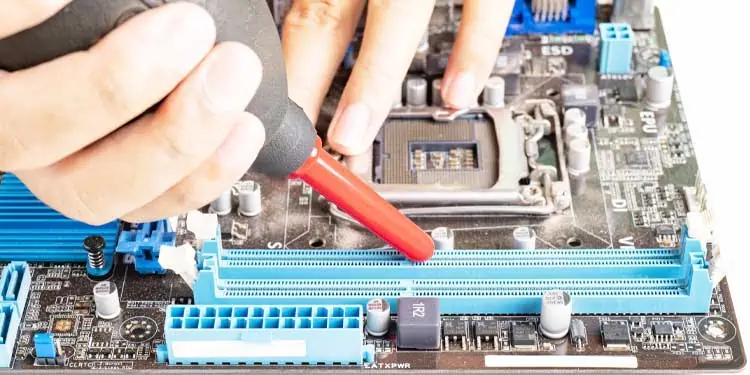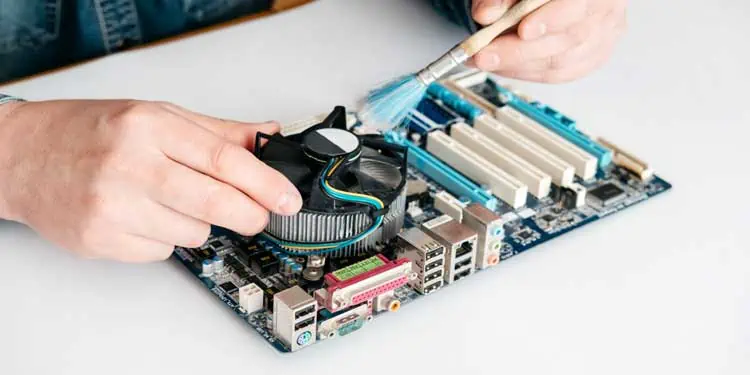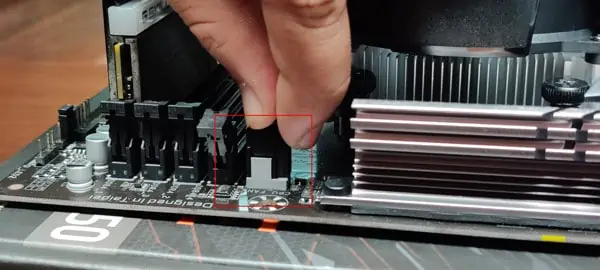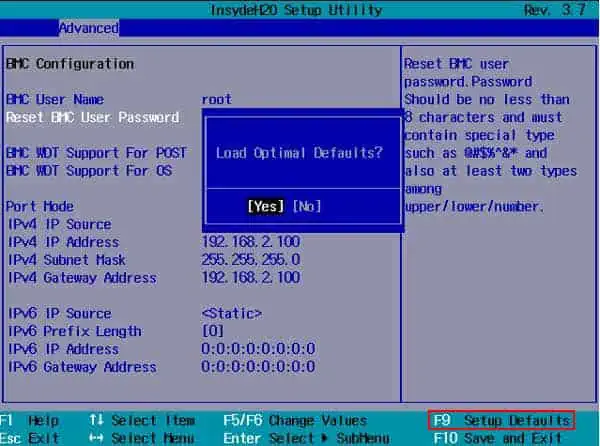CPU fan is different from the casing fans in the sense that the CPU fan has a failsafe connection. That is to say, if it is not connected to the system, the system will not even start to protect the integrity of the CPU.
So, when your PC shows the “CPU Fan Not Detected” error, it usually means that the fan connection is not made properly. But sometimes, the system may not be able to detect the fan due to hardware issues or software bugs.
In this guide, we have provided the most probable causes for the error and the ways to fix them.

What Causes “CPU Fan Not Detected” Error
Here are the major causes for the “CPU Fan Not Detected” Error in your PC.
How to Detect CPU Fan in BIOS
Before hopping on to the fixes, open your fan casing and power on your system to see if the CPU fan rotates.If it does and the error appears on the screen, then it may be a BIOS error or an incorrect fan header connection.
But if the CPU fan does not rotate at all, then there may be some other issues.
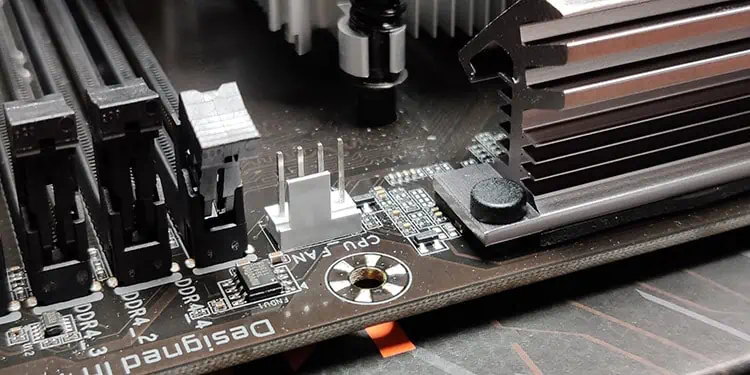
Whatever the case, let’s move on to the fixes straight away.
Check For Hardware Defects
The first to do is to check for any physical damages and defects in the fan. If you have bought a replacement, then it may have beendead on arrival. Or, its cable or connector may be faulty.
Similarly, bent or broken pins in the motherboard port will also prevent the system from detecting the CPU fan.
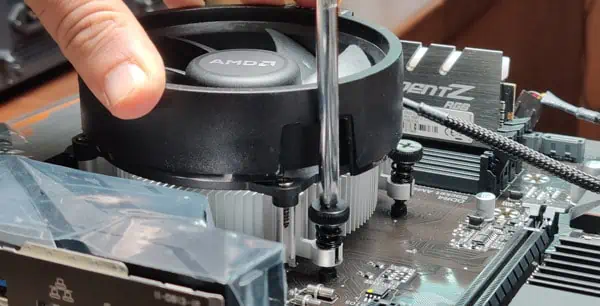
you may look for the hardware defects by following the steps below.
If the spare fan worked, then your CPU fan may be damaged. Try checking it in another system. You cansend for a replacementif you just got it.
You should also perform a thorough cleaning of your system before reassembling it.