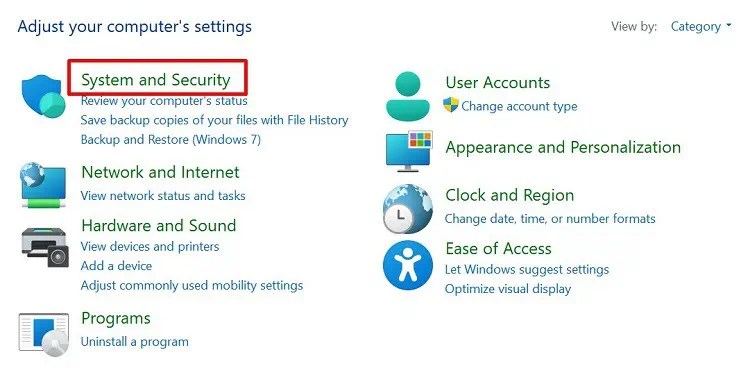Corsair is a widely popular peripheral manufacturer that crafts both RGB mechanical and wireless keyboards. However, like every other keyboard, even a Corsair model can sometimes malfunction.
Reportedly, some users have experienced lighting issues, while others claim that their Corsair keyboard has become unresponsive. Moreover, few claim that their keyboard doesn’t work temporarily after booting Windows or a particular key like theEsc key stops working.
Well, these problems can arisedue to both hardware and driver issues. So, you might need to tweak a few settings or perform a few hardware fixes to solve the problem. Now, without further delay, let’s jump into why is your Corsair keyboard not working and its possible solutions.
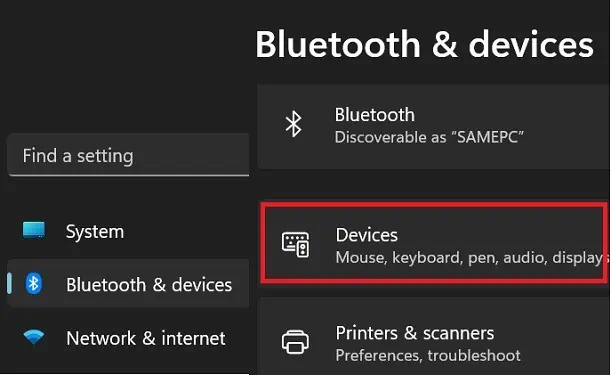
Why is the Corsair Keyboard Not Working?
11 Ways to Solve Corsair Keyboard Not Working
The reason behind the malfunction of your Corsair keyboard can depend on your model. If it’s wireless, there may be issues with your battery or wireless connection. On the other hand, the USB keyboards do not function well due to cable breakage or poor connection on the port.
No matter the type of Corsair keyboard you’re using, your driver or even the operating system could create an issue. So, before moving on with the major fixes, we recommendupdating your Windows first. Often, this resolves any underlying issues or bugs with your Corsair keyboard.
If the Windows update didn’t work, follow the below fixes one by one, as one of them should make your Corsair keyboard function well.

Check Keyboard Connection
Firstly, confirming that the Corsair keyboard is successfully connected to the dedicatedlaptop or CPU portsis important.
Well, most modern Corsair keyboards come with USB cables. So, you need to check whether the connection is tight in the USB port. Also, examine whether any part of the cable is broken.
Furthermore, internal damage to ports can also create issues with your keyboard’s functionality. So,connecting the cable to another portmay solve your issue.

For a wireless Corsair keyboard, you must ensure that the USB dongle has been properly inserted into the port. Well, if you lose this small wireless connector, you’ll have to replace it with a new one.
Check Batteries or Charge in Wireless Keyboard
Speaking more about the wireless Corsair keyboards, some may have a charging port, while some work on external batteries. So, it’s pretty obvious that a low charge or deteriorated battery won’t help you run the keyboard.