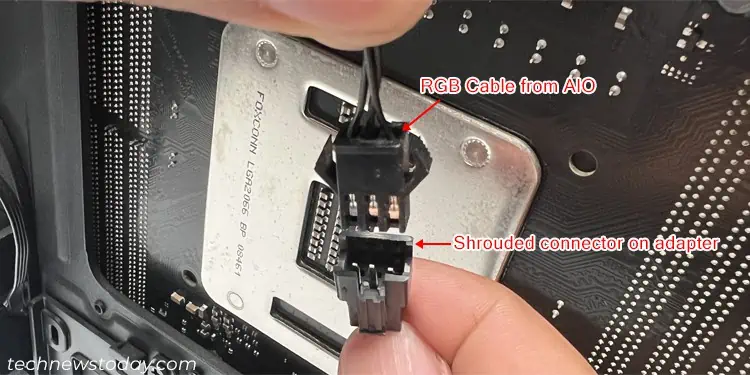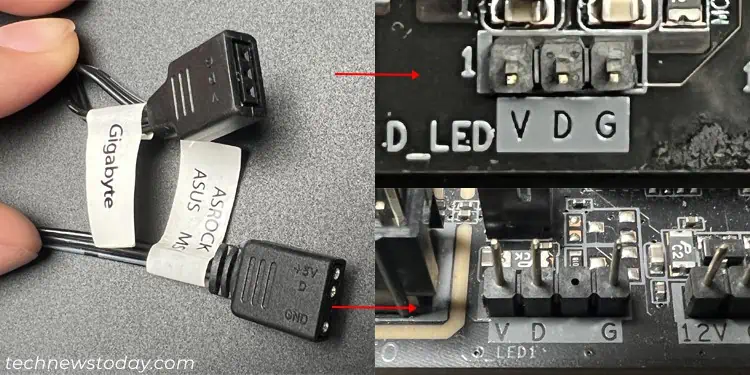Aftermounting an AIO cooler, you need to connect all of its cables to the motherboard so that the cooler can run properly. All AIO comes with the main pump cable that you need to connect to a fan header.
However, it might be difficult to choose a usable fan header since motherboards have so many of them.
Depending on the AIO manufacturer and model, your cooler’s pump may come with extra cables for additional functions like RGB, additional power, and so on.
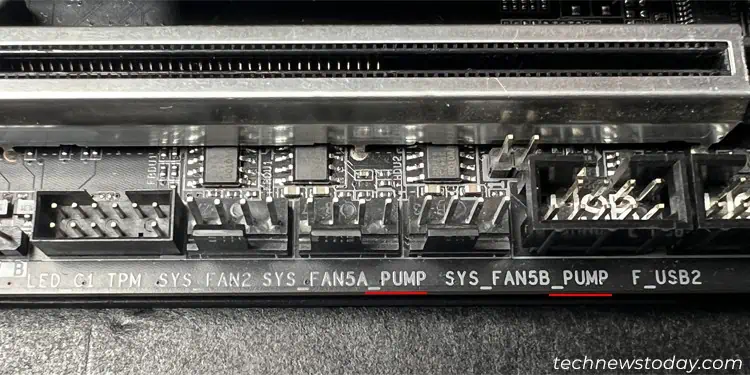
Most AIO pumps come with a 3-pin or 4-pin connector. You’ll need to locate the appropriate header on your motherboard that’s often labeled as “AIO_PUMP” or “PUMP.” If your motherboard lacks a specific AIO pump header, theCPU_FANheader can be used as an alternative.
Connecting the 3/4-Pin Main Pump Connector
Your AIO pump includes a pump connector cable (usually 3-pin) to power up the pump and get temperature information from the motherboard. This connector has no clips and comes with a notch that corresponds with the plastic guide on the fan/pump headers on the motherboard.
Depending on your motherboard, you need to connect it to either theAIO_PUMP/WP/W_PUMPheader or theCPU_FANheader.
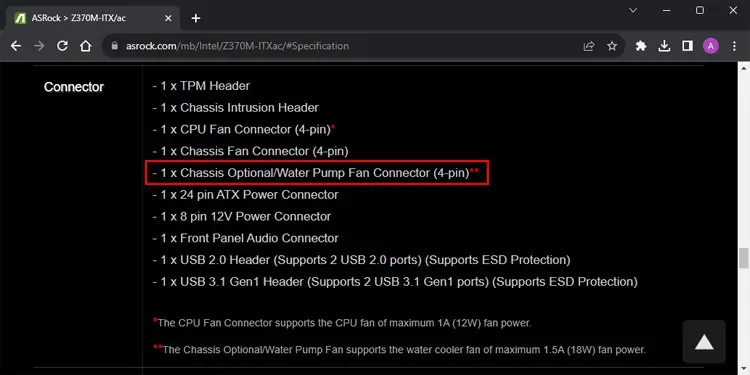
Best Choice: AIO_PUMP Header
If your motherboard contains separate AIO_PUMP or WP headers, using those is the best option. While there are not much differences between the header’s architecture, the fan controllers optimize these headers in the following ways:
Some motherboards have PUMP header functions integrated with other fan headers. They usually contain labels likeSYS/WP (or SYS_FAN_PUMP),CHA/WP, or evenCPU2/WP. you may also safely use them for the pump.
The headers may not have these labels on the motherboard even if they integrate the pump functions. So it’s always a good idea to go through your motherboard’s user manual or official specifications to look out for such functionalities.
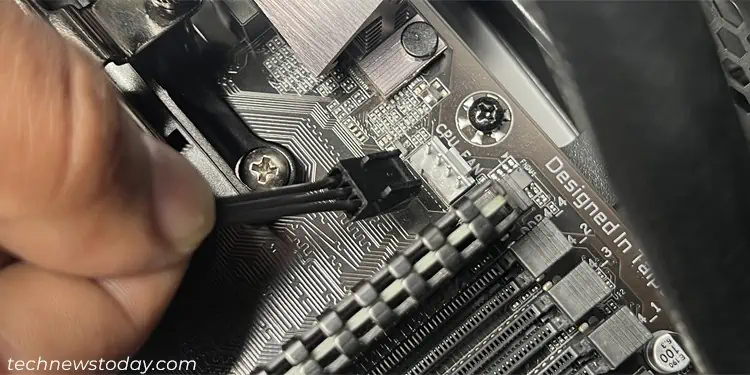
Note: Some motherboards will only allow the computer to run when afan is connectedto the CPU_FAN header. So, if you are using the separate AIO_PUMP header for the pump, you need to connect one of your radiator fans or a case fan to this CPU_FAN header.
Also, if you are using any headers with support for both water pumps and fans, you need to set them to W_PUMP mode in yourmotherboard’s BIOS. Also ensure that they arerunning at full speedon all temperatures.
Next Alternative: CPU_FAN Header
For older motherboards that were not designed for AIO coolers, there won’t be any WP headers. In such cases, it’s best touse the CPU_FAN headerfor the AIO pump since these also come with failure monitoring functionalities.