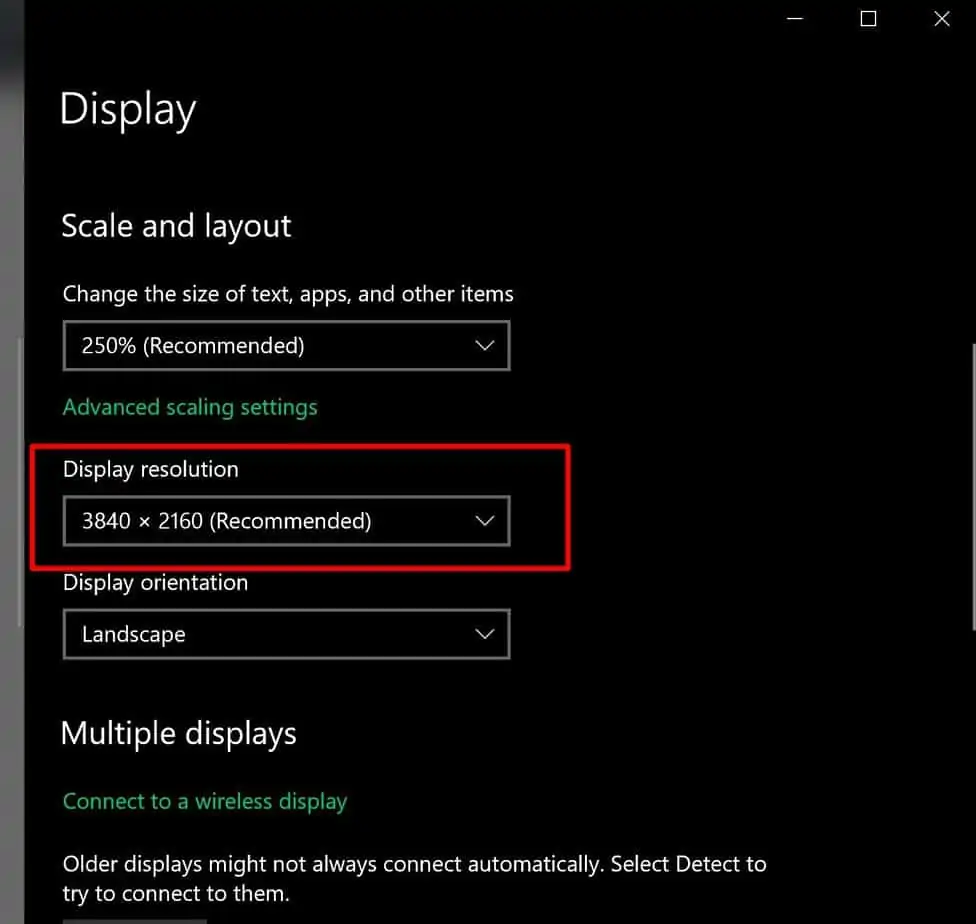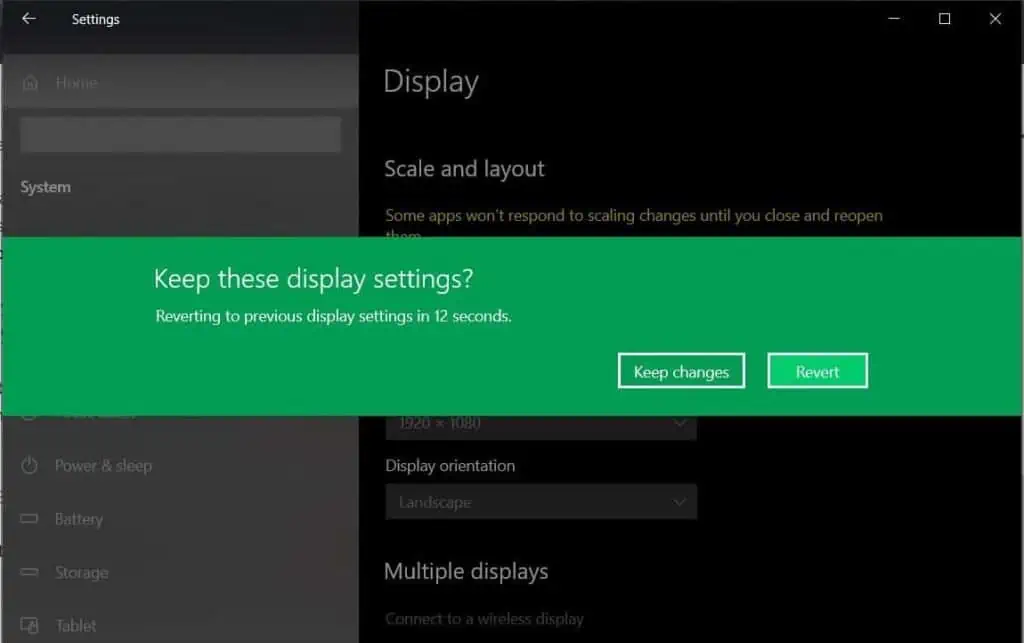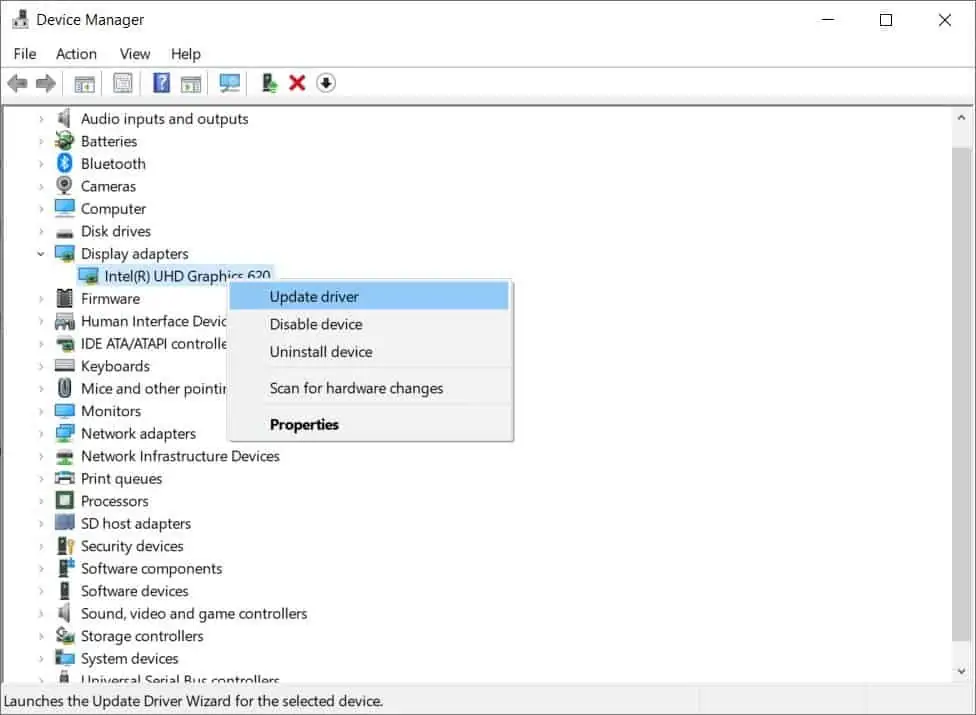There’s nothing more frustrating when your computer turns on but has no display. It puts a halt to all your plans and leaves you stressed beyond belief.
When I experienced this issue for the first time, it left me on the verge of a breakdown; would I have to fork out for a new one? Or worse, is the hardware I spent my hard-earned cash on busted?
However – as I learned from first-hand experience – if your monitor is saying no signal, it’s not necessarily a sign your monitor orhardware is faulty. In many cases, it can be something as simple as a loose cable.

In this in-depth guide, we’ll walk you through the troubleshooting process. We’ll also cover the most common fixes.
Why Is My Monitor Saying No Signal?
The no signal error appears when your monitor is on butisn’t detecting a signalfrom the connected device.
Several things can cause this issue, some more severe (and costly) than others. These include:
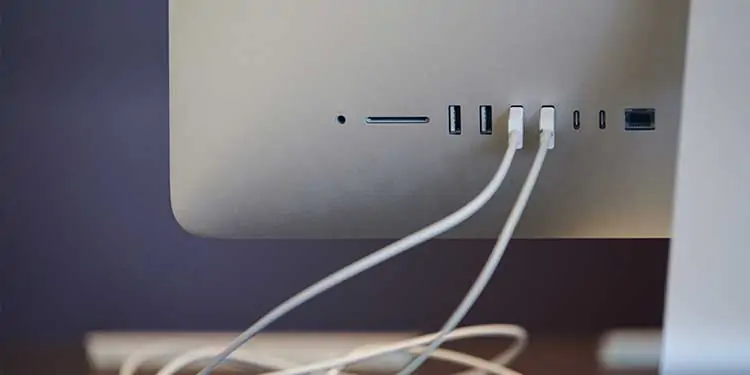
Troubleshooting Why Is Your Monitor Saying No Signal
Here, we’ll cover how to effectively troubleshoot your monitor. We’ll start with the simplest solutions and work our way to the more complex ones.
Full disclosure: It does get a little trickier if your device is causing the no signal issue. Please don’t skip any stages. It could be a software problem,such as an outdated driver, or in some cases, a hardware issue. Please try out all troubleshooting methods before jumping to a conclusion.
Before you try anything else, start byexamining your monitor cables closely. A faulty, loose, or wrongly-placed cable is one of the most common reasons for a monitor saying no signal.
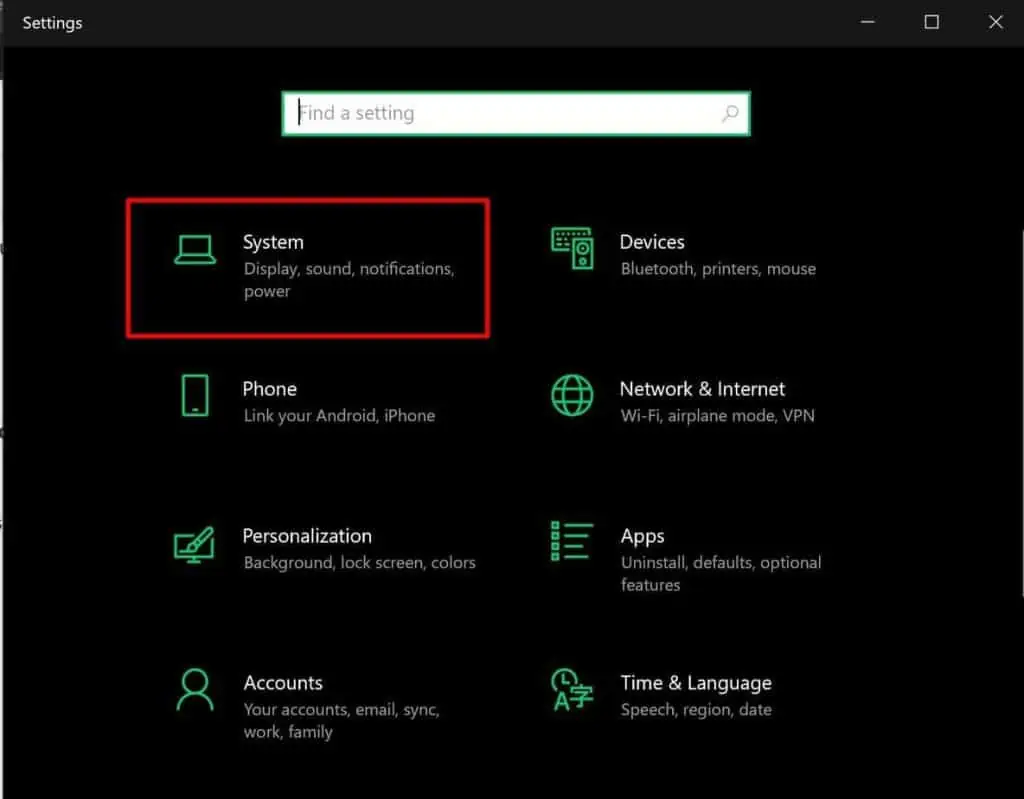
Here’s how to properly check your DVI, HDMI or DisplayPort cables:
If all your cables seem to be in working order, move onto the next possible solution.
Check Monitor Input Source
In today’s market where versatility is a must, many monitors have multiple input sources. If, for whatever reason,your monitor is set to the wrong input source, you’ll no doubt experience any signal issue.