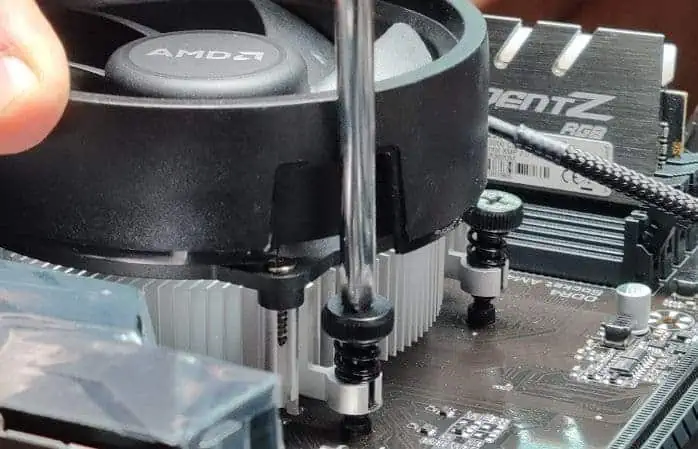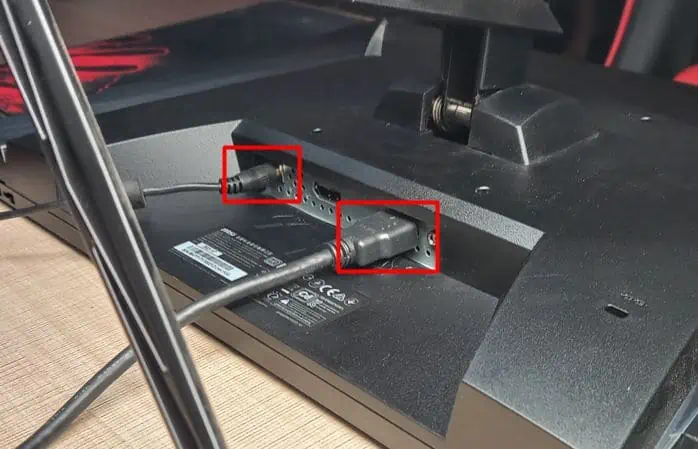A computer can dip to black, displaying the manufacturer logo while trying to boot or in the middle of a session. You would expect a smooth operation after a restart. But instead, it runs into a restart loop at various points during the operation. Most of the time, the fault will be on the hardware end.
Diagnosing the exact cause isn’t easy due to the vague nature of the problem, but some key pointers can help.For instance, if the system fails to get past POST, the problem is likely with the memory, power supply, motherboard, or similar components. If the system seems to boot, but the display keeps powering off, you’ll want to check the monitor, GPU, and connections.
Alternatively, the PC can also get stuck in restart loops due to software issues such as corrupt boot files. Keeping such factors in mind, this article will help you figure out what’s causing your computer to turn off/on repeatedly and, more importantly, how to fix it.
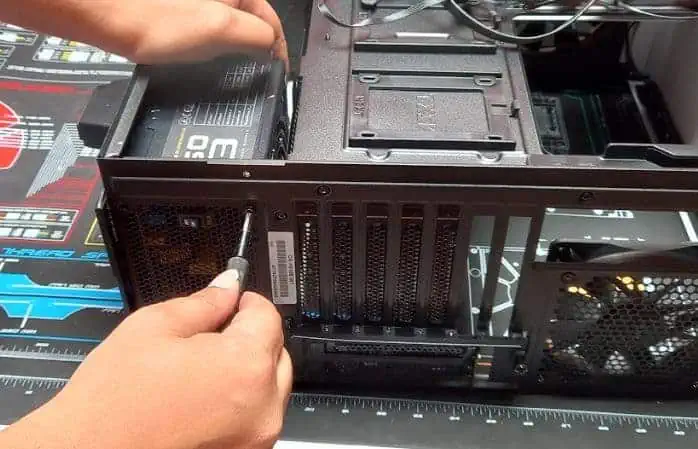
What Causes the Computer to Turn Off and On frequently?
A loose connection between PC-power source, Monitor-power source, and Monitor-GPU can cause this frequent turn off and on of the computer. Or, sometimes, flickering mains voltage can also be the cause.
Besides these, some other potential causes include:
How to Solve Computers Turning Off and On Repeatedly?
Before moving on, disconnect any peripherals, and attempt to start the PC with the minimum number of devices connected. If the PC runs flawlessly without the external devices, try to figure out which device is causing the problem by connecting them one by one. Find which device causes this turn-off/on loop and isolate it.
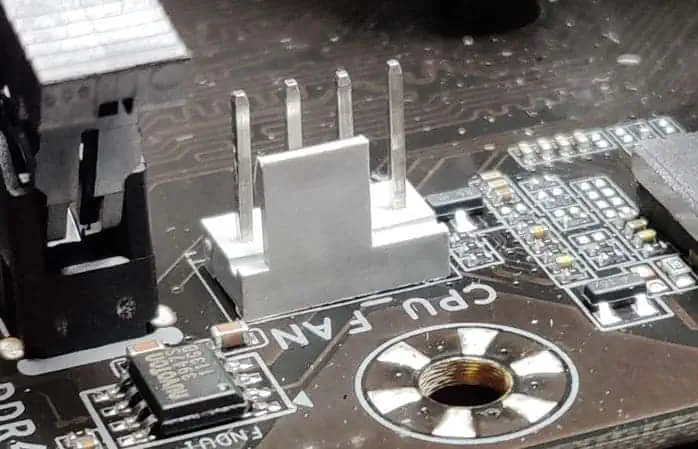
If the issue persists, you may go along with the given solutions:
Ensure a Reliable Power Supply
Since all computer components rely on electricity, the first element to check is the power supply. A reliable and constant power supply is necessary for the normal usage of computers. And if your computer is embedded with extensive hardwares, ensure a powerful PSU that is able to provide sufficient power.
Even with a reliable PSU, you may face power supply issues because of an unstable source. This might be due to AC voltage fluctuations, so AC stabilizers and UPS’ should be used. Also, ensure to avoid any loose wire connections.
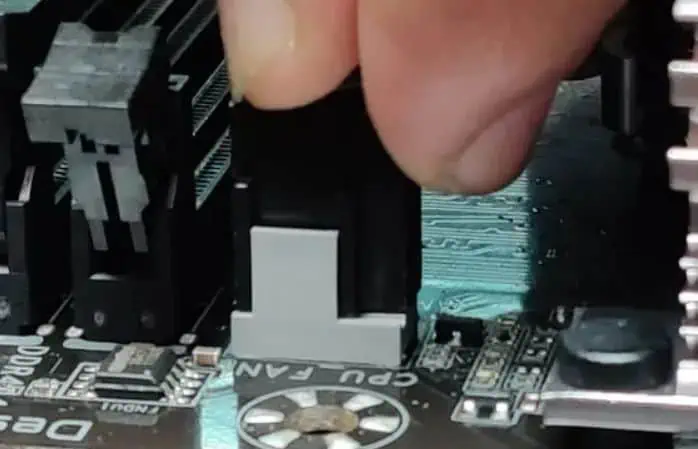
Other than that, broken power supply cables, sockets, pins, and ports can result in the computer turning off and on repeatedly. Check each and every part of the power supply connections.
Resolve Heating Issues
Another area of potential cause would be the cooling fan/system for the processor. This is because CPUs require a certain ideal temperature to function properly. So, a compact fan and a heat sink are attached to the CPU.