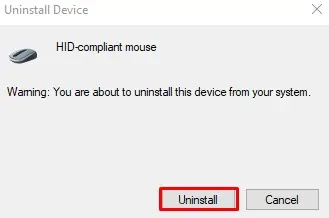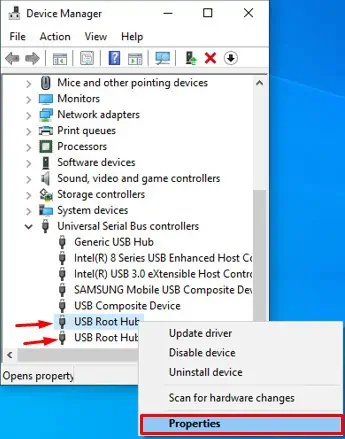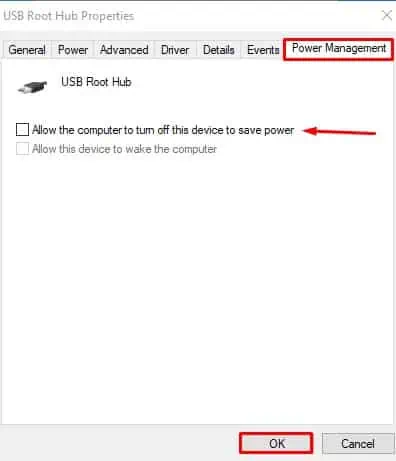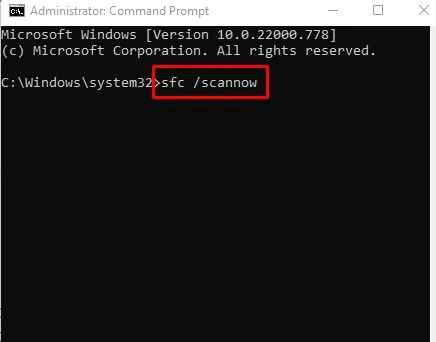A mouse is your best companion when interacting with the computer in a GUI-based experience. Almost every task on your computer requires you to use a mouse. But what if your computer does not even recognize it?
There are several reasons for a computer not recognizing a mouse. Reasons lie anywhere from faulty USB cables to outdated mouse drivers, and solutions can be solving the same.
But before moving on to the fixes, you should know how to navigate on your PC using a keyboard. It won’t be a problem if you are on a laptop and have a touchpad; or if you got one spare mouse. But if it’s not the case, you need to know keyboard shortcuts for navigation.
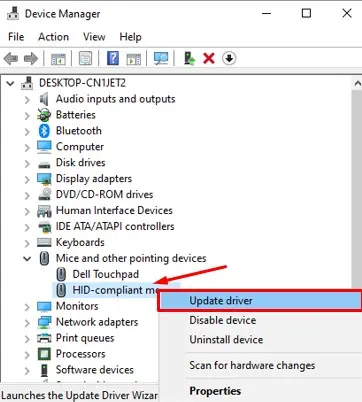
In this article, I have used keyboard shortcuts to describe the fixes for your ease. Let’s dive straight into them.
The USB cable of a wired mouse is always susceptible to damage. Broken or twisted cables create problems in the connection, and your mouse may malfunction. The wire mostly breaks from its ends; one on the connector side and another on the mouse side.
In such a situation, the computer will not recognize the device. Inspect your cable to find any wear or tear in it. If it is the case, consider replacing it. Repairing cable is a tedious and not a worthwhile job to do.
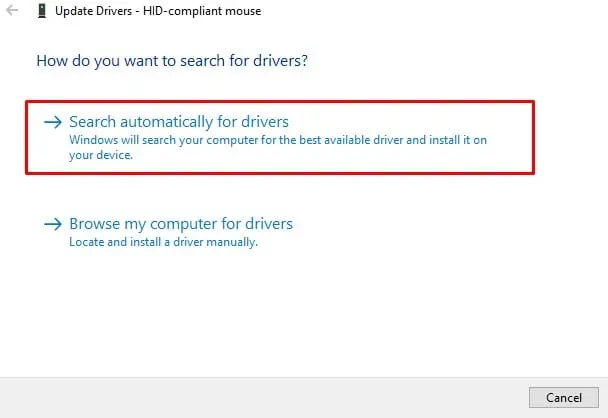
Sometimes, theport may malfunctionand create issues. Consider changing the port to which your mouse is connected. If another port recognizes the mouse, there is a problem with your port.
If not, your mouse is faulty. Moreover, connect other USB devices like a pen drive to see if the port is in working condition.
Test Your Mouse in Another PC
Consider connecting your mouse to another PC and see if it works. If it does, there is no problem with your mouse. It is either the fault of your port or issues with the software. And if another PC can not recognize the mouse, it’s time to get a new one.
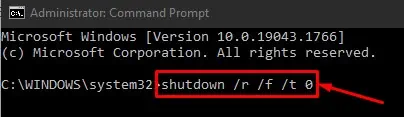
Minimize the Distance Between Mouse and USB Receiver
If you are using a wireless mouse, stay close to your computer. A long distance between the mouse and its receiver can interfere with the 2.4Ghz Bluetooth signal the mouse uses to send signals to the PC.
Thesignals get distorted, and the computer may notrecognize the mouse.Likewise, the USB receiver can also get faulty. you may examine it and if it’s faulty replace it.
Wireless mice are operated by the battery. If they do not get sufficient power to operate, they are not recognized by the computer. verify if the battery is dead or if it is time to change it. you may consider changing the battery and see if it works.
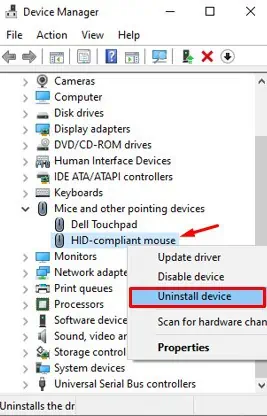
Check for Hardware Conflicts