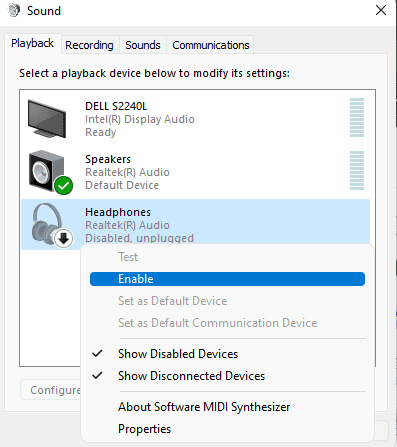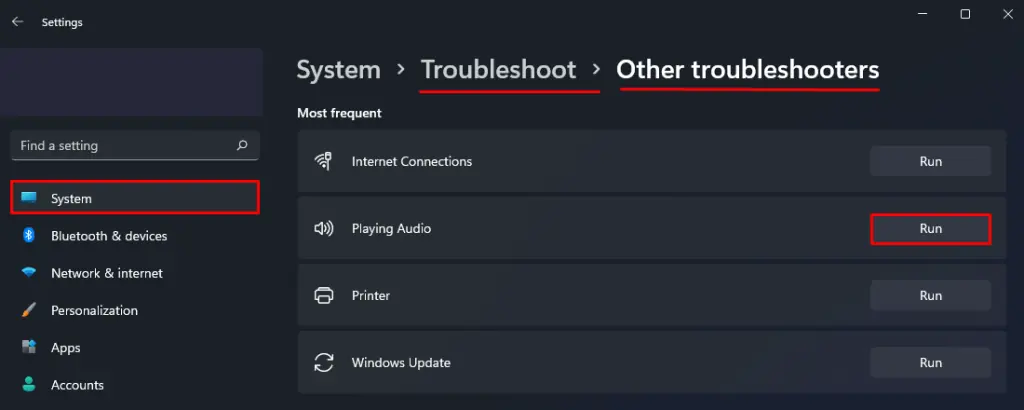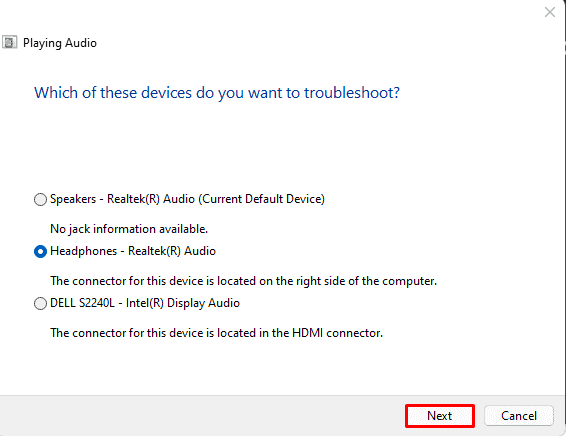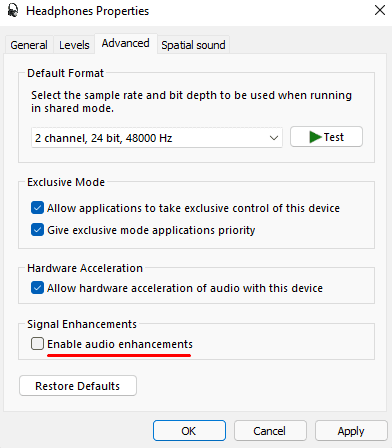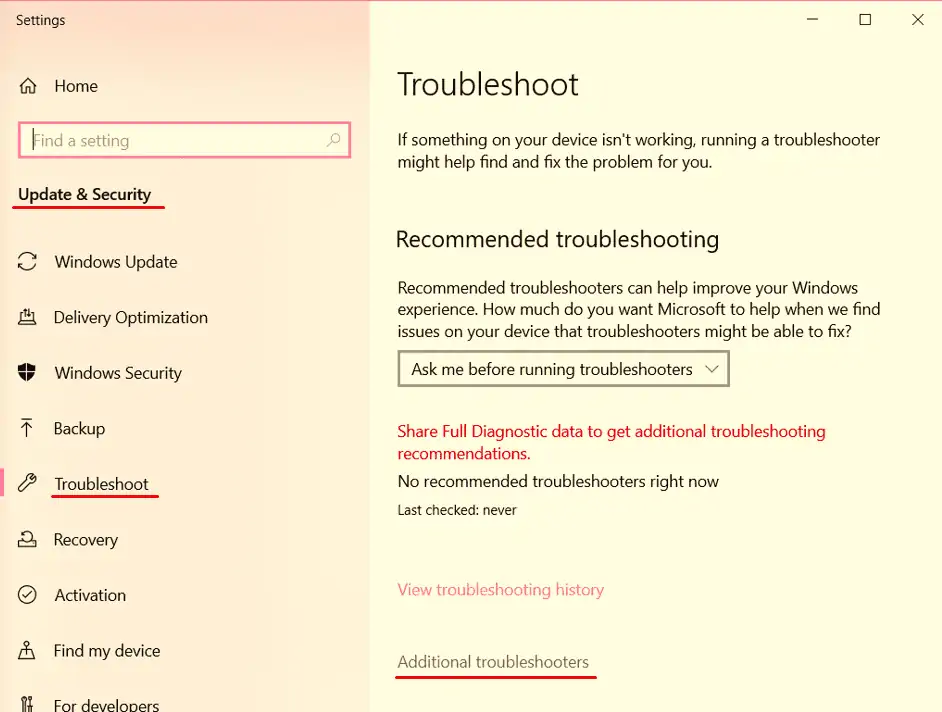When we insert a 3.5mm audio jack on the computer, by default, the computer sends all the audio data from the 3.5mm port to the headphone. So, if there is an issue with either the headphone itself or the audio driver, we will not get any output from the headphone.
However, in this article, we have listed a few solutions to help you fix the issue you have with the audio output device. So, without further ado, let us get onto it.
Why is My Computer Not Recognizing Headphones?
We first need to know what can cause a computer to stop recognizing the output device so that we can come up with a solution. Here is the list of things that can cause a computer to not recognize headphones.
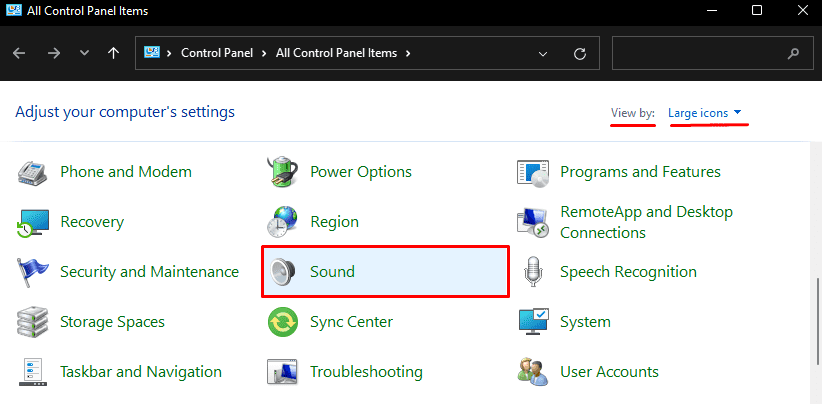
How to Know if the Computer Recognizes the Headphone?
The easy way to determine if the computer detects headphones is by playing a sound. However, this may not always work because even when we connect the headphone to the computer. We will not get any output if the default device is set to the output device other than the headphone.
Another easy way to know if the computer has detected the headphone is from the Sound settings from Control Panel. you may follow these steps to find out whether it is connected.
In this list, if it saysheadphone, if it indicatesNot plugged in, your computer is not detecting a headphone. However, if it saysDisabled, the computer recognizes the device but does not use it.
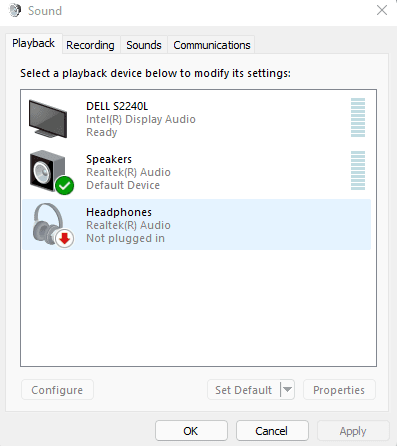
How to Fix a Computer Not Recognizing Headphones?
Before we start, we should know whether the problem is with the computer’s audio driver or the headphone itself.If the computer recognizes the device but does not play output, the issue is most likely with the computer drivers or sound settings.
However,if the computer does not detect the headphone, it is probably because of physical damages to some component.
Another way to check whether the issue is a computer orphysical damage, try inserting the device on another computer. If it works, it means that there is some problem with the computer’s driver or sound settings. Finally, if we still cannot pick the audio after changing the computer, the headphone probably has some physical damage.
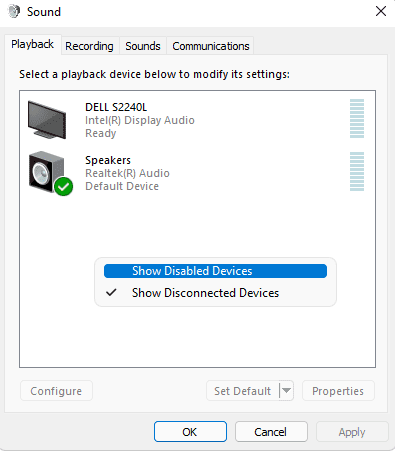
Here is a list of solutions you may try if the computer is not detecting headphones.
Enable Output Devices
Sometimes, a computer may not detect headphones because some settings allow them to be hidden unless they are enabled. If, for some reason, the headphone is disabled, they might be hidden, and it may seem that the computer is not detecting them.