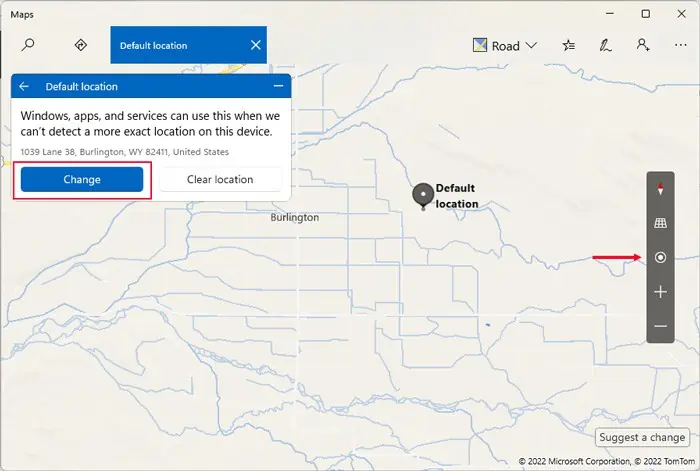Your computer’s current location affect many settings and services. Many web contents are only available on certain countries. Moreover, if your location is incorrect, you may not be able to download system updates. It can also set incorrect date and time settings on your system.
If the wrong location changes your date and time settings, you may bypass the issue by setting your timezone manually. But if you want to debug this issue for other reasons, there are only a limited thing you can do. First, lets take a look at how the location services determines your computer’s location.
Why Is Computer Location Wrong?
Most computers do not have a built-in Global Positioning System (GPS). The computer’s location services utilize the connected network or IP address to locate its position.

Your system builds a location database using some or all of the following factors:
Some systems also use other application and data components to pinpoint the location. Your system then sends the database to Microsoft, Google, Apple, etc., depending on the system.
While the history data is useful in making more accurate predictions, the main factors determining the location your computer shows arethe current IP addresses.
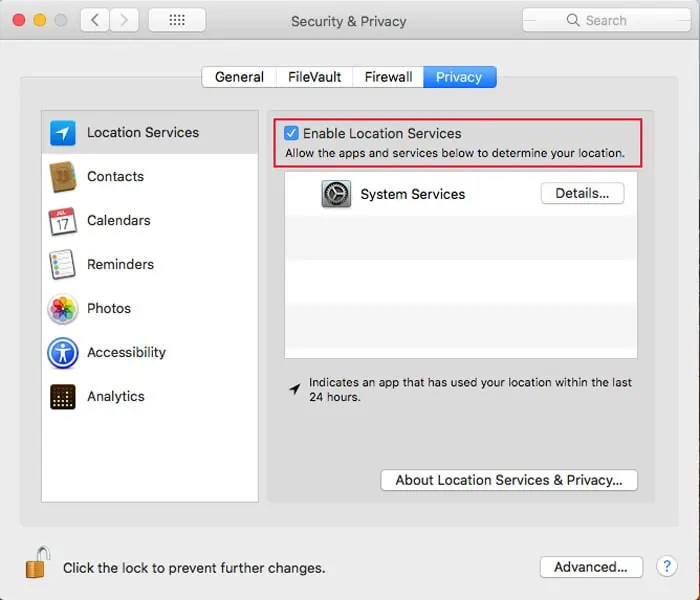
You will usually see the location of your ISP as it is the last access point before the network routes to the public internet. However, some Internet Service Providers (ISPs) route their traffic to a different location as an exit point to the public internet. In this case, the location shows the exit point, which may be much farther from your current location.
What to Do if Computer Location is Incorrect?
As long as the computer or any apps you are using show the correct general location, there’s no problem. But if the location is completely wrong, there are a few things you may try, such as:
Give Permission to Access Location
Normally, if you haven’t enabled the permission setting to access location services, you’ll get prompts asking you to enable it whenever you use Maps. However, some apps will just show incorrect location instead.
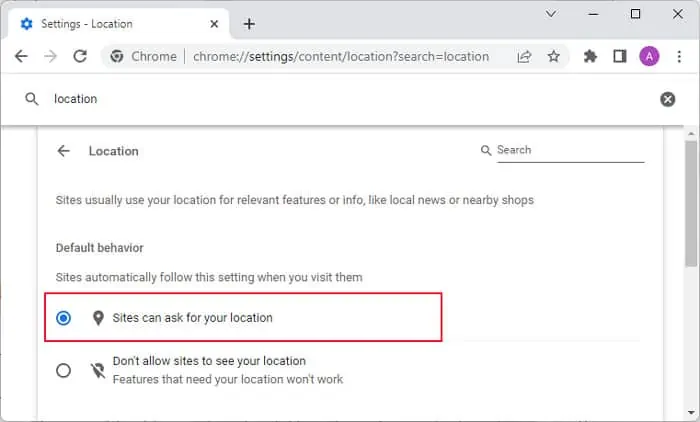
You need to provide your system and the apps with access to the location services to avoid such issues. Here are the necessary steps for this process on Windows, Mac and some web browsers:
Change Default Location
It is possible to set a default location on your PC. Your apps and Location services will use this location only when it fails to find your current location. Most people usually set their home location as default to account for such cases.