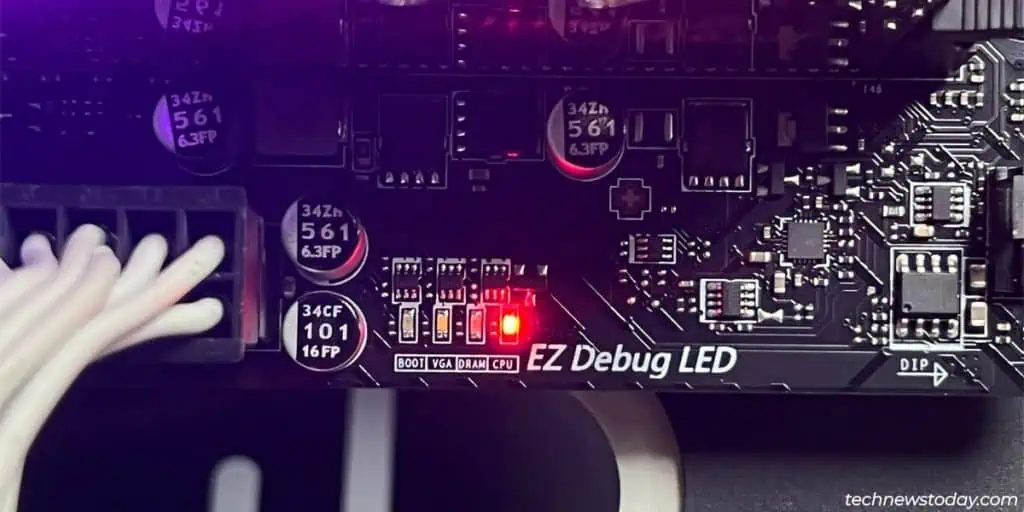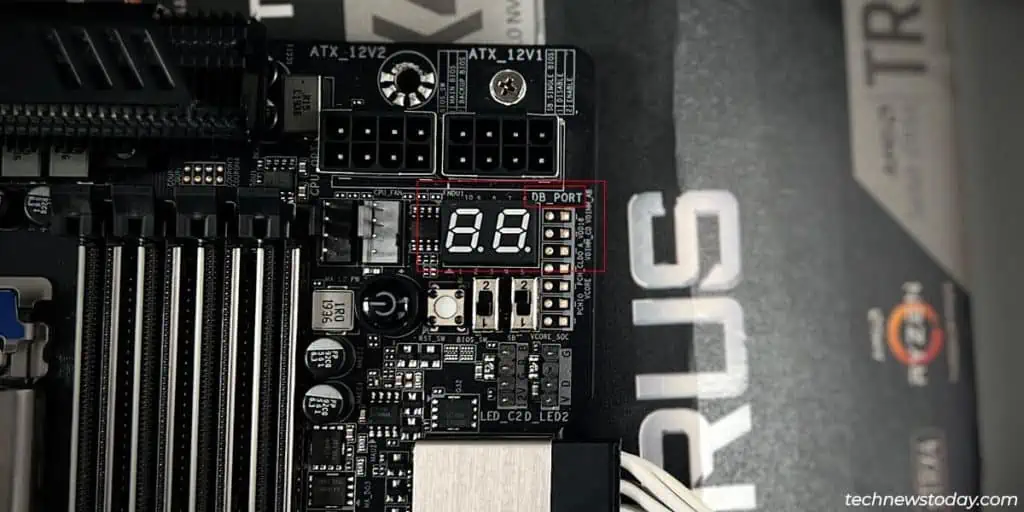If your PC suddenly stops booting, a critical part like the PSU or motherboard is probably dead. Once youidentify and fix/replace the faulty component, your PC should start working again.
I’ll take you through astep-by-step troubleshooting processto help you do this. You should start by confirming that your computer is actually receiving power.
Verify Power Supply Status
When you press your PC’s power button, there should be some signs of life (fans starting, LEDs, etc.). In this case, skip ahead to thenext section.

But if the PC shows no signs of power or yourPSU restartswithin a few seconds of turning on, you’ve got a power supply problem.
Take a step-by-step approach and try powering on your PC after each step to diagnose the exact problem:
If everything seems good till this point, you’ll have toexamine your motherboardnext.

If your PC still doesn’t have power,temporarily replace the PSUand then themotherboard. This will let you identify the faulty component.
Check for Diagnostic Indicators
If your computer at least powers on andgets to POST, it’ll provide diagnostic info about why it’s unable to boot. This may be throughaudible beep codes,debug LEDs, orhex codeson the motherboard.
Most motherboards include basic debug LEDs to indicate problems with the core components:

If any of these LEDs are lit on your system, check our detailed guide ontroubleshooting with debug LEDsto get your PC working again.
Higher-end motherboards include a hex code display, also called a Debug Port. These displayhexadecimal codes(25, D9, etc.) that provide a much more helpful diagnosis of the problem.
On ASRock boards, these are calledDr. Debug codesinstead, but their function is the same.
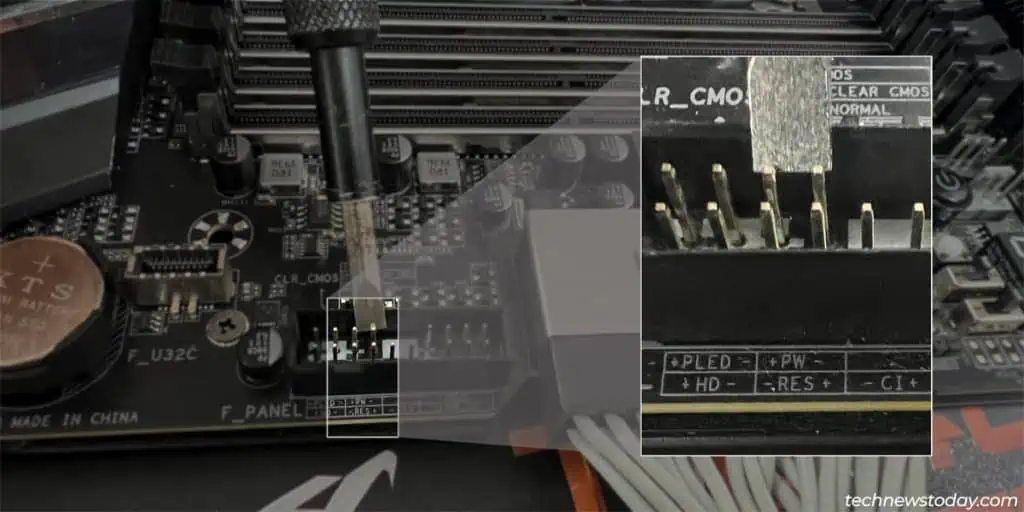
Look up the exact code on your motherboard’s support page if your board displays such codes. This will help you determine the problem and how to fix it.