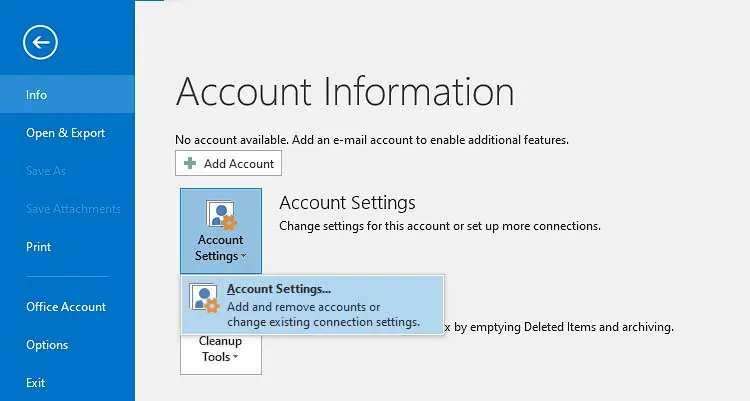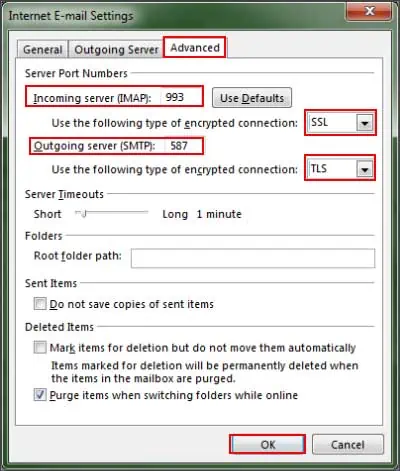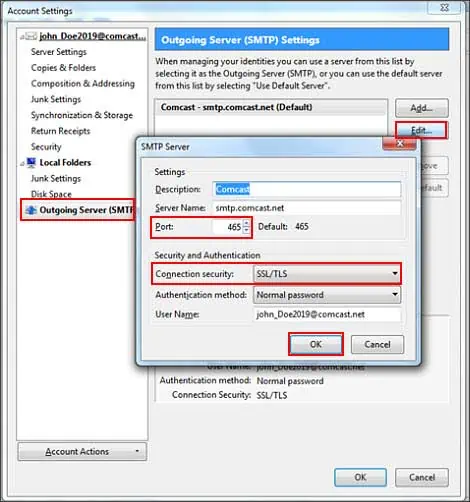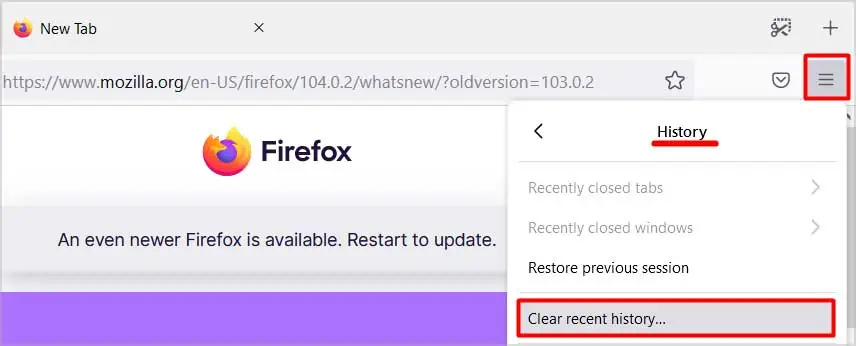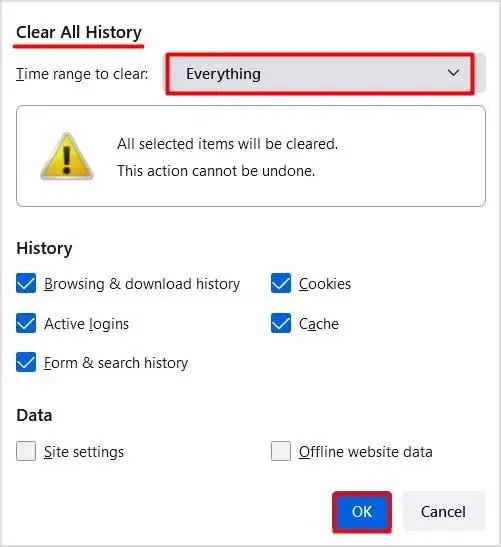The Xfinity Connect application, which was previously used to access Comcast email, was retired in April 2021. But, the email service can still be accessed using the Xfinity web portal.
The handy features, intuitive interface, and secure service still make it popular among users. However, the email service is not immune to errors and stops working once in a while. When the service is down, you are restricted from accessing your Comcast account. As a result, you may’t receive or send emails.
In this article, we will first list out all the possible causes and then go through the possible ways to fix the issue.

Why is Comcast Email Not Working?
Some of the known causes of the issue are listed below:
How to Fix Comcast Email Not Working?
If the Comcast server is down in your neighborhood, the email service won’t work. In such a case, you may confirm it inDowndetector. If there is a certain issue with it, you have to wait for a while until the service is back on in your area.
Likewise, it is also necessary that you input the correct Xfinity account details to access the Comcast email. If you forgot your password, you may reset it from theXfinity official site. Here, you need to enter the Xfinity ID, go through the security check, and set a new password following the coinciding steps.
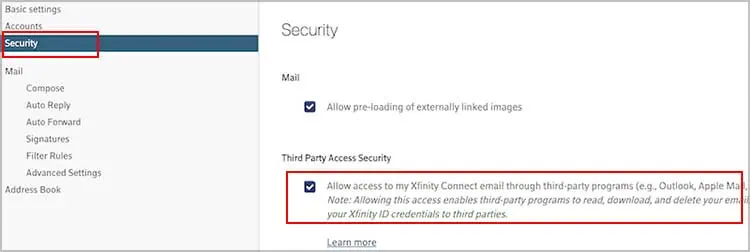
After that, you may move to the other fixes below.
Restart the Internet Connection
A major part of the problem is related to the internet issue. Your internet connection may be faltering or facing constant fluctuation. In such a case, you will face constant network breakage, and your device cannot establish proper communication with the Comcast server.
So, you need torestart your Wi-Fi router. Also, try power cycling the router. First, disconnect the router’s power connection and after a minute or so, connect the power cable and start the router. After that, recheck Comcast’s email.
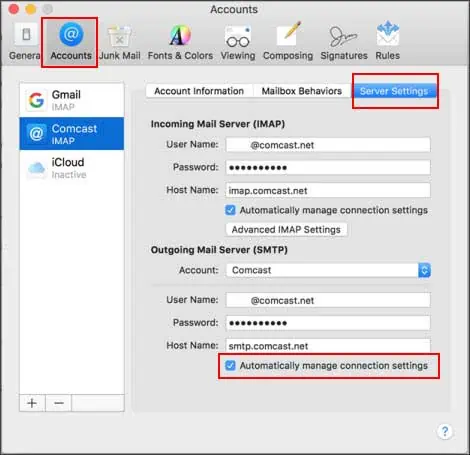
Provide Access to Third-party Apps to Connect Comcast Email
Sometimes, you may face trouble opening Comcast Email through a third-party application such as Apple Mail, Outlook, etc. It can happen when such applications don’t have permission to access your Comcast Email. You need to provide access to other third-party programs to access the Comcast Email. To do so,
Configure Comcast Email Settings Properly