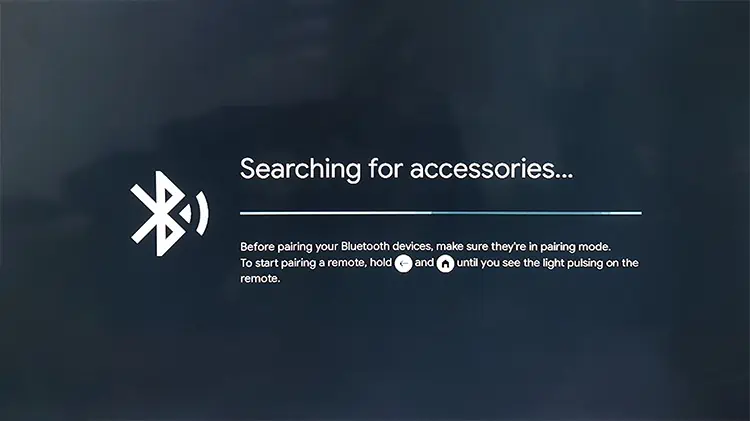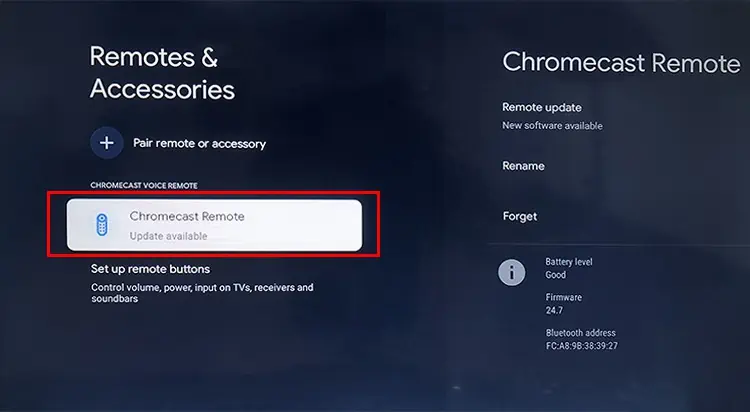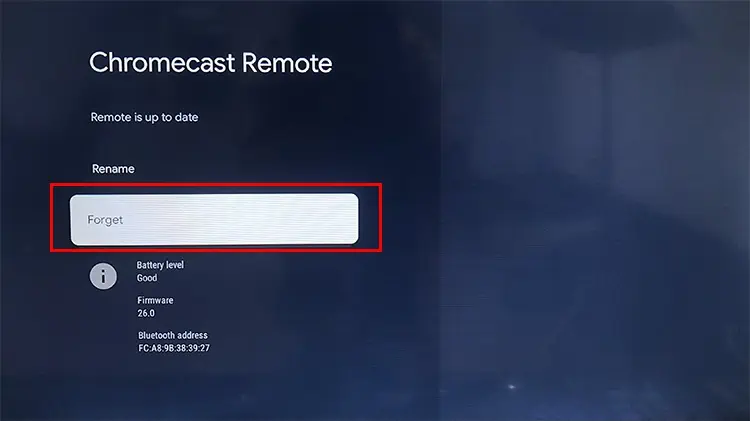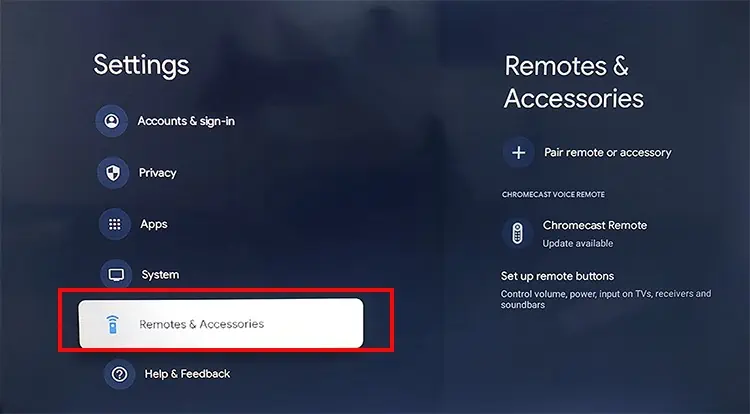The latest generation ofChromecast with Google TVcomes with an official voice remote that allows you to control the device conveniently. Although at some point, the remote might stop working, which makes it difficult to browse through the menu.
Sometimes, you may encounter a solid white LED light on your remote. The indicator means that the remote is updating the latest firmware and will disconnect temporarily. Other times, a simple issue like a defective battery can also be responsible. But, as long as the remote is not defective, simple fixes can help solve the problem.
Firstly, you may power cycle the Chromecast device and use a remote to see if it can control the device. Disconnect the power cable of your Chromecast from the power source and wait for around 1 minute. Plug it back in and press the remote button. If it doesn’t work, check out the given fixes below.

Check and Replace Batteries
Usually, Chromecast alerts you to replace the battery with a “Remote battery almost empty” message. But you may have missed the notification.
you may replace your current batteries with a new pair to see if the remote works. A pair ofAAA-sized 1.5-volt batteriesare compatible with Chromecast remotes. Also, while inserting them, it is important to place the batteries in the correct position for them to work.
If replacing the Chromecast batteries does not work, you may re-pair the remote. In case the remote is already in pairing mode, rebooting the device will pair the remote automatically. Besides, you can utilize the TV’s remote or Chromecast’s button to make it ready to pair.
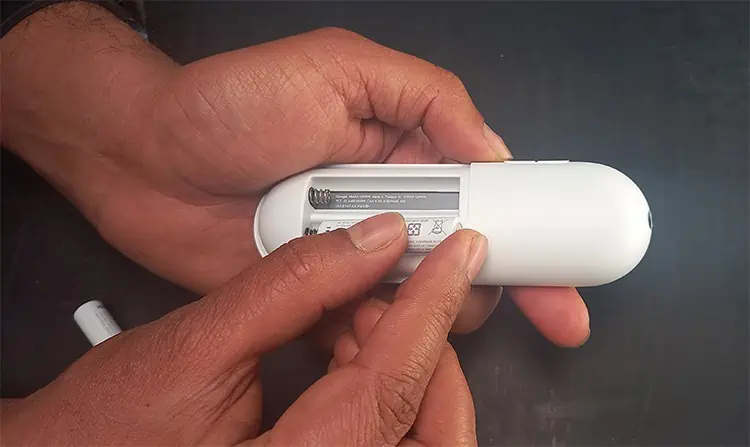
Using Chromecast Physical Button
This method is effective to navigate through settings if the HDMI CEC feature is enabled in both Chromecast and your TV. Although this feature might not be available on some TVs.
Reset Chromecast Voice Remote
you may perform a reset on your voice remote if your TV remote does not pair. After a factory reset, try pairing the remote again from the initial.

Try Using Virtual App Remote
you may use Google Home or Google TV app remote on your Android devices to verify if it can control the TV. This will help to figure out whether the issue lies with the remote itself or the software. Such apps are compatible with Android or Google TVs only. If you do not have one, you can directly skip to factory reset.
As a reference, we have provided steps to pair and utilize the Google TV app remote. You must have the same google account on your Google TV app as your Chromecast to control it.
When your remote is paired with Chromecast, it automatically checks and updates the latest software releases. But you may have to manually update when the remote is disconnected. you may use a TV remote or a Google home app remote to browse through settings.