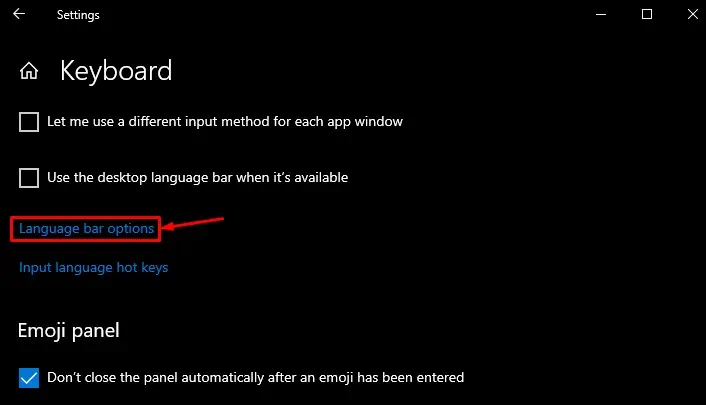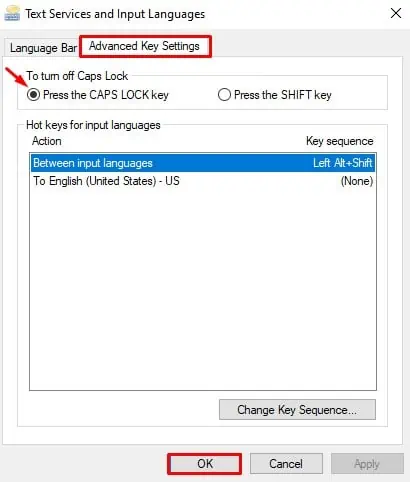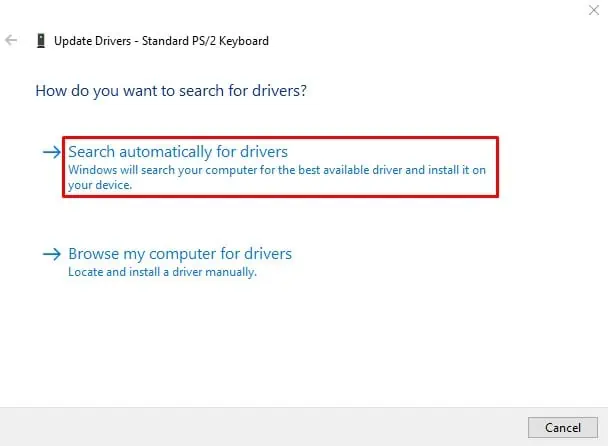Caps lock is one of the toggle keys that, when activated, allows you to capitalize words. Your keyboard has a caps lock indicator to notify you whether it is active or not.
While many users don’t even know this indicator exists, others may heavily rely on it. I, for instance, use it to type the correct password on my PC.
Although the caps lock light itself could be a minor inconvenience, this could be indicating a greater problem.
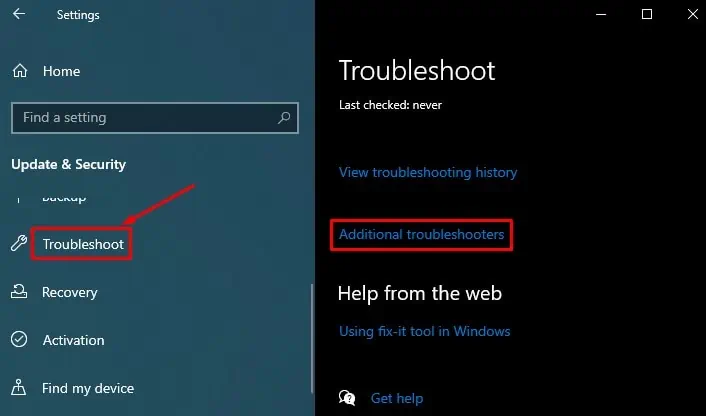
In this article, we will guide you through a list of causes and fixes that you may apply to solve your caps lock light not working.
Why Won’t My Caps Lock Lights Work?
Before moving on to the fixes section, here is a list of the causes for the Caps lock light not turning on.
How to Fix Caps Lock Light Not Working
You obviously don’t write everything in just uppercase or lowercase. So when you face this problem, you should sort it out as soon as you may. Troubleshooting this problem is not that cumbersome. It won’t take much time to figure out the cause and fix it.
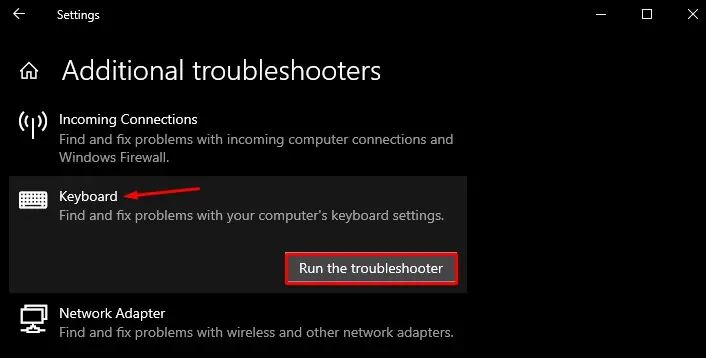
Here, We have compiled a list of 12 fixes that you may apply to fix this problem. Let’s dive straight into them.
Restarting your PC is the first thing you should do when your Caps lock light is not working. Restarting solves many glitches in your PC, and if it’s causing the issue, restarting should get your Caps lock light back again.
Moreover, power faults in keyboard circuitry can cause the issue. Unplug and plug in your keyboard again and see if it solves the problem.
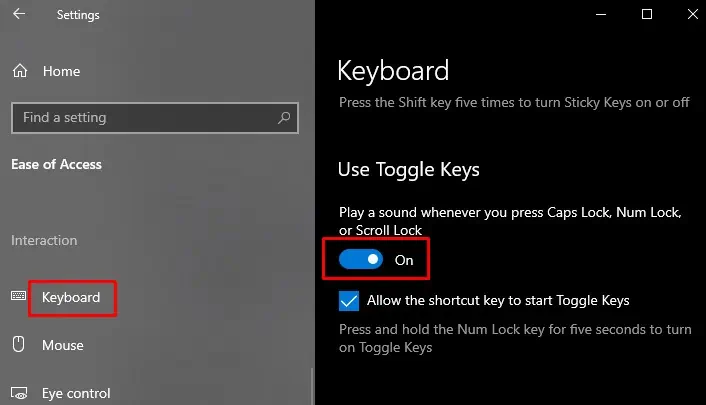
you may connect your keyboard to another PC and see if the Caps lock light turns on there. If it does, it’s not the fault of your hardware. Also, bring another keyboard, connect it to your PC, and check. You can easily figure out if it’s the issue with hardware or software.
Check if the Caps Lock Button is Stuck
Your hands directly interact with the keyboard. Dirt and smudges from your hands and foreign particles from the surrounding can get under the keys. They can stick the caps lock key, and it may malfunction. If the key is stuck, it will certainly not glow the indicator.
you may clean the keyboard with a cotton swab dipped inisopropyl alcohol. If you got a hair dryer, consider using it to blow the dirt out of your keyboard. You can utilize the vacuum cleaner as well.