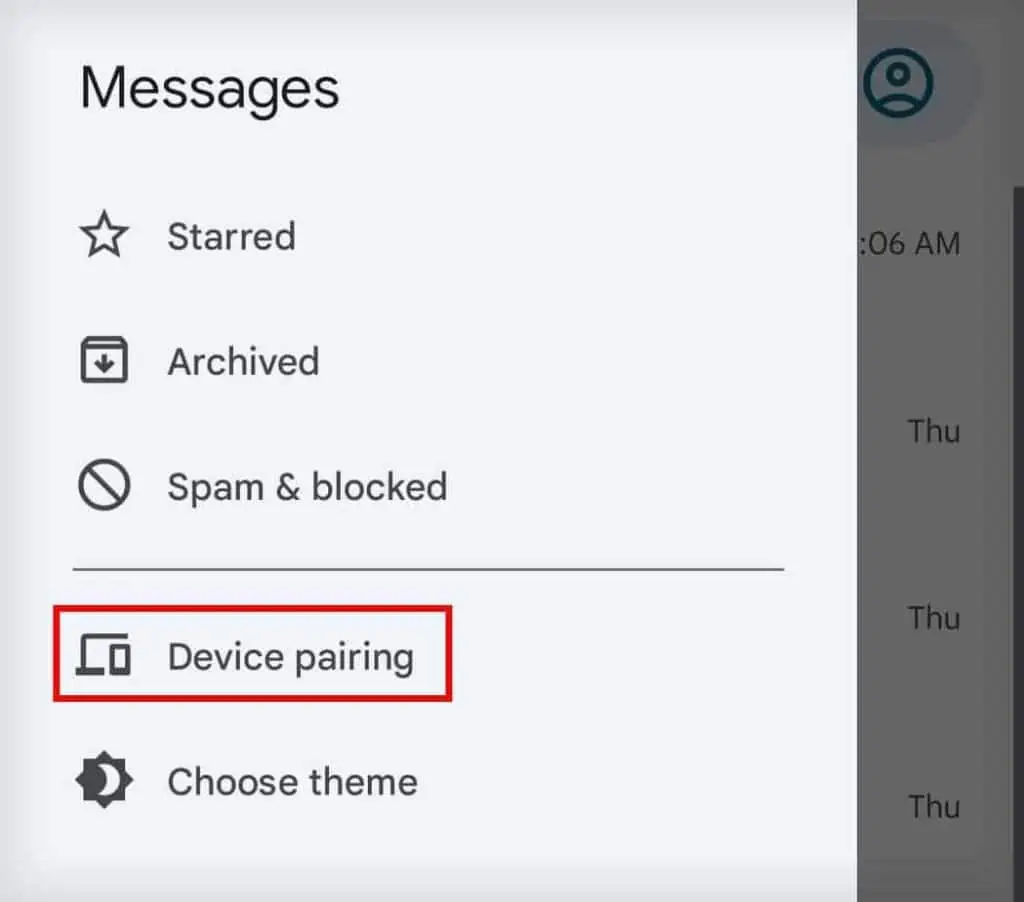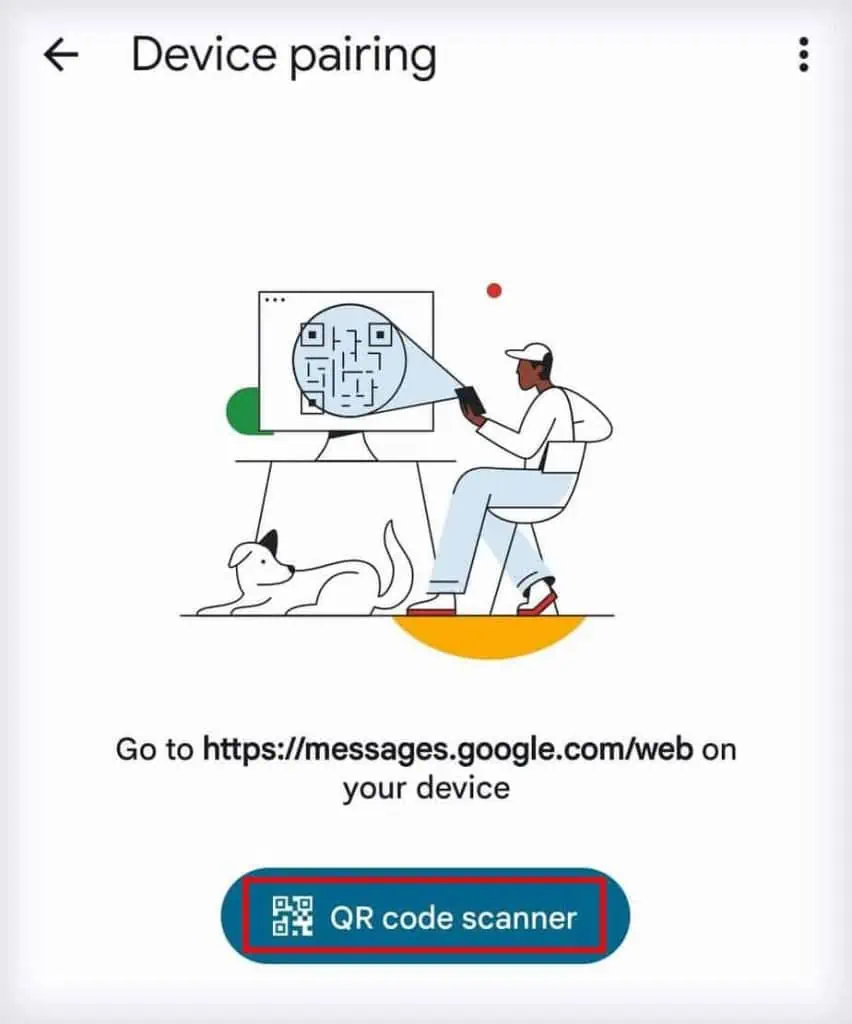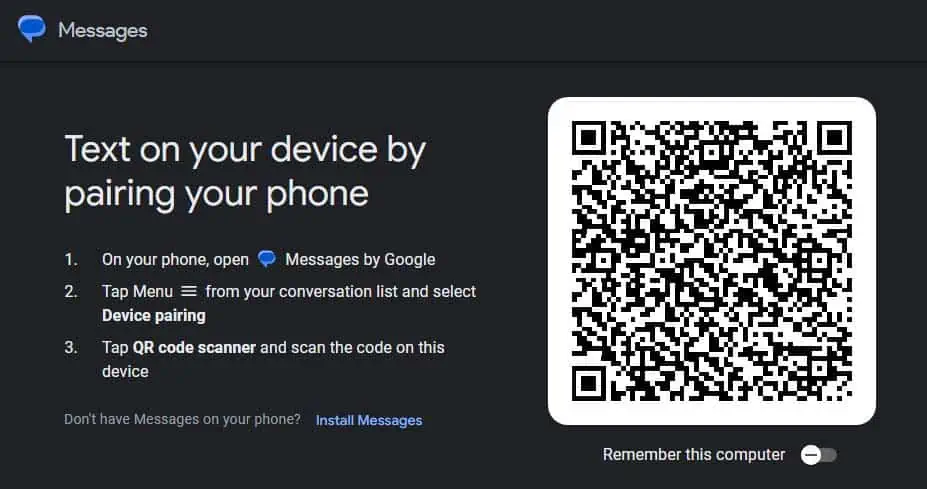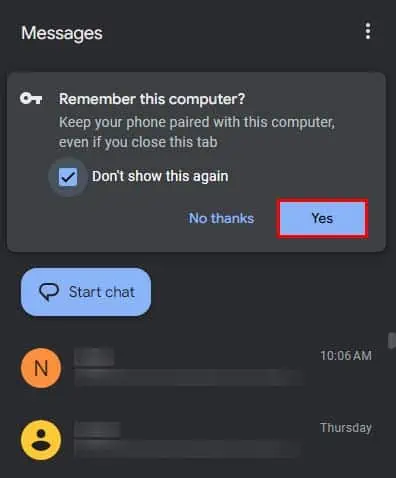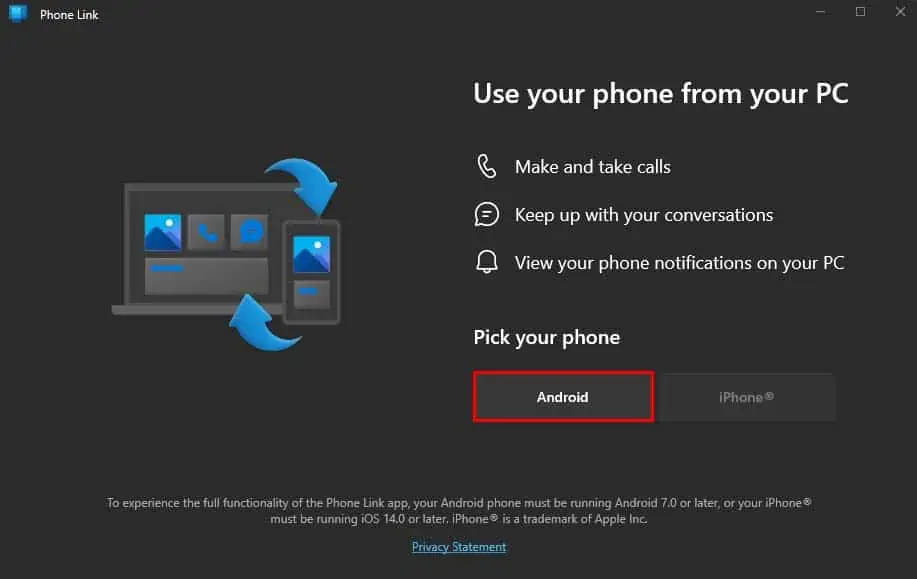When you’re on your PC and you receive a text message on your phone, it can feel like you’re suddenly thrown out of sync and get distracted. Or, if you’re someone who needs to constantly send and receive text messages professionally, doing so on the small screen of a smartphone can be difficult.
So, if you’ve ever wondered whether you may send or receive text messages on your PC, the answer is—you absolutely can. Moreover, there are a variety of different methods you can use, from using specific applications to obtaining a virtual phone number.
Using Google Messages
This is the simplest method you may use to send and receive text on your computer. The only thing you would need to do is to set Google Messages as the default application for sending and receiving text on your smartphone.
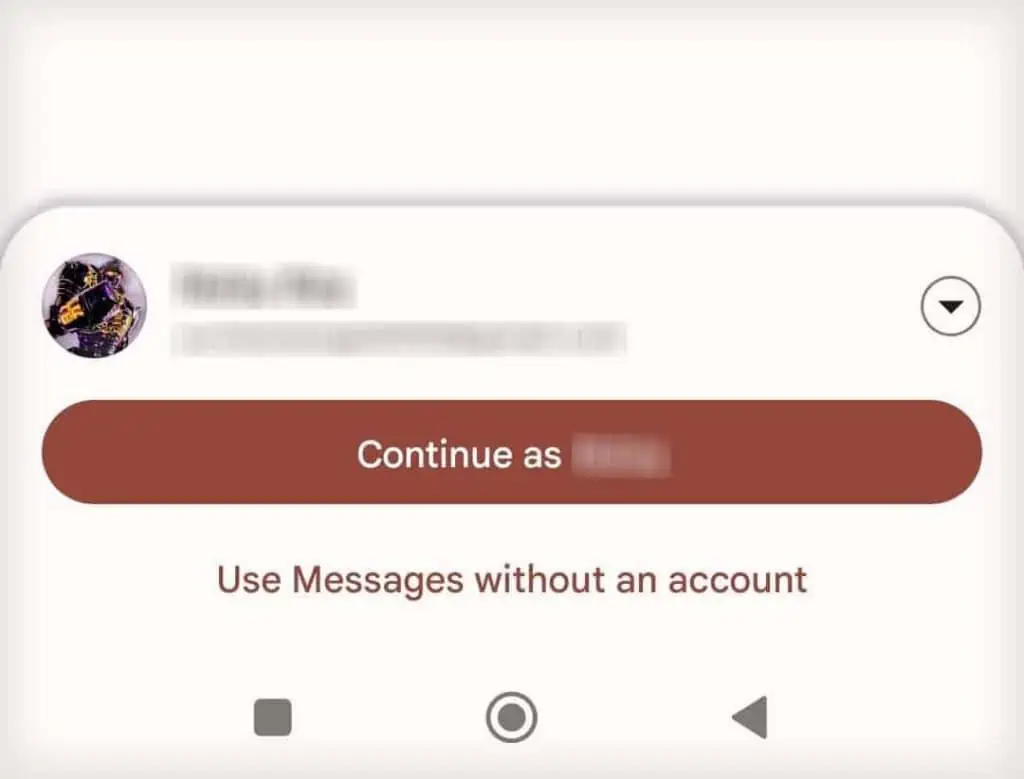
Using Microsoft Phone Link
Another way you may send and receive text on your computer is by using the Microsoft Phone Link. With this application, you can connect your smartphone to your PC. This allows you to view all your smartphone’s photos and notifications, and you can also send or receive texts and calls from your PC.
Furthermore, this also works if you’re trying to connect an iOS device to your Windows PC.
Connecting Android Phone
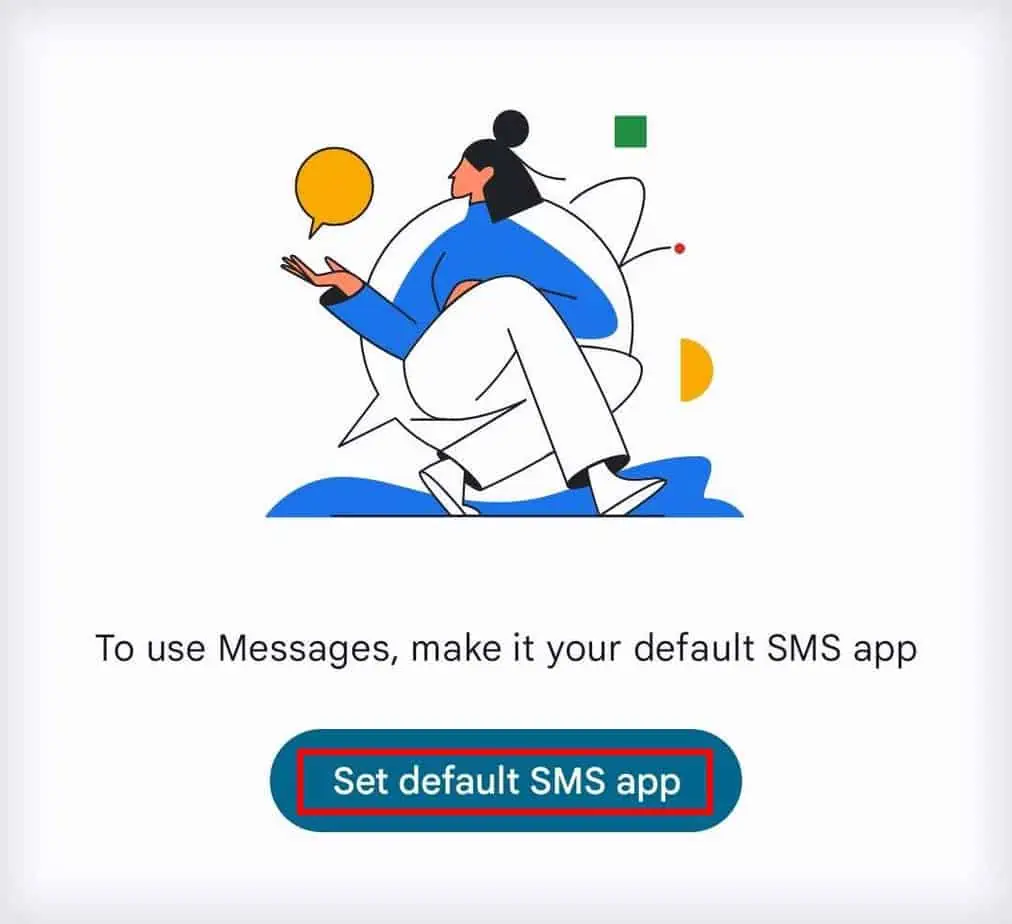
If you use an iPhone and a Mac computer, it is pretty easy to send and receive text on your Mac. You simply need to log in with the same Apple ID on both of your devices and enable text message forwarding on your iPhone. Here’s how you may do so:
Using SMS or MMS Gateway
A really amazing way you may send text messages is by using SMS or MMS Gateway. This allows you to text message people to their numbers using your email address instead. However, the drawback of this is, you can’t receive text messages the same way.
Anyway, to send a text message using SMS or MMS gateway, you will first need to know the recipient’s number and mobile network carrier. If you only know the recipient’s mobile number, you may use thiscarrierlookupwebsite to find their network carrier.
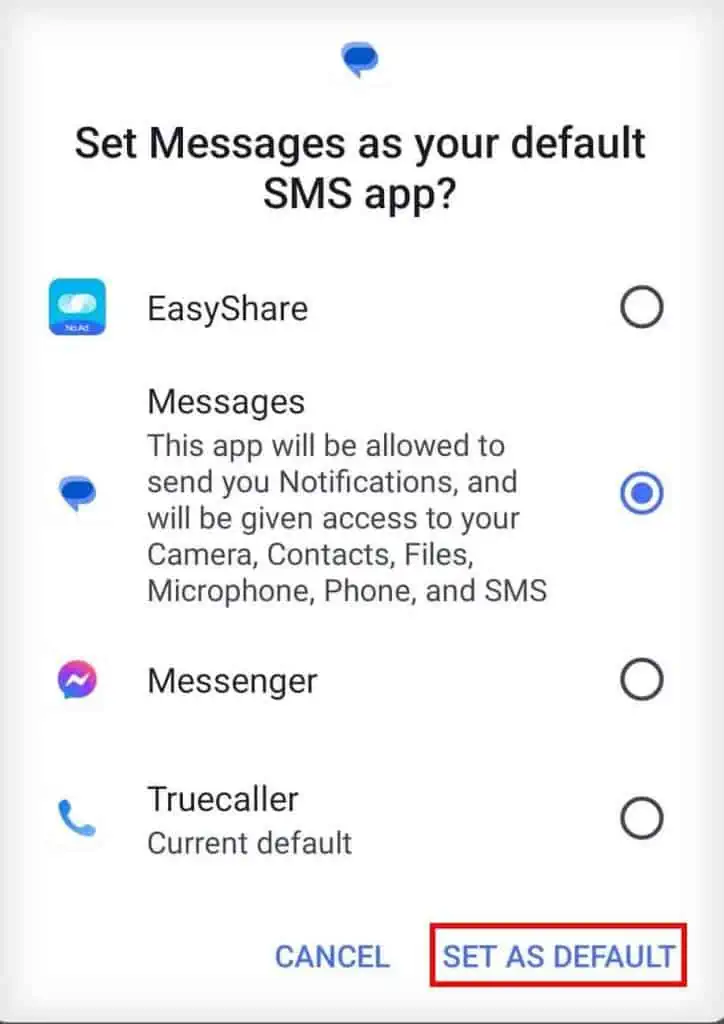
After finding the recipient’s network carrier, you will need their SMS or MMS gateway. An SMS or MMS gateway is basically a mail server and domain name you may attach to a person’s phone number to send text messages via email. For example,5551234567@txt.att.net.
The only difference between SMS and MMS gateway is in their functionalities. An SMS gateway only allows you to send text messages, while an MMS gateway allows you to attach multimedia content to the text message. However, not all devices will support MMS.
To text via SMS or MMS gateway, you will simply need to enter the number and SMS or MMS gateway of the recipient and compose an email you want to send. The recipient will get the email as a text message.