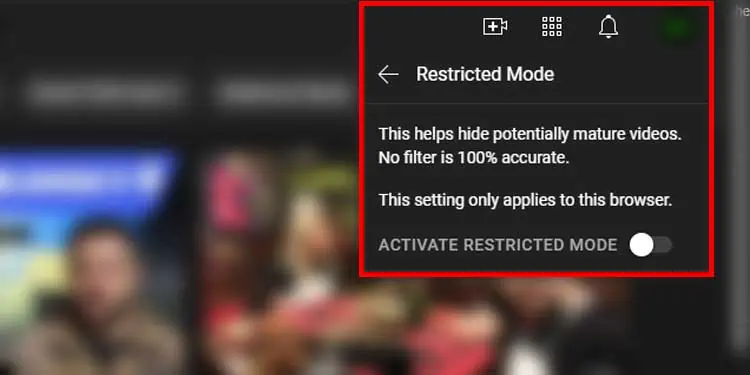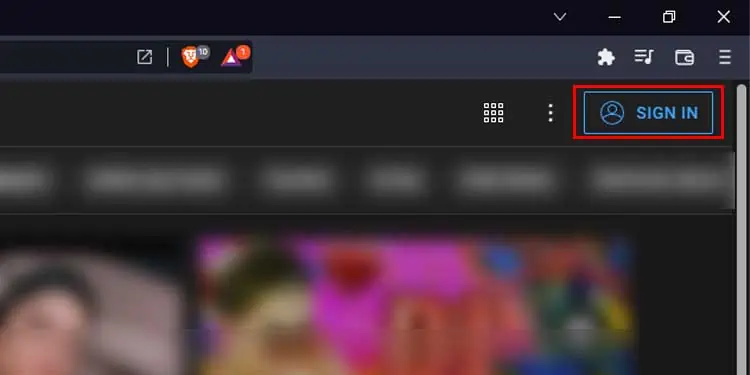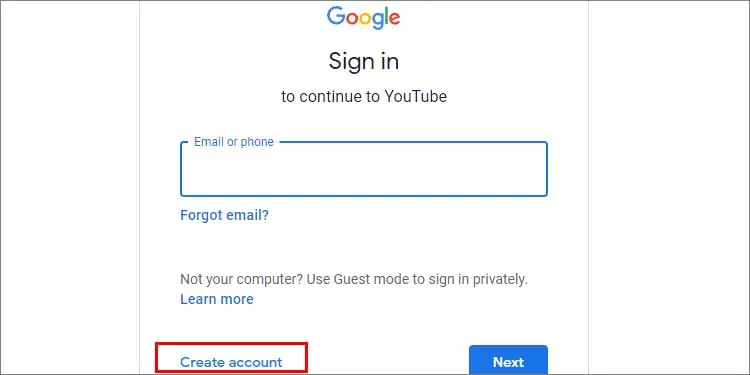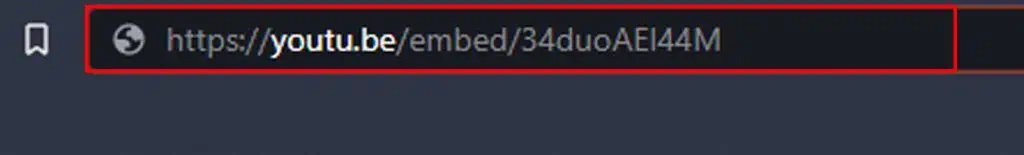You must have seen several videos that do not play and instead show a black screen that says “Sorry this content is age restricted.”Age Restrictedvideos are not available to those users who are not over 18 years old.
This is a policy of YouTube because some contents are not appropriate for several users that are underaged. Some creators put excessive swearing and hate speech which can influence young teenagers to follow them as a trend. So, this is actually a really good policy to stop creators from having a bad influence on the wrong audience.
But sometimes your stubborn part just needs to watch that video right? Well, we’ve got some tricks up our sleeve to help you bypass the YouTube age restriction in the article below.
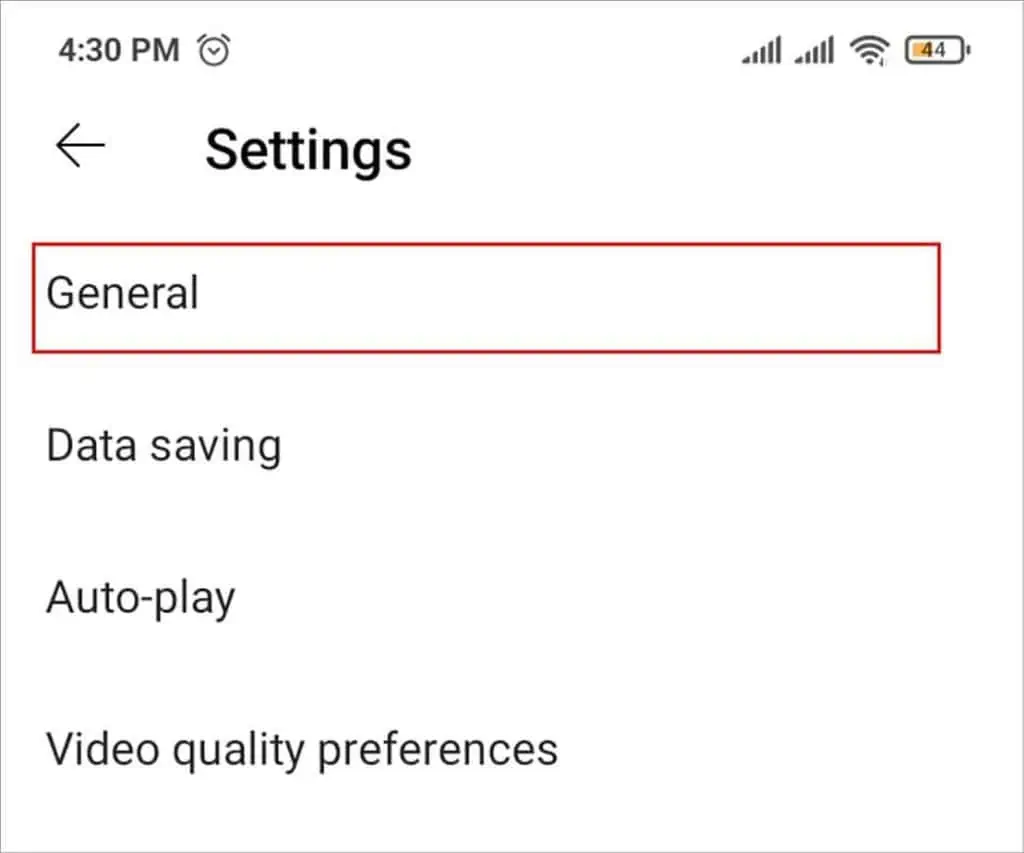
Why Are Videos Restricted on YouTube?
YouTube has a restriction policy due to which creators are prohibited to post certain types of videos. Some criteria that should be followed by the creator’s video are mentioned below. If any creator’s video matches with the following conditions then the video will be restricted.
How to Remove Age Restriction on YouTube?
Removing age restrictions is very easy with just some changes in the URL of a certain video. you may also turn off the restricted mode from the settings and get rid of the age restriction that simply. Some more tricks to avoid age restriction are mentioned below.
Turn Off Restricted Mode
The restricted mode on YouTube restricts the users from watching videos that are inappropriate. It hides any kind of mature content and shows a message that says “This video may be inappropriate for some users.” But this feature can be turned off anytime from the settings. Follow these steps to turn off restricted mode:
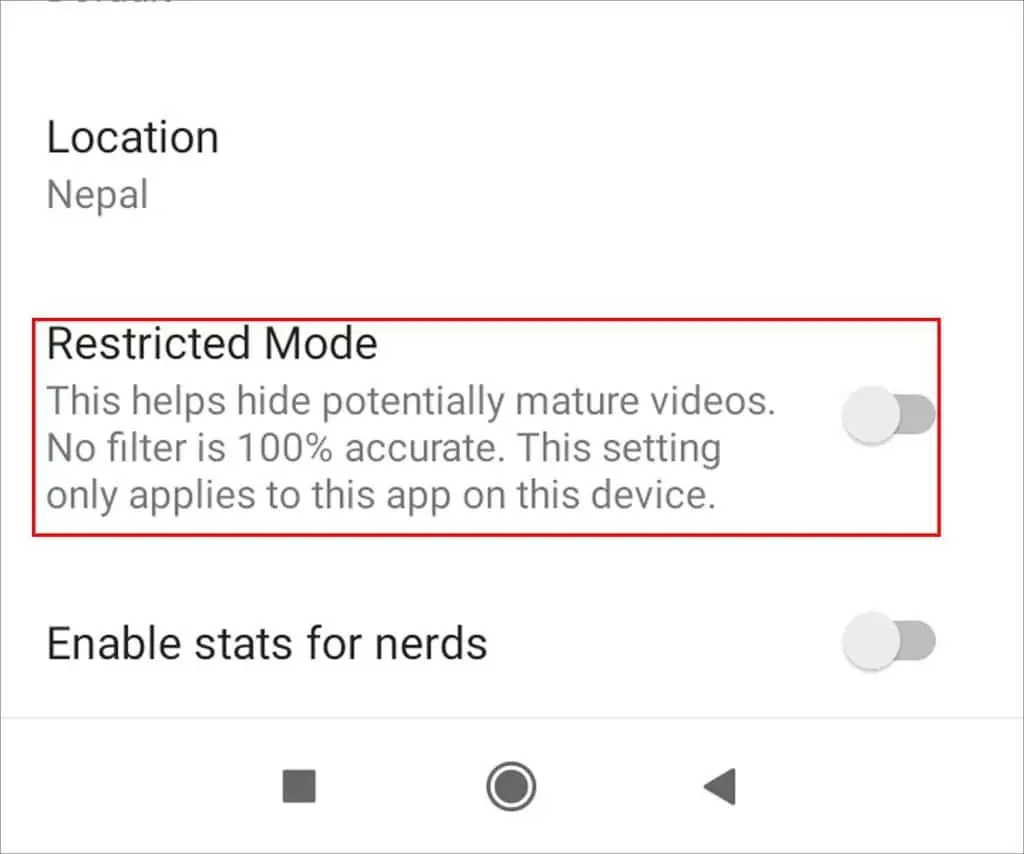
This setting will be applied to only the browser that you used to turn off restricted mode.
One person can create as many accounts as he/she wants to and on top of that, creating a new account can be done within minutes. So, the restricted mode on YouTube is of no use if anyone creates a new Google account with an appropriate age. To create a new Google account, you may follow these steps:
To get access to the restricted video without any interference, you also have an option to download the video. Downloading the video is a rather peaceful way to watch them. Once you download those videos, you may watch them anytime you want with no buffering or ads. Likewise, there are many apps and software from which you can download the videos.
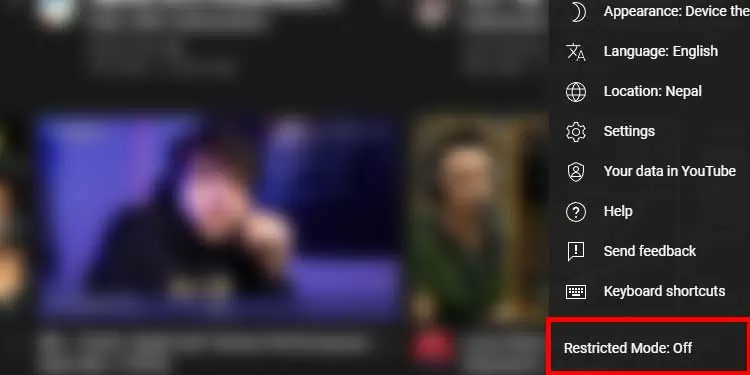
you may try sites like ClipGrab, media.io, 10downloader.com, and torrent to download any restricted videos. On Google, you can find more sites to download restricted videos.
Using embed links is also another part of modifying URLs. It makes youtube videos as a part of another website. You just need to simply add the word embed in the middle of the URL. follow the steps to watch restricted videos by using the embed link:
you may use Listen On Repeat to avoid age restrictions on YouTube. You will have to do a slight change on the URL of the video that you are watching to use listen on repeat.