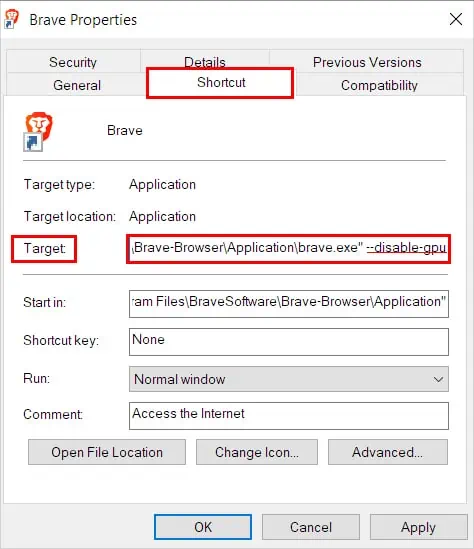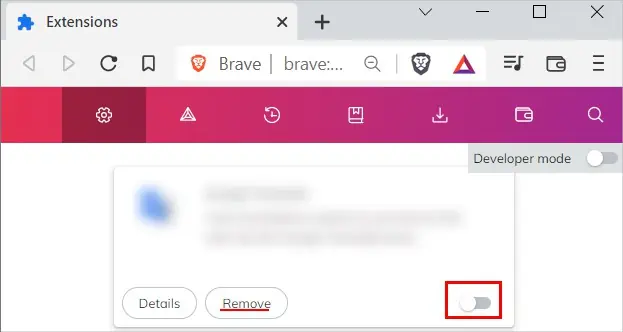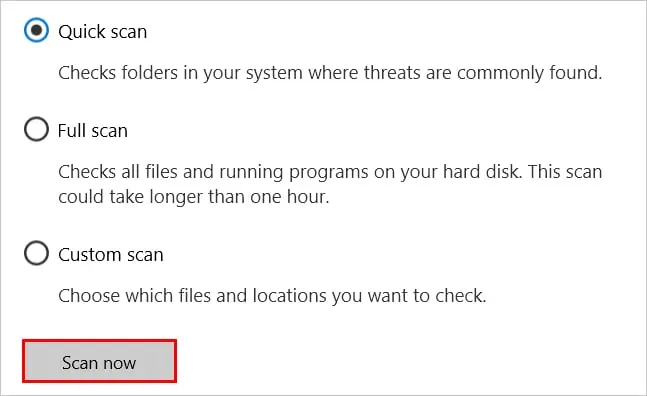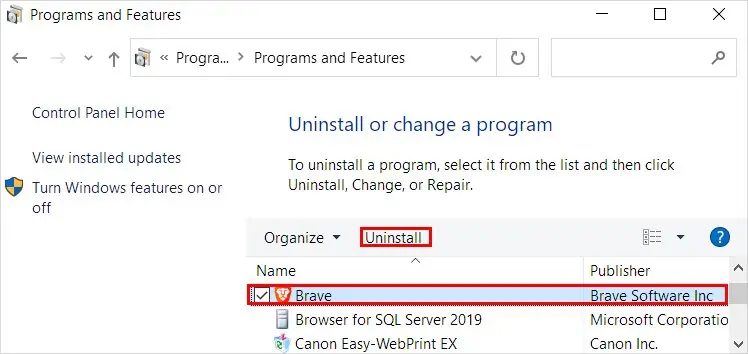The brave browser is rapidly gaining popularity among many Internet users because of its performance, built-in ad blocker, and Brave rewards, to name a few.
However, just like other browsers, it can also experience bugs and issues. Some common issues are browser crashing, freezing, and pages not displaying or loading. And in the worst cases, the browser fails to open.
Sometimes a simple page reload is what it takes to get it up and running again. But, you could run into more complicated issues.
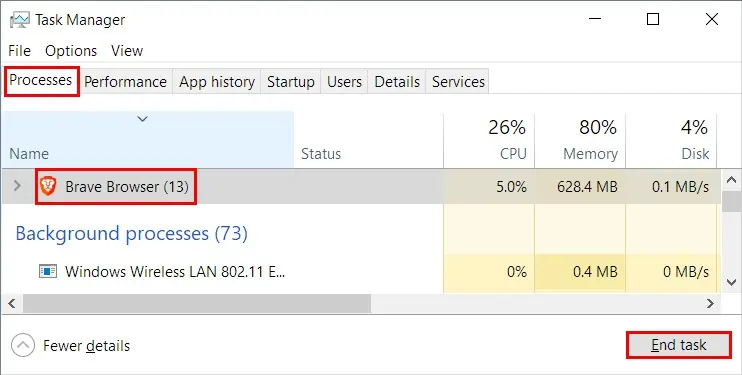
So, without further delay, let’s get into the article to learn why it happens and how you may fix them.
How to Fix the Brave Browser Not Working?
Before moving on to the fixes, ensure you aren’t facing anynetwork connection issues. In case you are facing it, you may reset the network settings to resolve them.
Also, restart the browser or system and see if it works.
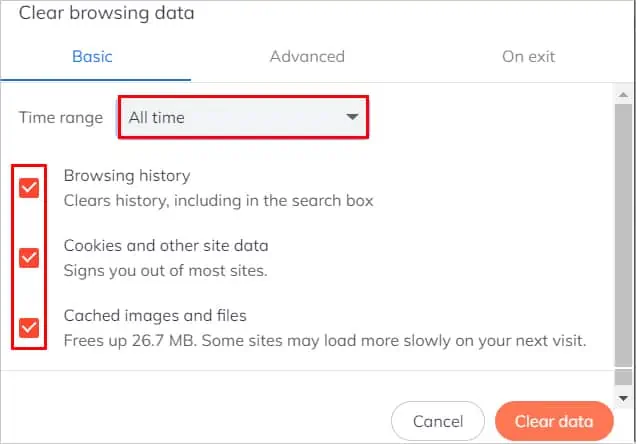
But, if the problems persist, you may go through several fixes in this article to resolve your issues with the Brave browser.
Force Quit the Browser
When you experience some browser issue, you might have tried to exit the browser. However, it can still be running in the background, which is why it’s not working. you may force close the browserusing the task manageras follows:
The browser cache is meant to speed up browsing and load sites quickly. However, they can pile up quickly and cause issues like browser opening but failing to load a webpage or the pages crashing. Here’s how to clear the browser cache to resolve those issues.

If the browser frequently crashes or stops working all of a sudden, you are most likely using an outdated version. Therefore, always use an updated version of the browser. you may update it as follows.
If you are using the app version, update it from the Play Store or App Store, depending upon your device.
Disable the Third-Party Antivirus
While antivirus serves to make your system more secure, it can sometimes have false alarms. As a result, it can prevent some applications from working properly or even opening.