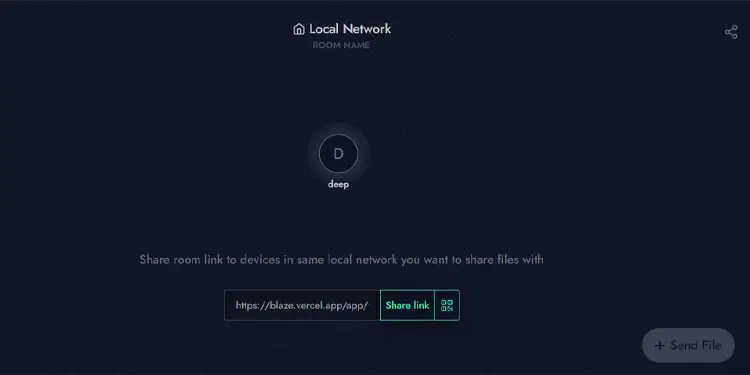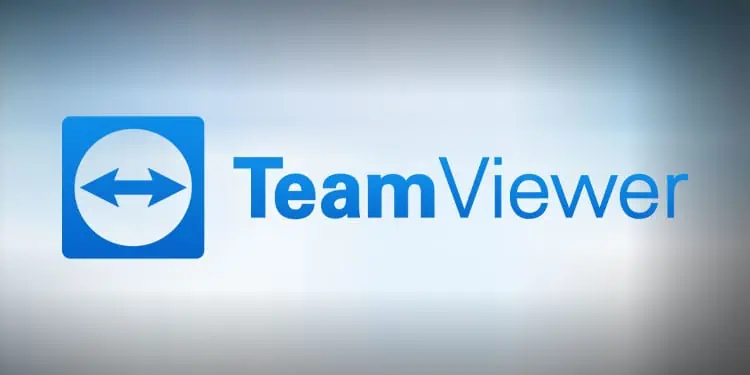The process of transferring small files over the Internet is easy and can be done in several ways. The real challenge arises when you need to transfer large files over the Internet.
Most file transfer applications/websites restrict users from transferring large files on concerns over storage, performance, bandwidth, and security. Only a few cloud storage services and web application allows you to transfer large files.
As such, we have listed different ways you may transfer large files over the Internet. It features a list of cloud-based services like Google and Onedrive as well as websites and applications.

Cloud storage is one of the easiest ways totransfer files over the internet. You simply upload the file and share it with the receiver. When choosing a cloud storage service, you need to ensure that they offer end-to-end encryption.
Some Cloud storage even provides a certain GB of free storage space. Once it reaches the storage limit, you will either need to delete some items or buy storage.
This method is especially useful for those who want to share files across a large number of users.

Here are some cloud storage services with the highest security we recommend.
Google Drive is a great cloud storage service that offers 15GB of free storage. Simple UI, faster data upload and download rate, and end-to-end encryption are only some features that make it so popular among users.
If you are a free user, you may transfer anything up to 15GB. Unfortunately, if you want to transfer files greater than 15GB, you will need to get a plan that offers higher storage capacity.

Microsoft provides 5GB of free storage for everyone who logs into Windows with a Microsoft account. you may use this storage even if you have not activated your Windows.
This makes it a perfect choice to transfer large files for anyone, especially Windows users.
PCloud is one of the best cloud storage services if you are looking for security. It offers end-to-end encryption along with zero-knowledge privacy and secure file sharing.

One disadvantage to using Pcloud is its storage capacity for free users, which is just 10GB. But, if data privacy is your top priority when transferring files, pCloud is going to be your best bet.
If you are using an Apple device, you’re likely logged in with an Apple ID which gives you access to 5GB of free iCloud storage. you may use iCloud to transfer any type of file, especially photos, videos and audio files.
You need to login to your iCloud account from your web browser or iCloud application to access files on your iCloud account.