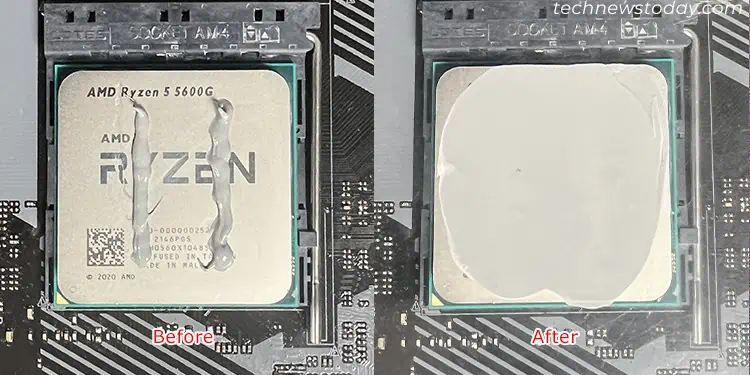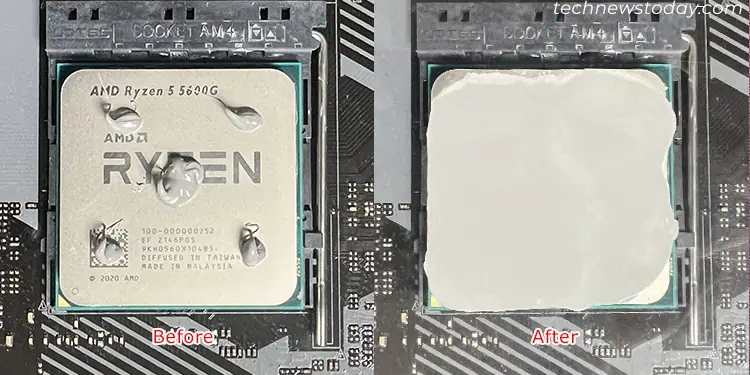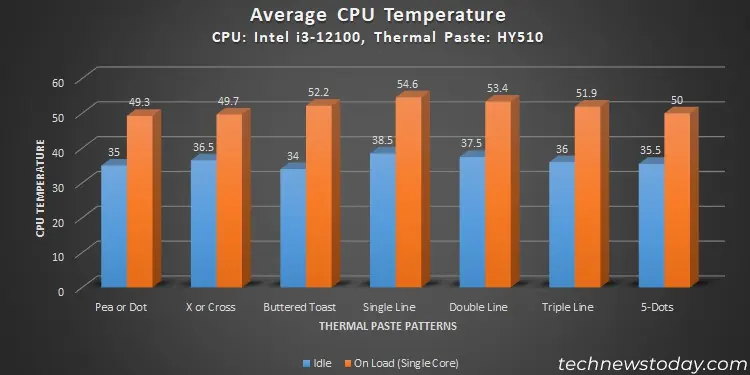After testing different patterns on multiple CPUs, I found that theX-patternyielded the best results forlarger processors like the Threadripper. But for most other processors, anything more than a tiny dot was excessive.
The pea methodis one of the best ways to apply thermal paste. This involves putting a pea-sized dot of paste in the middle of the CPU before attaching the cooler.
The paste then spreads out evenly when pressure is applied from installing the cooler, creating a thin layer that fills in all the microscopic gaps between the CPU and the cooler surface.
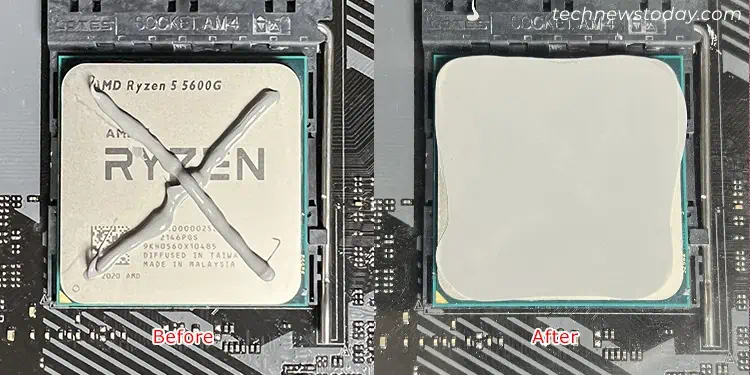
Other commonly used patterns are5-dots, single/double/triple lines, and buttered toast. All of these come with their individual pros and cons.
Now, let’s discuss all these patterns in detail.
I have also tested the spread by placing plastic sheets between my thermal paste (HY510) and the heatsink to illustrate better how it spreads.

The X-pattern is one of the most popular thermal paste patterns and for a good reason. Here, you apply the paste as two diagonal lines by forming a cross.
This way, the paste on each line spreads sideways wheninstalling a cooleror heatsink and covers most of the processor.
Note: The viscosity of a thermal paste affects its spread. A less viscous thermal paste spreads further while making a thin layer but can easily spill to the motherboard with an incompatible pattern.
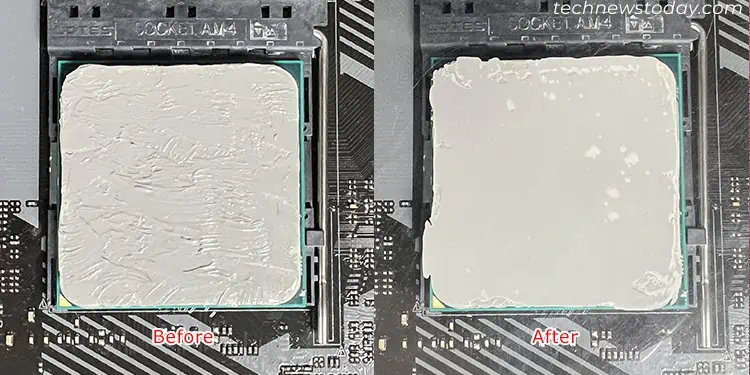
A more viscous thermal paste doesn’t spread as much. So it may create thicker spots where you apply it. And it requires a more spreaded pattern. But it doesn’t spill as much and is easier toclean from the coolerand the CPU.
Another way toapply the thermal pasteis by putting a pea or dot of it in the center of the processor. After installing the heatsink, the paste spreads outwards in all directions from the center.
The dot is usually pea-sized for standard CPUs. For CPUs with larger socket sizes, you may need a bigger blob. If you are applying the paste to a processor without IHS, a rice-grain-sized dot should be enough.

you may also use a thermal paste spreader to spread the paste all over the CPU surface. Here, you are not relying on the heatsink to spread the paste but doing it yourself.
Depending on how you spread the paste, it can have a rough or smooth surface texture. But smooth is always preferable as a rough spread can create air pockets.
These pockets increase the overall thermal resistivity of the layer, consequentlyoverheating the CPUand reducingits lifespan.