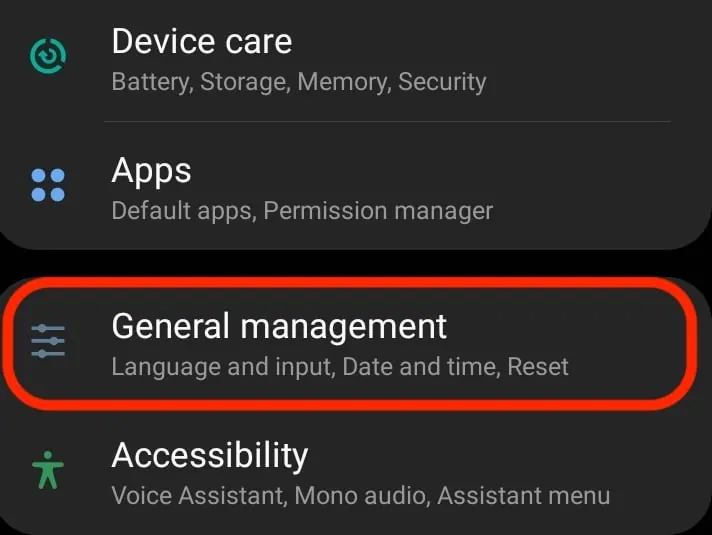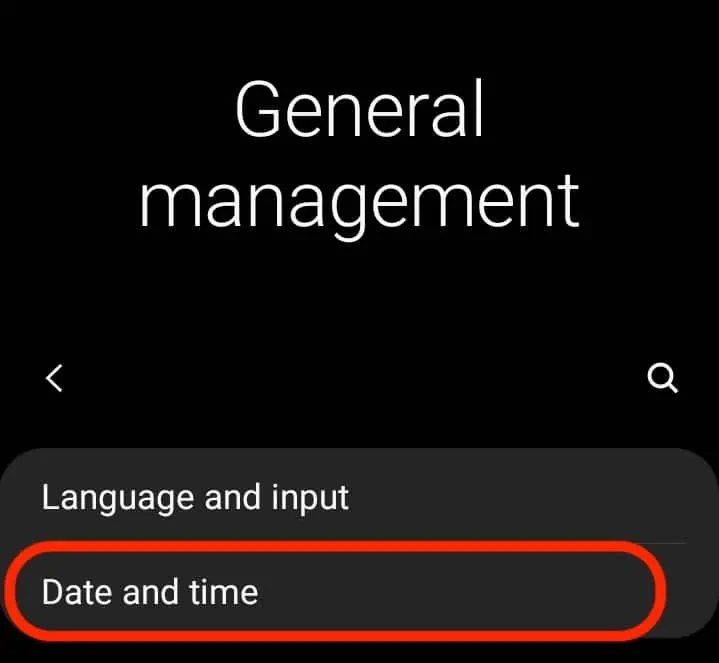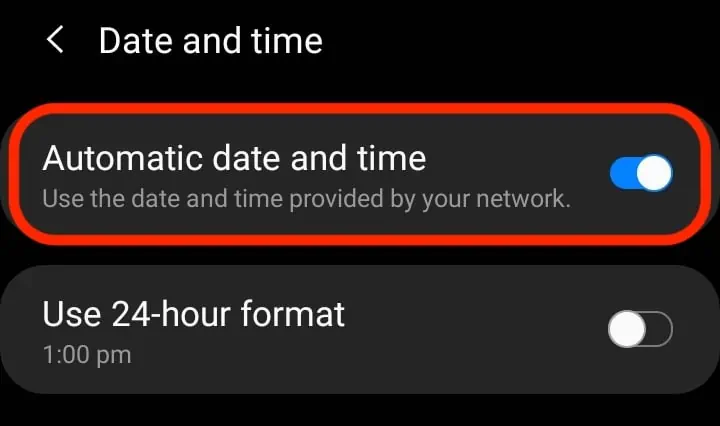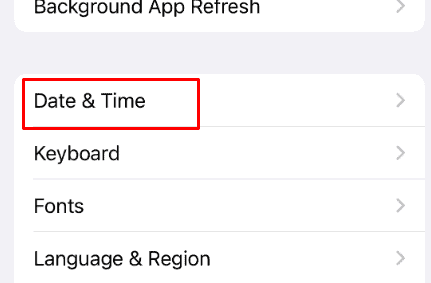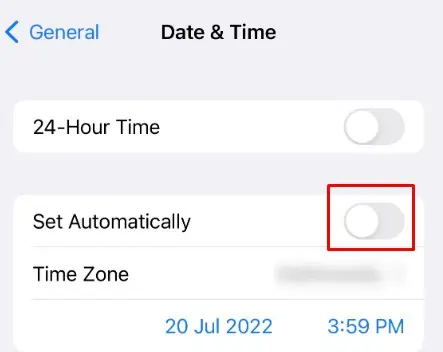Listening to audiobooks on Audible is always an enjoyable experience. But it’s not the same when the audiobooks don’t play, or the Audible app keeps crashing. You may face such issues because of a bad internet connection or corrupted cache. Luckily, there are some easy fixes.
So, we have compiled all the possible causes and fixes for the Audible app not working.
Why is My Audible App Not Working?
The Audible app won’t work if the Audible server is down or under maintenance. If that’s the case, you don’t have any other option than to wait until the server is online.
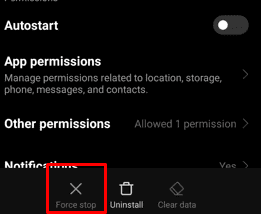
However, that is not the only reason for the Audible app not working. You might be facing this issue because of other reasons such as:
How To Fix Audible App Not Working
Try relaunching the app if you haven’t already. Also, try signing out of your account and signing back in. But this might not always work. So, we have compiled a bunch of fixes for Android, iOS, and Windows.
Cached data is stored to improve the user experience. But, sometimes the cached version of the data and the latest data may not match, and that creates conflict. This makes the app misbehave. Clearing the cache usually fixes these issues. This is how you may clear the app cache on an android:
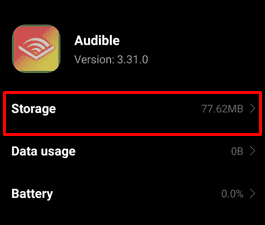
There is no option to clear the app cache on an iOS device. So, you’re going to have to reinstall the app if you use iOS.
Re-download the Audiobooks
Deleting the audiobooks won’t erase them from your library. This means that you will still own the books you have bought even if you delete them. If you’re having trouble opening your audiobooks, you may delete them and download them again. To do this,
Now, you may download the books again.
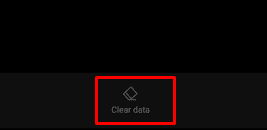
Some apps don’t work when thedate and time of your deviceare not correct. To correct the date and time on android, you may follow this:
The Audible app may be running into issues because it is outdated. Updating the app usually fixes a misbehaving app. To update an app on Android and iOS, follow these steps:
Reinstalling the app creates fresh app files in your phone. To Uninstall Audible, tap and hold the Audible app icon on your home screen. On Android, tap Uninstall. On iOS, tap on the little cross button.