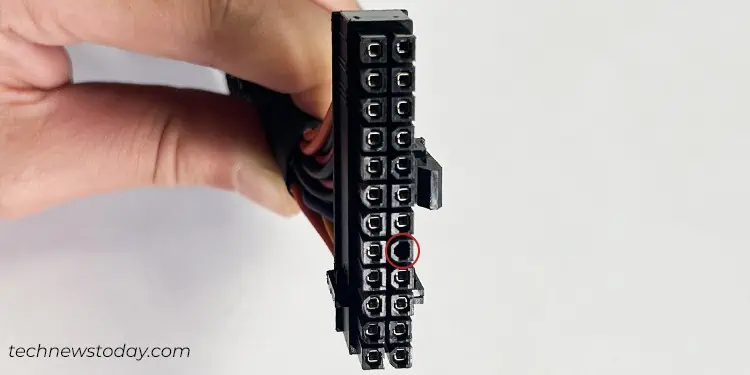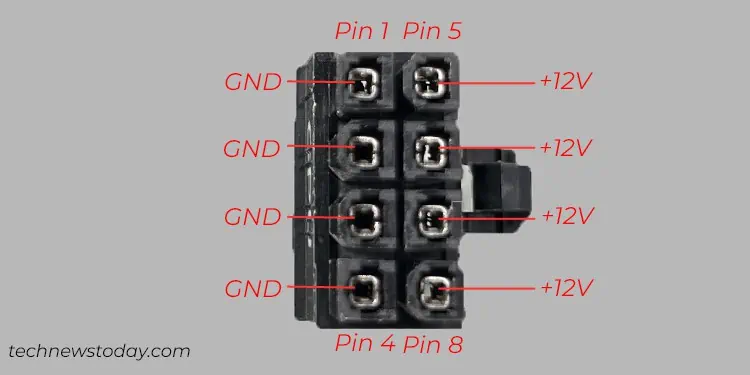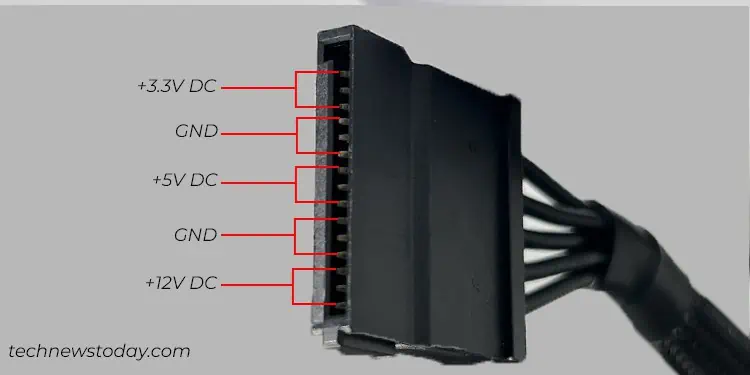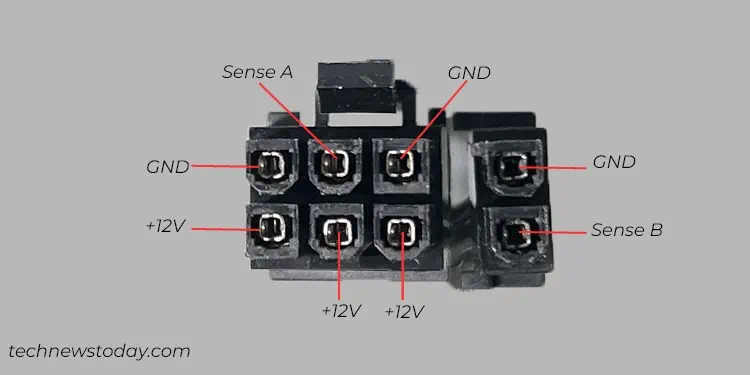Whether you’re trying totroubleshoot power-related issuesorcheck the hardware compatibilityof a device, understanding the ATX power supply pinout is the gateway to dive into.
Ever since Intel introduced the ATX standard, users can effortlessly combine hardware from different manufacturers without having to worry aboutpower supply connectorscompatibility issues.
However, there might be cases when you have to troubleshoot your PSU. For instance, You have tried everything there is to fix your broken PC and now you want to check for power supply problems. In such cases,having a solid foundation of the ATX power supply pinout is vital.

In this article, I will emphasize on the functionality of each of the pins on the 24-pin ATX power connector but along with that, I’ll also ensure you’ll get a general insight on the pinout of other connectors.
24 Pin ATX Power Connector Pinout
The 24 pin ATX connector is used to power your motherboard including other on-board components like RAM, chipsets andNVMe SSDs.
While it has a standard configuration of 24 pins, some manufacturers still provide an old 20 pin configuration plus detachable 4 pin configuration for enhanced compatibility. The additional four pins were introduced later to provide extra power for motherboards and meet the PCI Express power requirements.
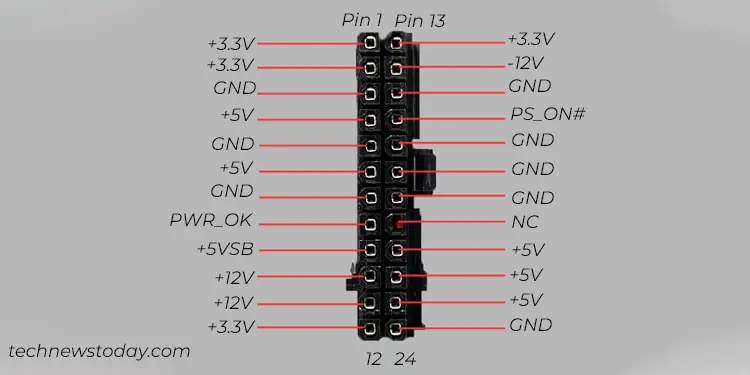
Below is the (20+4) pin ATX connector that came with myEVGA Supernova 550 G3PSU. I can effortlessly connect this type of connector to the motherboard header that has either a 24 pin or a 20 pin setup.
Here’s a quick overview of the ATX power connector pinout.
Each of these pins on the connector have a specific purpose on your system. Let’s now dive straight into them.

This is the pin thatsupplies standby powerto your system even when it is turned off. It facilitates multiple useful features like Wake-on-LAN and Wake-on-USB when your computer is in a low-power state. It also comes into action when you first turn on the computer. More on this later.
This pin is particularly used toturn on the power supply unitof your computer.
Technically speaking, when your computer is connected to the AC wall outlet, the +5VSB pin already starts supplying standby power to the system.
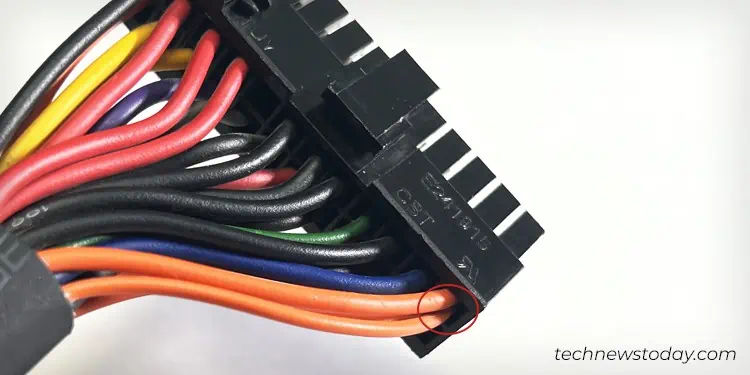
So, when you press the power button on the computer, a small voltage triggers the PS_ON# pin. As such, the pin will go low (connects to the ground,) which in turn, signals the PSU to turn on.
Additionally, the PS_ON# pin is also highly useful fortroubleshooting the power supply. you may disconnect the ATX connector from your motherboard and use a paperclip to connect the PS_ON# (pin number 16) to GND ( pin number 15.) If the power supply is functioning properly, it should turn on.