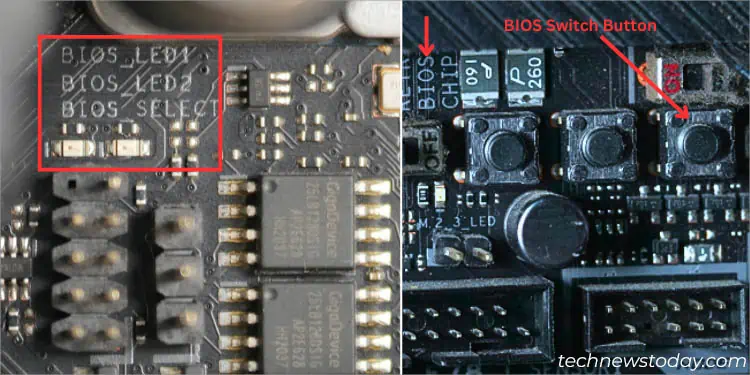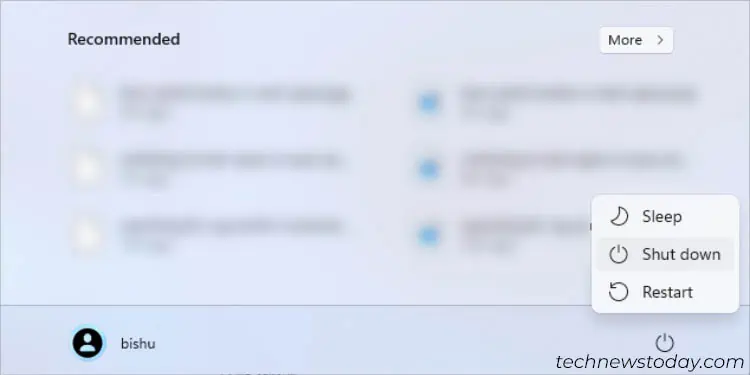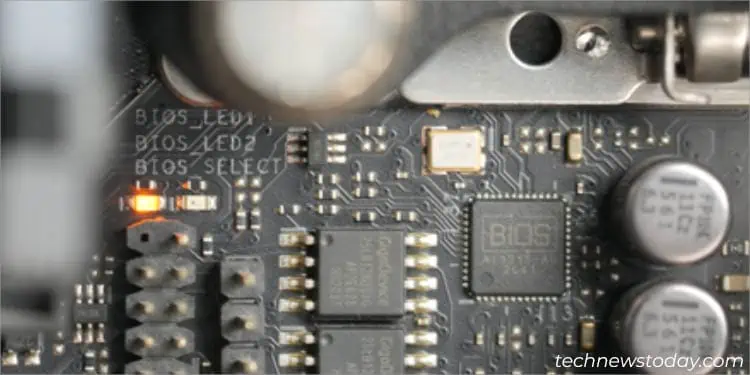Dual BIOS is afail-safe featureavailable on some high-end ASUS models that can help recover corrupted firmware. It’s a technology that introducestwo ROM chipson the motherboard–if the primary BIOS fails, the second one will back you up.
To know whether your ASUS mobo supports Dual BIOS, you may inspect itsuser manual, checkspecificationsonline, or examine the two chipson the board itself. While the recovery should happen automatically, most models also feature aBIOS Switch buttonfor manually shifting between the main and backup BIOSes.
After comprehensive testing on multiple ASUS motherboards (here at our TechNewsToday office), I have presented a simple guide that should help you understand everything about thisdual-hardware protection feature.
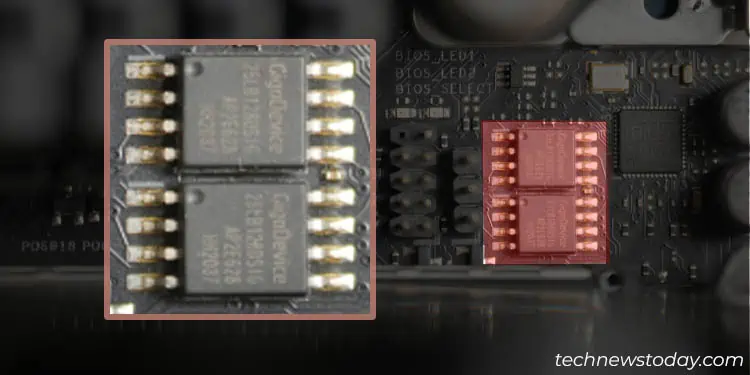
Basics to ASUS Dual BIOS
The Dual BIOS feature on ASUS simply refers to havingtwo EEPROM chipson the mainboard. Both store the firmware settings separately and upon failure of the so-called‘Main’BIOS, the secondary/backup chip (that usually stores the factory defaults) comes to your rescue.
Think of it this way–you wereupdating your ASUS BIOSand it was interrupted after a power surge. I understand how panicking it sounds but with the Dual BIOS feature, the primary BIOS gets reflashed automatically or this can even be done manually!
As we know, ASUS motherboards with single BIOS are difficult to recover after achecksum errorand may even require factory repair. On the flip side, those boards with two ROMs offer better security by providing an additional level of recoverythrough the second chip.
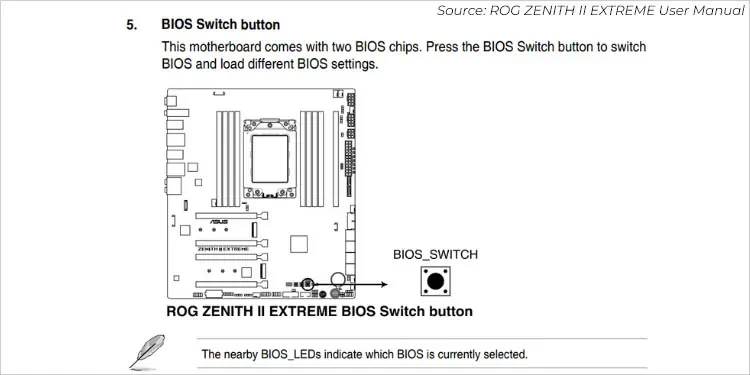
Either of them functions even if one gets corrupted, whether it be bad overclocking, improper/interrupted flashing, virus attacks, or physical damage. Clearly, it’s a great security feature forredundancy and fault tolerance.
Checking Dual BIOS Compatibility
If you’re seeking an ASUS mobo, my tip is to keep ‘Dual BIOS’ as your top priority. Recalling my beginner’s mistakes, I once happened to brick a motherboard when there was a power surge when I was flashing a newBIOS version(as it didn’t include a secondary ROM chip or any other BIOS recovery feature).
When test benching various ASUS motherboards at our TNT office, our team has determined the following ROG models that are Dual BIOS-compatible. However, we couldn’t find any PRIME, TUF Gaming, and ProArt boards that support this feature.
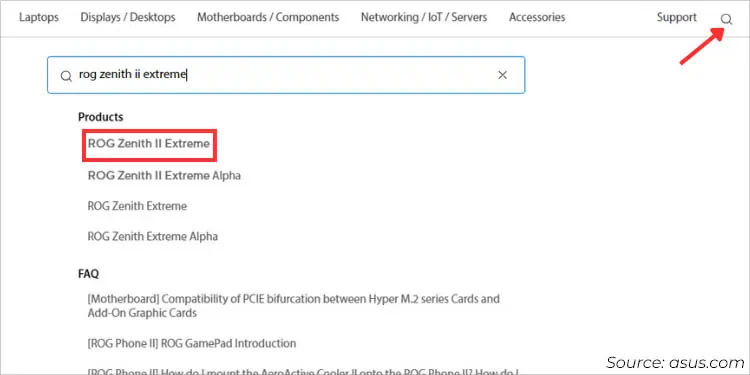
While these are some of the verified ones, we certainly have missed out on many models. If you couldn’t find yours in the table above, you may use any one of the below techniques to test for yourself.
The easiest way to identify Dual BIOS compatibility is from your motherboard’s user manual. you may use thephysical handbookor even open up theonline manualto check for theBIOS Switch Button. Below are some of the different sections that should include this feature:
Via Tech Specifications Online
For beginners, looking up the manual might be a daunting task. Nonetheless, the online specification page is certainly another good idea to know whether your board integrates a BIOS Switch Button: