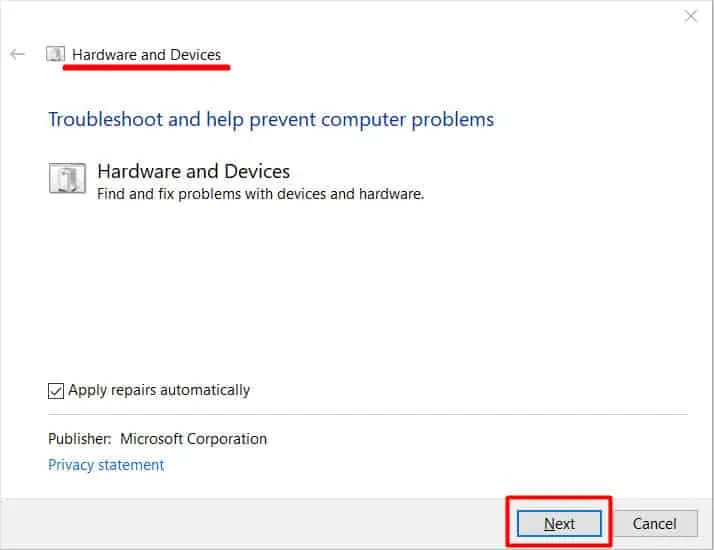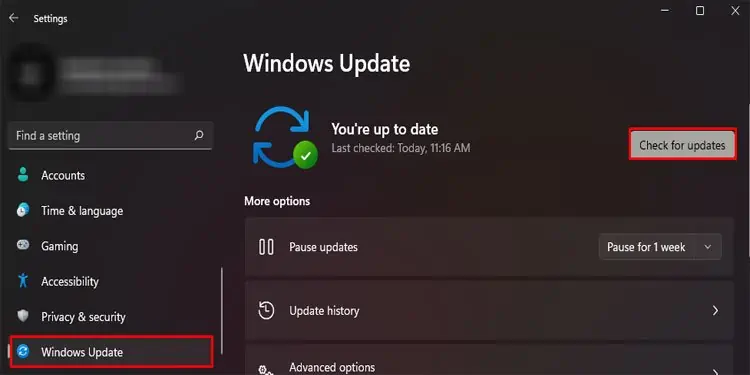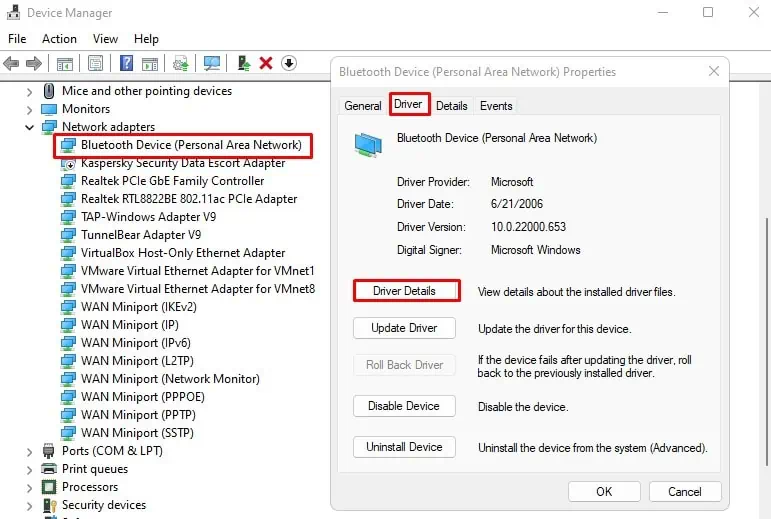Microsoft’s Arc mouse is undoubtedly one of the slickest-looking computer mouse out there. However, some users may have issues using it due to its flat design. The Arc mouse will not work if it lays flat. You need to curve the mouse’s physical shape to use it.
Bending the mouse at an angle, making an arc, will pair it to a device. In this article, we have answered a few queries users might have when their Arc mouse does not work. So without further delay, let us get right into it.
Why Is My Arc Mouse Not Working?
The mouse will not turn on until you curve the mouse. Besides this, incompatible Bluetooth versions, low battery, and driver issues are some common reasons your Arc mouse is not working.

How to Fix the Microsoft Arc Mouse?
Before we jump onto the fixes, you must verify if the device and the Arc mouse Bluetooth version match. you may only pair it with Microsoft’s Arc mouse if your device’s Bluetooth version above 4.0 and above. If you have a device with Bluetooth 3.0, you cannot pair the two of them.
Another thing you may try before getting to the solution is unpair and re-pair the device and turn thelaptop’s Bluetoothon and off. Sometimes simple steps might do the trick.
Now, if you have a device with Bluetooth 4.0 or higher and reconnecting the mouse does not work, follow the solutions mentioned below.
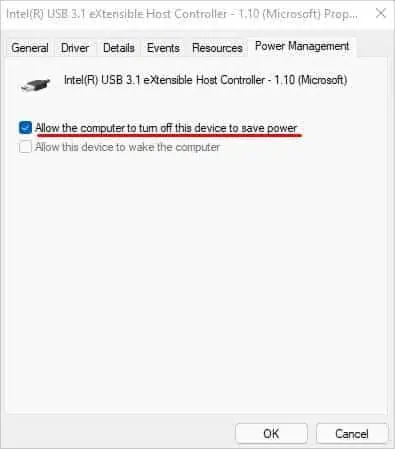
Microsoft Arc mouse will not connect automatically with an already-paired PC if the mouse is currently paired to a different device. You need toreconnect the mousemanually every time you pair it with a different system.
Just turning on the Bluetooth on your computer will not work. You need to put the Arc mouse in pair mode and connect it to the device.
Follow the steps mentioned below to pair Microsoft Arc to a computer.
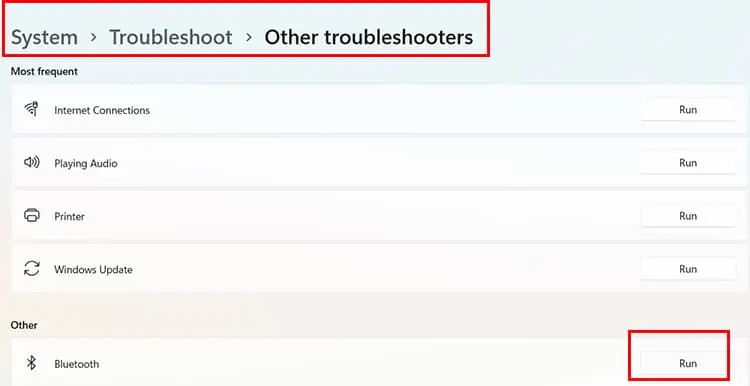
Replace the Batteries
If the mouse is not blinking LED under or on the surface, there is a high possibility that the battery on the mouse is dead. The batteries in the Arc mouse usually work for four to six months. So if you have not replaced the batteries in a while, you might need to replace them.
Microsoft Arc mouse uses two triple-A batteries. These batteries go in a compartment under the mouse. A cover will be located under the Bluetooth logo and the LED. Opening this cover will reveal the battery compartment.
Change Power Management Properties