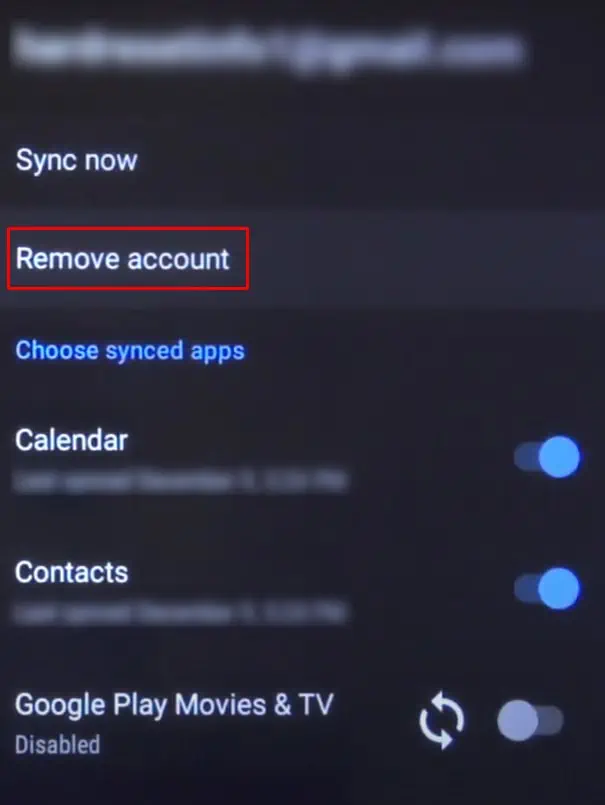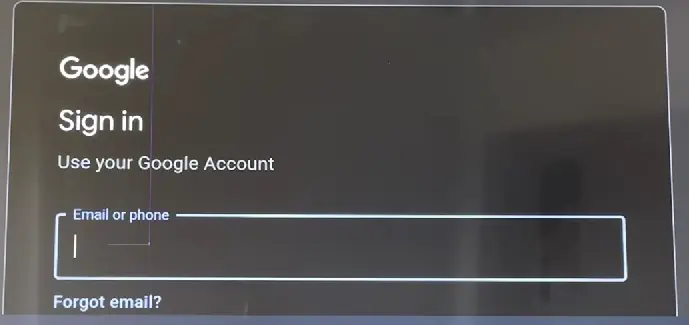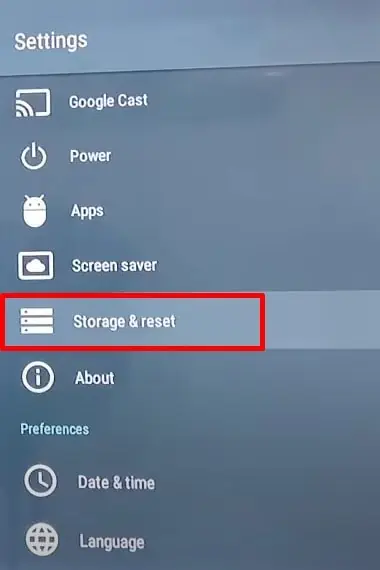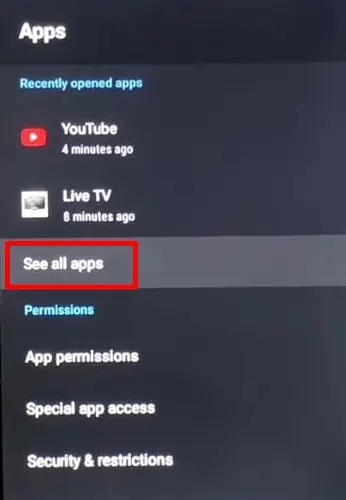On Android TV, applications push regular updates to introduce new features and fix glitches in them. However, many users have reported issues while updating the apps. In most cases, while trying to perform an update, the process comes to a halt with a pending status.
The issue can surface in any situation, whether your TV is auto-updating the app or you are doing a manual update. Users also reported facing this problem on almost all Android TV versions.
In this article, you will learn how to troubleshoot when apps are not updating on your Android TV.
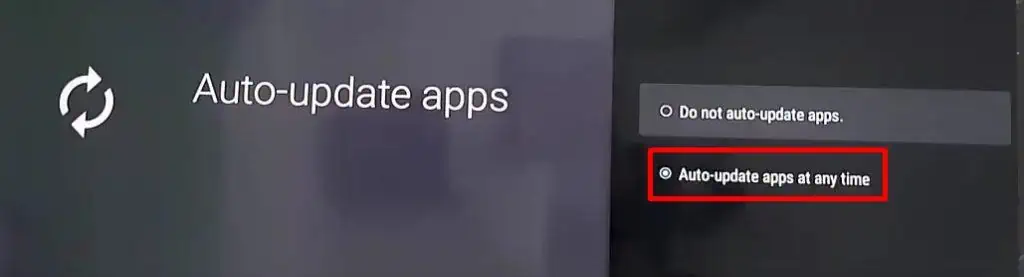
Causes of Apps Not Updating on Android TV
Fixes for Apps Not Updating on Android TV
you may apply some minor fixes when an app is not updating on your Android TV. Before you move to further fixes, ensure a strong and stable Internet connection, as theInternet issueoften causes the problem.
Here, we have compiled a list of 7 fixes you may apply when apps on your Android TV are not updating. Let’s get straight into them.
Android TV has an auto-update feature available which downloads and installs the latest versions of apps when available. If the apps installed on your TV are not updating automatically, probably this feature is turned off.
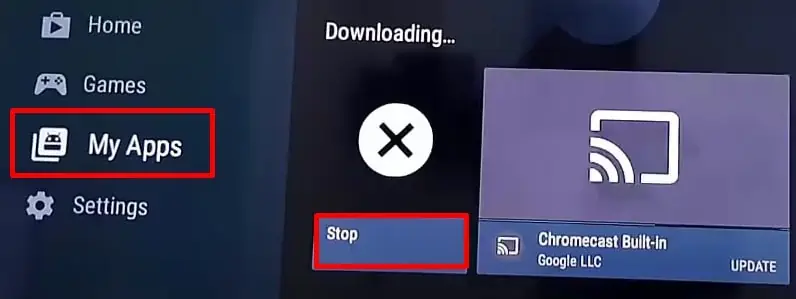
Follow the steps below to turn on auto-update on your TV:
Cancel Pending Updates
The apps installed on your TV tend to update automatically when they have updates available. If you try updating one app while another is updating, you may face a problem. you may check and stop apps from updating so that you can update your desired app.
Re-login Into the Play Store
Re-logging into the Play Store sometimes works like a charm. You don’t need to do further hassles if it works for you. Simply log out of your Google account and log in again, and you should be all set.
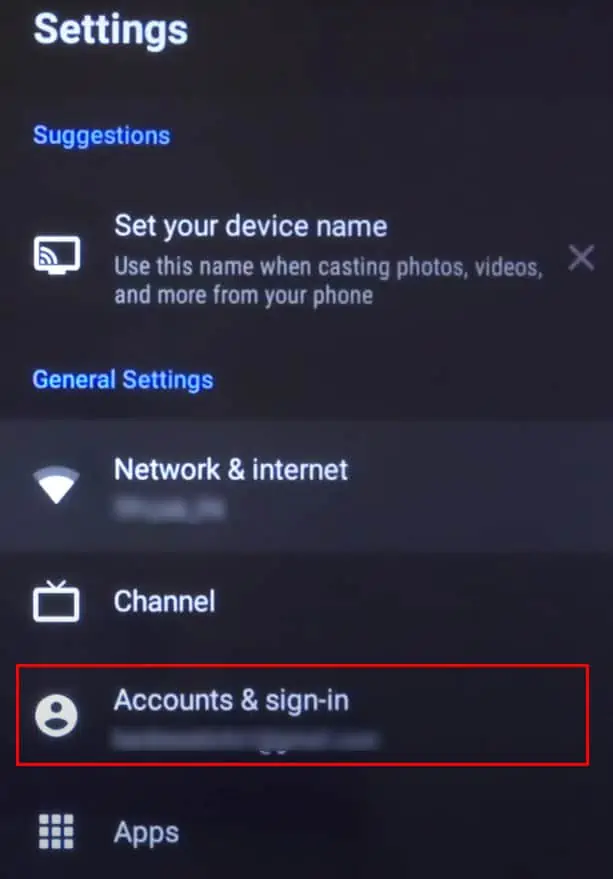
Follow the steps below to re-login into the Play Store:
Check Storage and Delete Unused Apps