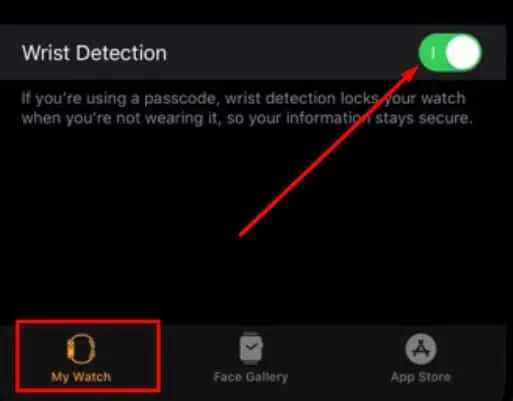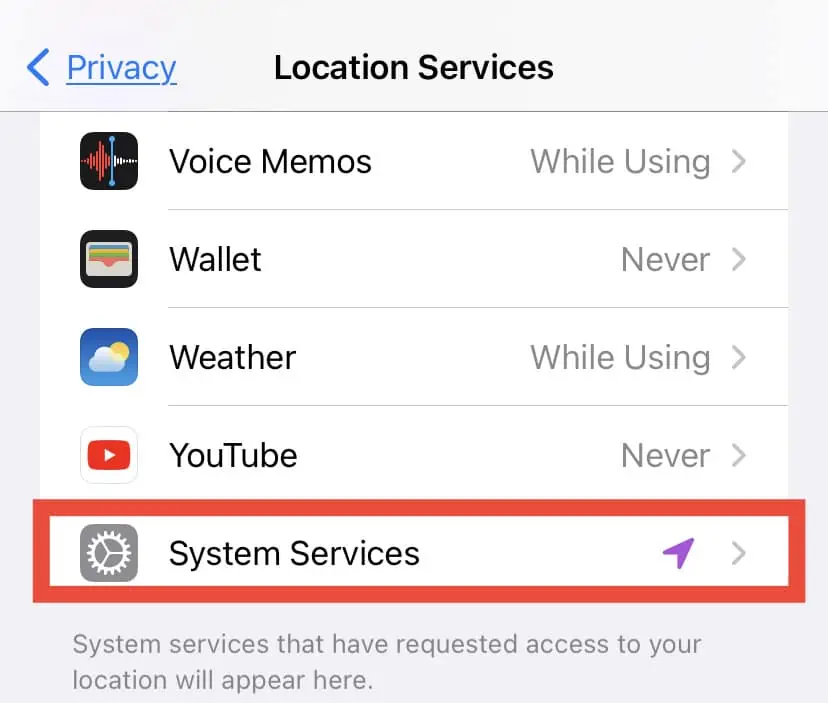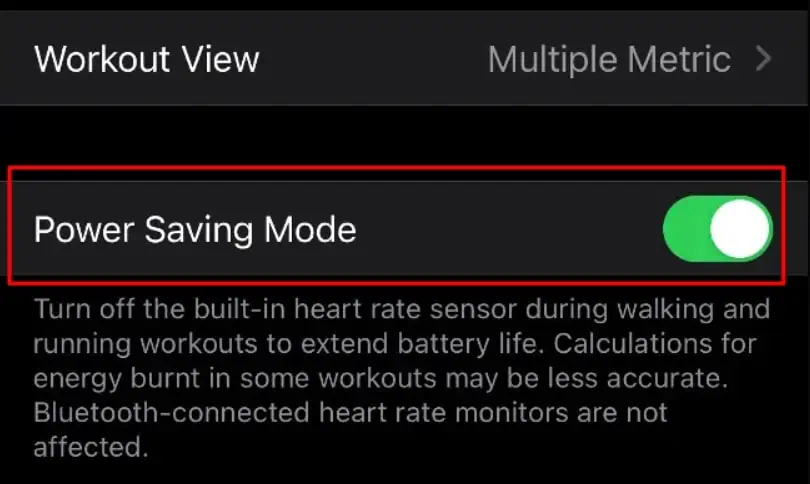Are you someone who loves to exercise and track your progress accurately, but your Apple Watch is not helping you at all? Out of the Apple watch’s red, blue, and green rings, the green one denotes the Exercise ring. It signifies the total minutes of a workout session.
Firstly, check the type of issue you’re having with your iWatch. Is the ring not giving you proper updates? Or, is your watch not tracking your activity at all? Let’s explore all such errors with the Apple Watch and learn how to fix them.
Why Is My Apple Watch Exercise Ring Not Working?
The Apple Watch Exercise ring can stop working properly for a handful of reasons. Let’s take a look at some of them:
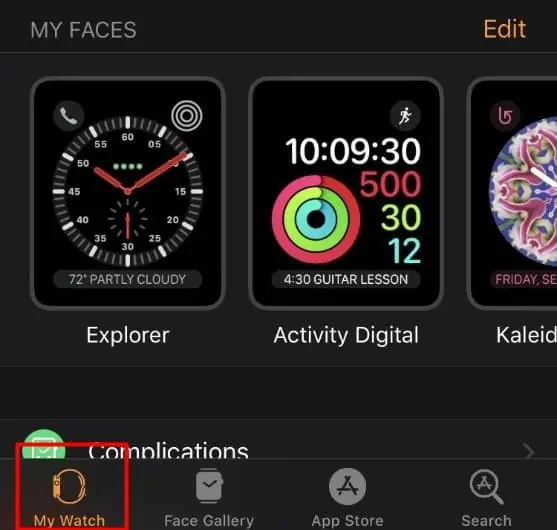
How to Fix Apple Watch Exercise Ring Not Working?
Before we begin with the fixes, let’s check the basic factors.verify if you’re wearing the Apple Watch in the correct way.
The watch must have a good grip on your wrist. If you notice that it’s loose, the watch will assume that you’re not wearing it at all. Similarly, ensure you’re also not wearing the watch too tightly on your wrist. This can make the watch not work properly or track your exercise poorly.
But even after wearing the watch properly, you’re still having issues with it, you may refer to other solutions below:

Check Your Personal Information
If your user data, like gender, age, height, weight, and more, are incorrect on your watch, you’re more likely to get inaccurate results. So, it’s best to check the details on your phone. Here’s how you may do it:
Once you’ve set the right data, you may try working out with your Apple Watch again and see if the results are accurate.
Optimize Settings for the Watch App
If your Apple Watch is not working properly, we recommend checking if most essential settings are turned on. For instance, we’ll need to enable Heart Rate, Wrist Detection, and Motion Calibration and Distance.
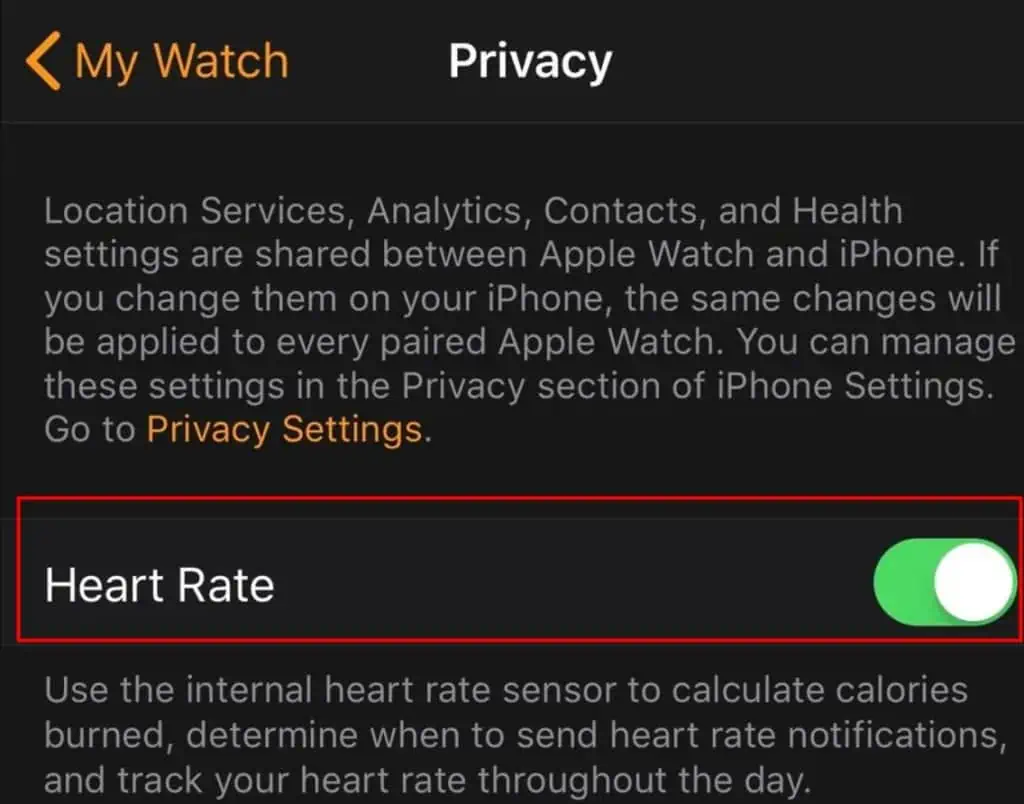
Heart Rate and Wrist Detection:
Motion Calibration and Distance