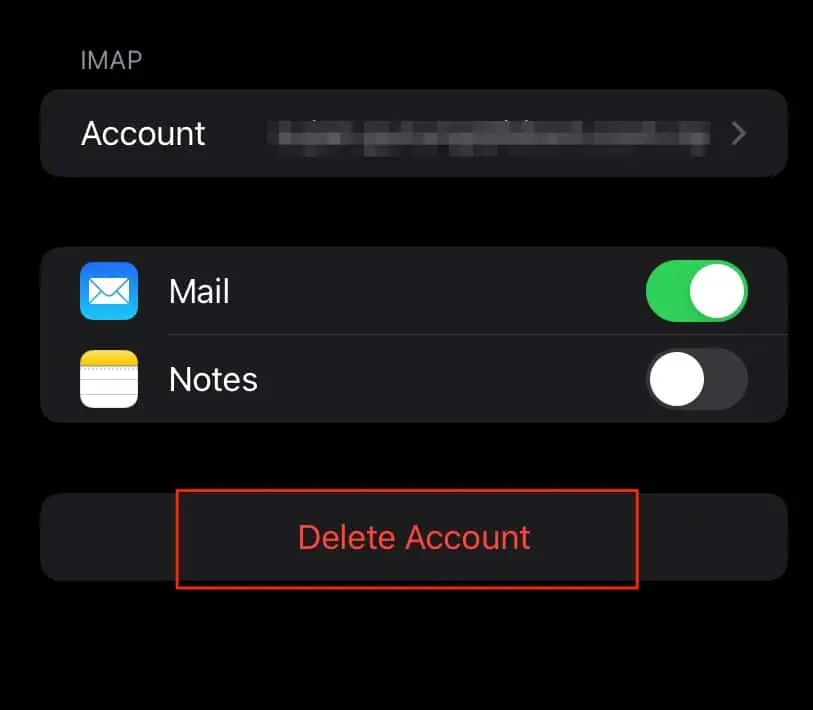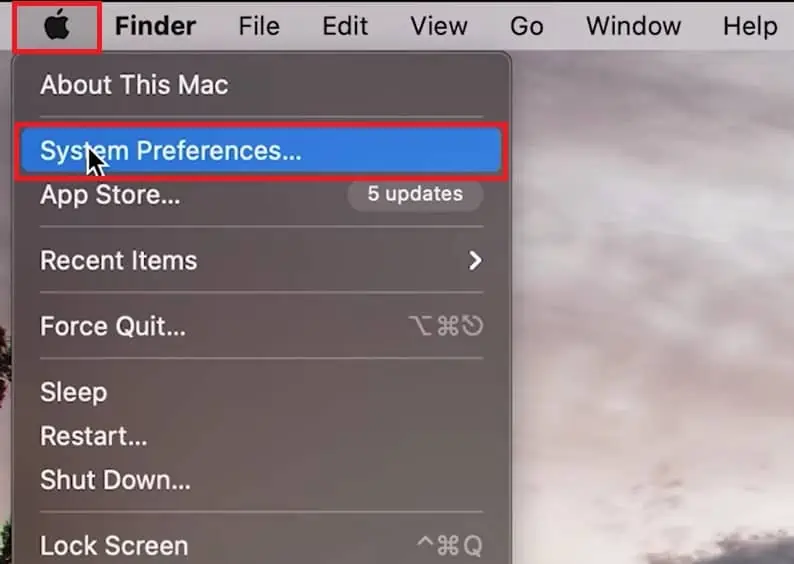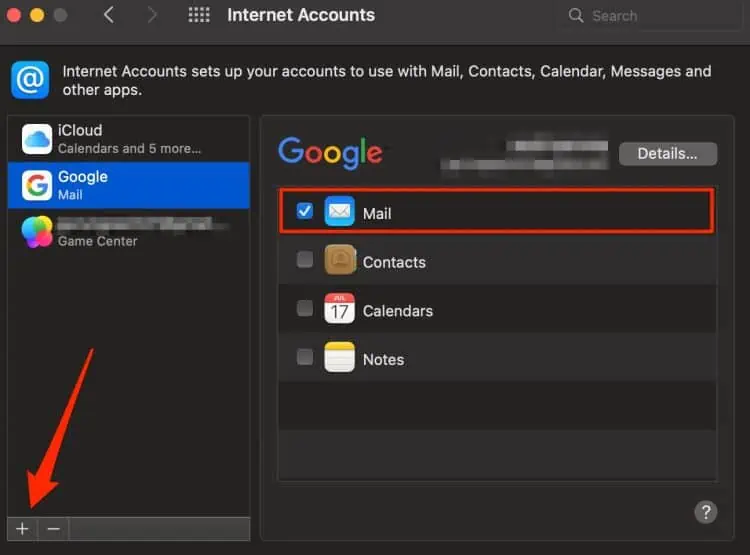The mail app is in-built into all of your Mac and iOS devices. It is a powerful tool that allows you to manage and add all your email accounts on one platform. However, like any other tool, this app can also be prone to errors such as the mail not working orfailing to respond.
Such errors can be due to incorrect account credentials,corrupted data files, or more.
So, in this article, let us explore more of the causes and the troubleshooting methods you may apply to help resolve this issue.
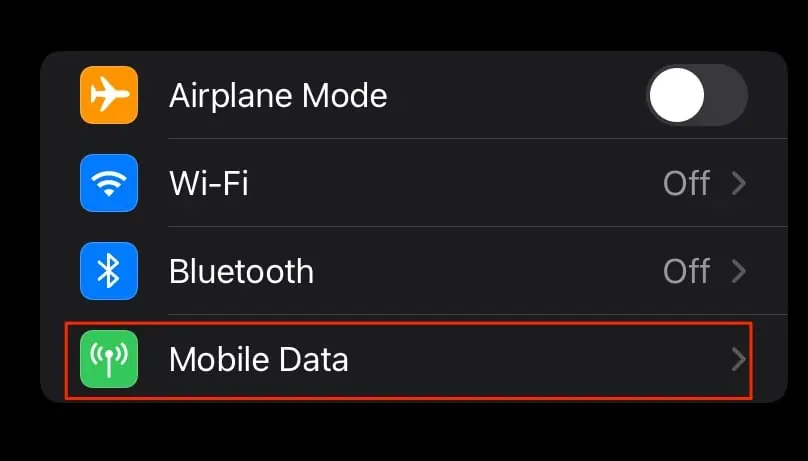
Why is My Apple Mail Not Working?
Here are some of the reasons your Apple mail app might fail to work or stop responding on your Mac and iOS devices:
How to Fix Apple Mail not Working?
Before you begin with the technical fixes, we suggest restarting your device. In many instances, rebooting helps with minor issues occurring in the app as it refreshes and removes all your temporarily stored data.
Check Internet Connection
One of the main reasons your Mail app might not work isbecause of an unstable internet connection. So, first, check to see the connectivity in other applications and devices. If you recognize that the issue is with the internet connection, then you may apply these quick troubleshooting methods.
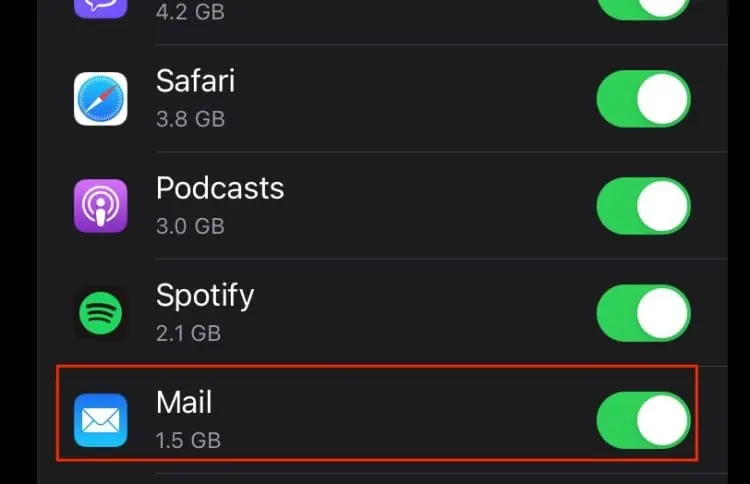
If you still face further issues with your internet connection, we advise you to contact your Internet Service Providers for further assistance regarding this matter.
Check Cellular Connection
While you’re on a mobile cellular data connection, ensure you have enabled access to your Mail app. In some instances, this might be disabled. Here is a step-by-step guide on how to enable it.
For mac devices, you may also ensure the connection by doing a quick check on your Mail settings. Here is how you can do it.
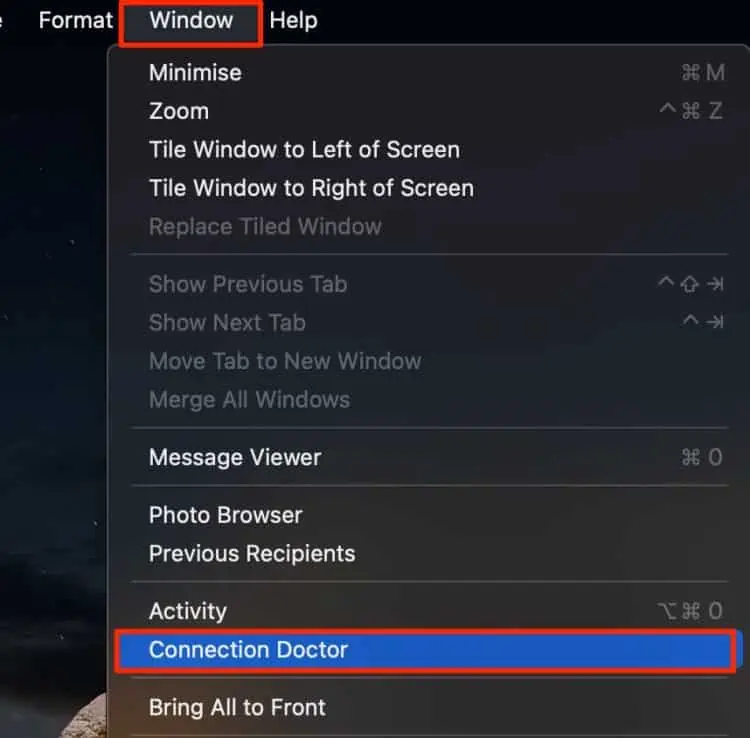
If connectivity was not the issue, then move on to the below method to reset the account settings on your Mail app.
Log Out and Log in to your Account