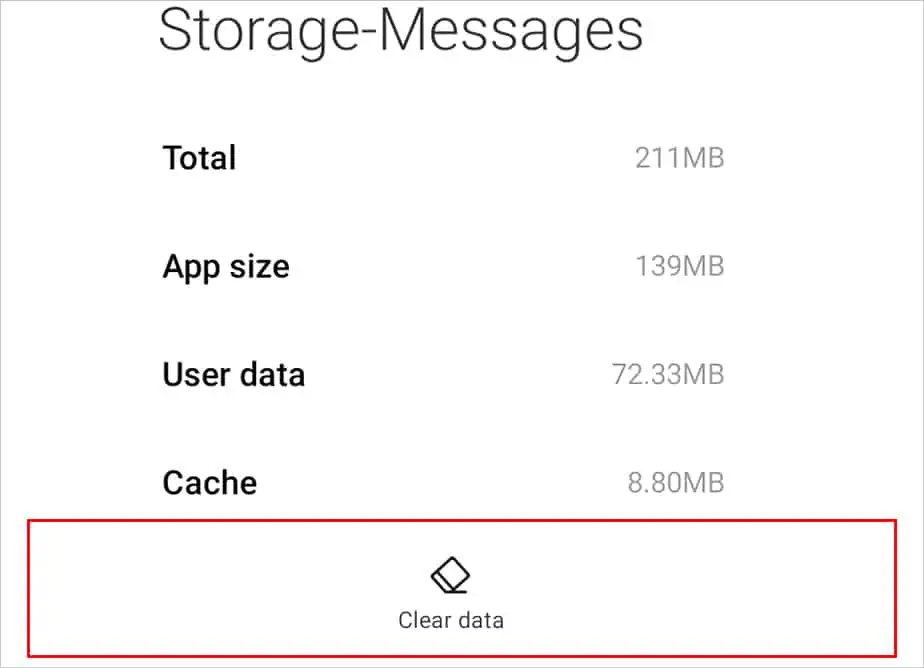When Android MMS fails to work you will see messages like “Message not sent”, “Sending Failed. Tap to retry.” If you see these error codes on your Android device, there may be a problem with sending and receiving MMS messages.
This issue can arise frequently if you have apoor internet connection. Your internet and mobile data plays a big role in sending MMS so be sure to check for their good availability first.
Some other possible causes and solutions to fix Android MMS are listed below. So, without much delay, let’s read and follow thoroughly.
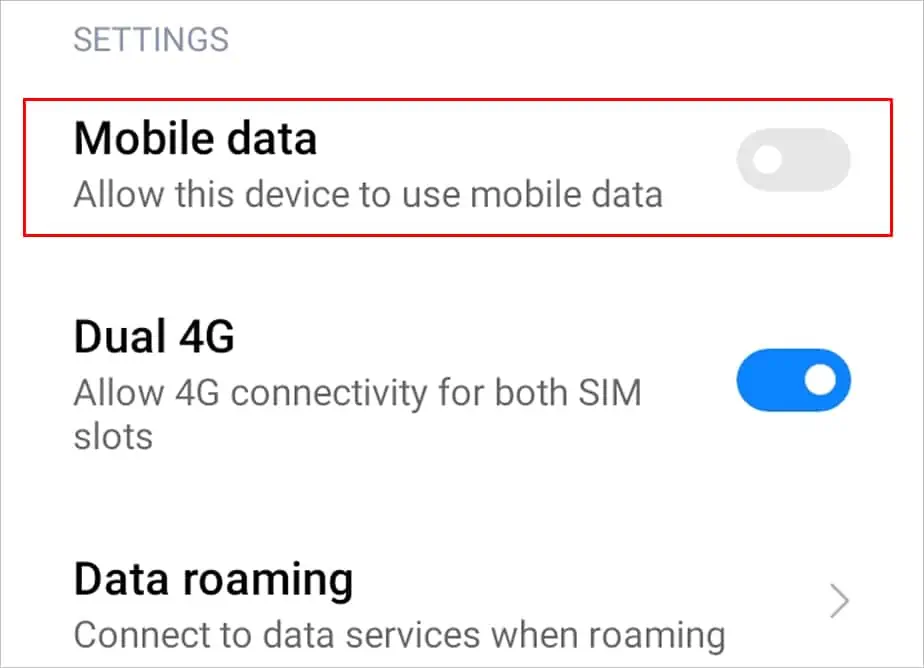
Why is Android MMS Not Working?
Bugs and bad internet connection can be a good reason for MMS to fail to load in Android. But MMS can still fail to load in spite of having a good internet connection. Which is because of other reasons mentioned below.
How to Fix Android MMS Not Working?
After you have gone through the causes for MMS to not work on Android, you may try these solutions that we have mentioned below.
If you don’t use a third party app you may skip this fix. But when you use MMS from a third party app, your internet connection becomes important.Check your internet’s download and upload speed. If they are low then restart the router by turning it on and off.
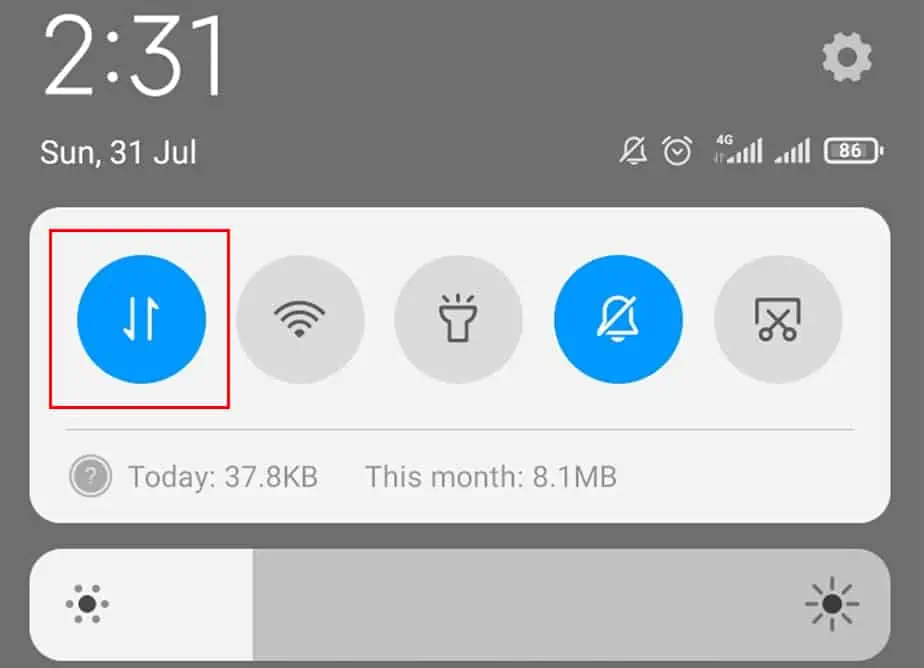
Now, check and see if MMS has started to work on your device.
Turn on Cellular Data
The mobile data is the first thing that you should check for when MMS stops working on your Android smartphone. Go to the settings and see if mobile data is turned off. If yes then you will have to turn on the mobile data by following these steps:
Since, these settings can vary on different Android smartphones, you may try this instead:
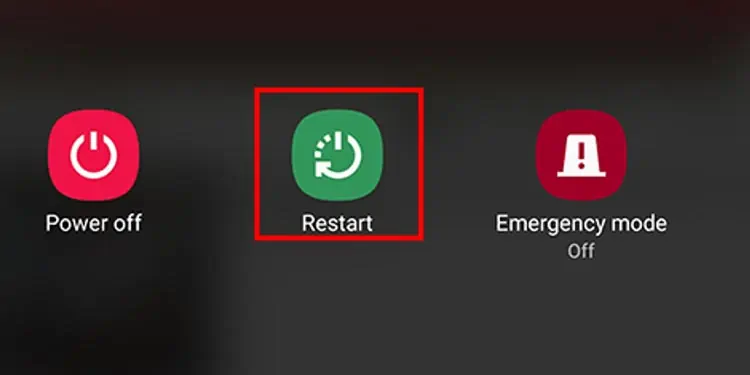
Force Close Messaging App
you may attempt to troubleshoot the messaging app of Android by force closing the app. Reopen the app after you force close it. Doing this will fix the app if it was being unresponsive. Here’s how to do it:
Tap onOpento reopen the app