If you are building a PC, it’s best to get all the parts, including the keyboard, best suited to your needs. Various types of keyboards with different sizes are available in the market. But depending on your purpose, you will get the best use out of different types of keyboards.
For instance, gamers require different keyboard layouts and sizes than programmers or accountants. The convenience of data entry is more important to accountants, portability is more important to programmers, and gamers prefer smaller keyboards with accessible functionalities.
So, here, we discuss different sizes of keyboards to help you decide what type of keyboard suits you the most.

Do the Keyboard Sizes Matter?
A full-sized keyboard usually contains multiple clusters of keys that you may divide into the following groups:
you may have keyboards of different sizes depending on which keys the keyboard keeps or omits. These keyboards are usually named by the percentage of the keys compared to the full-sized keyboard. But some have other names depending on the layout.
With larger keyboards, you get more options but have to forego more desk space to keep the keyboard. Apart from the availability of the keys, the spacing between the key clusters and the key placement is also different.
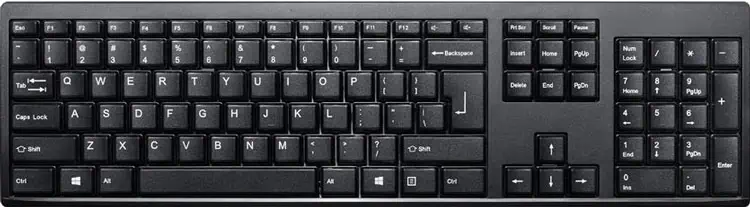
So, people who are used to one keyboard size may need some time to get familiar with the new keyboard. It is especially true if there is no extra gap between the key clusters.
However, you will get used to the type of keyboard that is available to you, but a certain type of keyboard has comparative advantages over others—depending upon the work you do with the keyboard.
Most Common Keyboard Sizes
Nowadays, you may hire keyboard makers to get customized keyboards with your preferred size and layout. But you’ll usually only find a few types of keyboards on the market based on their sizes.

As you may tell from its name, a 100% keyboard contains all of the key clusters we discussed earlier. The total number of keys amounts to 104-108 keys, and most key clusters are fairly spaced.
Because these keyboards still have the Numpad keys, they are great for numerical data entry. And they also provide more options for typing and key-binding.
Compact 1800 keyboards have reduced sizes without removing most of the keys. It removes the scroll lock, num lock, and pause keys and moves the Home cluster above the Numpad keys. Some keyboards may also drop some of the Home cluster keys to optimize the layout.

Then, it brings the Numpad keys closer to the typing and control keys while shifting some keys on the latter key clusters. This way, they can put the arrow keys between the Numpad and Typing + Control keys while removing most of the keyboard space.



