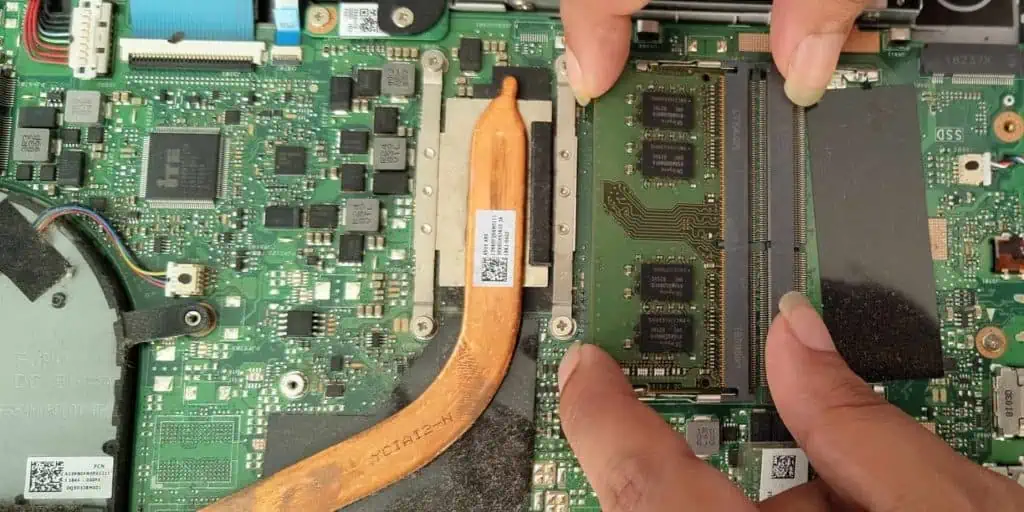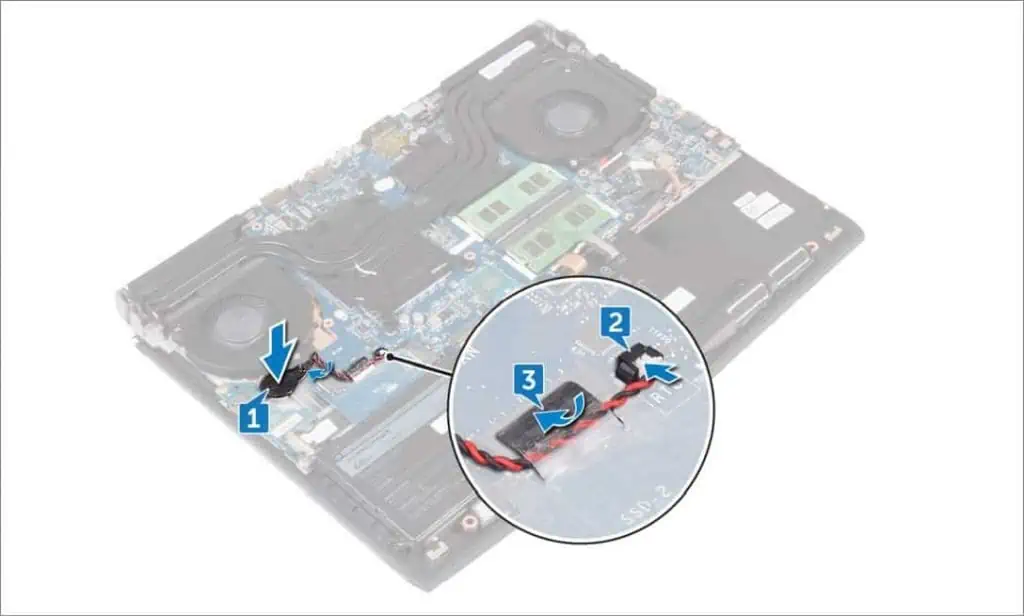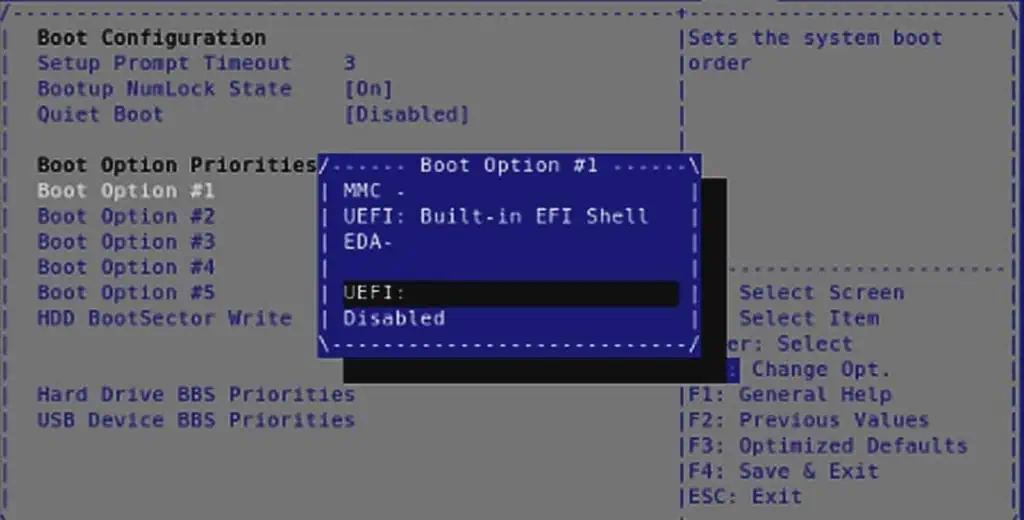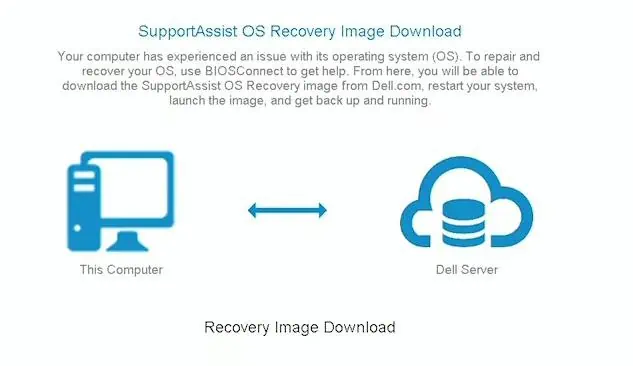A laptop may not turn on for a variety of reasons, including power failure, system board corruption, or problems with the BIOS or operating system. Some of these factors may cause the laptop to appear completely dead, while others may make it partially functional.
Based on this, Dell has classified four different scenarios if your Alienware laptop is not turning on.
Fixes for the “No Power” Issue
If you press the Power button on your Alienware but the laptop appears as dead, it suggests there is something wrong with the power components of the laptop. This issue falls under the category of “No power”.
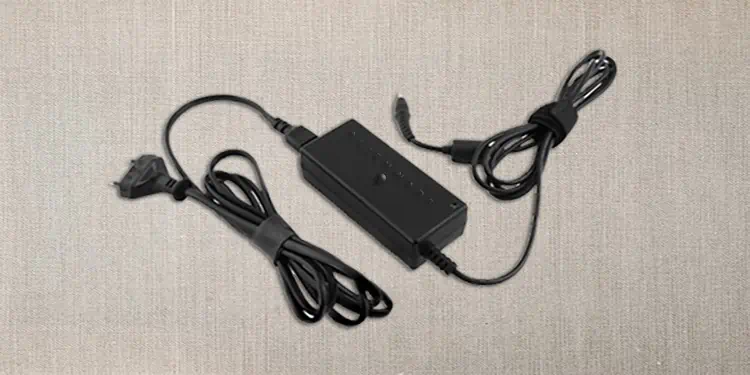
One way to ensure that this is a power-related issue is you will see no light anywhere in the laptop. Usually, this happens if the laptop’s battery is fully drained. Therefore, begin by connecting the A/C adapter to charge the laptop’s battery. Also detach the battery, if possible, and try running the laptop using just the A/C adapter.
As an initial troubleshooting measure,Power drain the laptopto discharge the residual power from the motherboard. To do this, disconnect the power cables and Laptop’s battery (if detachable). Press and hold the power button for up to 20 seconds. Finally, put everything back in place and try turning on the Laptop.
Inspect the Power Components
If the problem doesn’t get solved, you should you inspect these power components.

On some power strips, you may replace the damaged fuses to get them back to work. If this can’t be done or the cables are worn out, replace the unit entirely with a new one.
Check the Power Button
Power buttons usually can failafter an extended period of use. This happens after the connectors of the power button loosen up or get broken.
On the Alienware laptops, the power button also functions as the charge indicator. To verify if the power buttons are malfunctioning on this device, connect the charger to your laptop and see if the charging indicator or the power button light turns on. If you see no lights, there must be an issue with the power button or its connectors.
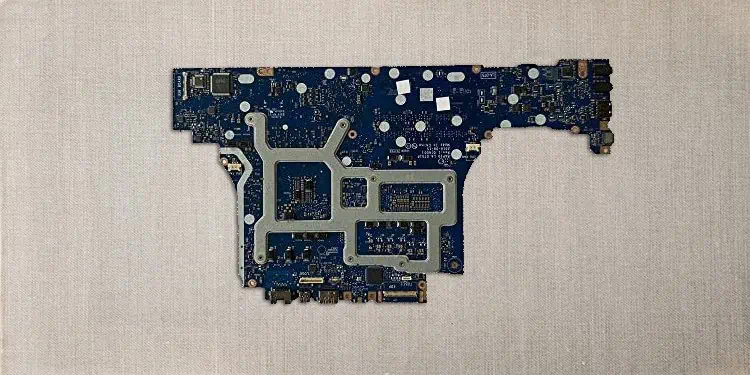
If you suspect damaged power button connectors for this issue, visit the technician for a repair or replacing such components.
Inspect the Batteries
Most laptop batteries have a charge cycle capacity of around 1000 full cycles. These lithium-ion batteries also tend to swell and wear out after long-term usage. It’s possible that your laptop’s battery has died and therefore the device isn’t turning on.