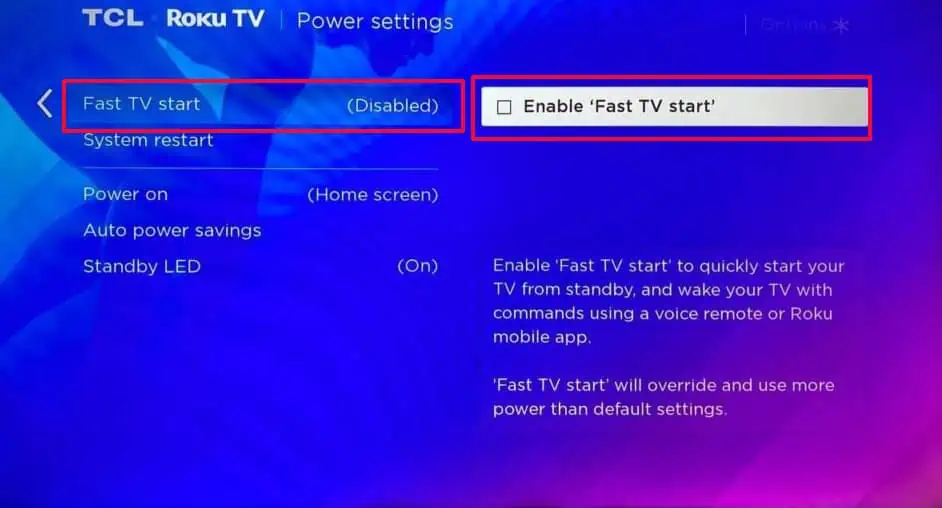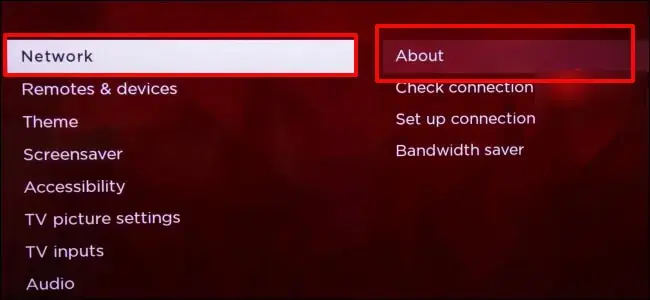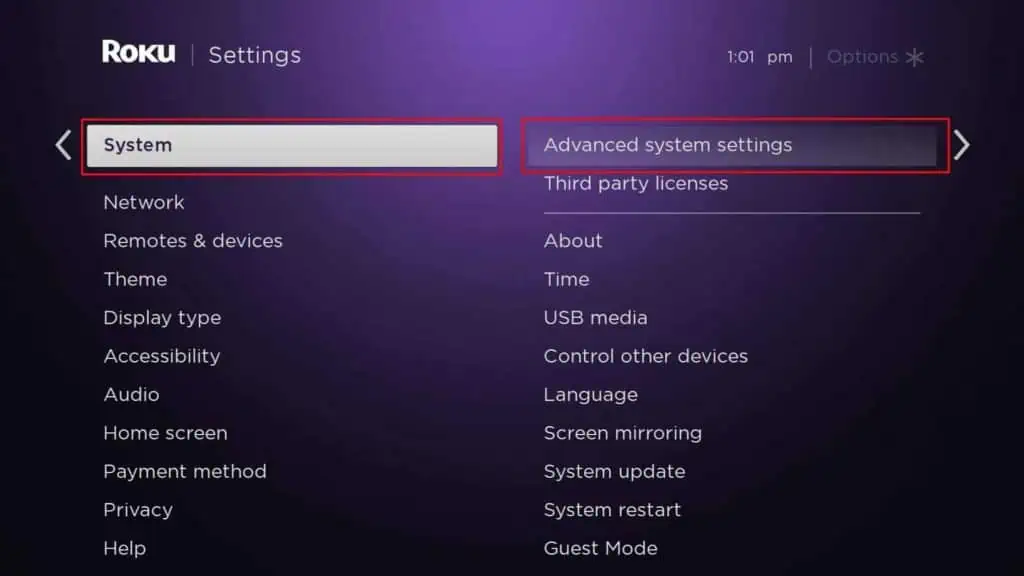With the AirPlay feature on Apple devices, you may stream music and videos on your Roku TV for a bigger screen experience. However, there can be instances when you can’t connect AirPlay with your Roku TV device. Or, you might have encountered AirPlay not working on Roku TV even if it is connected.
Well, if your apple and Roku TV device is connected to a different network, it might not work properly. Also, Firewall Protection on your Mac could be blocking it from pairing with your TV. The issue is solvable since it is a temporary issue and requires some simple fixes.
Why is Airplay Not Working on Roku TV
You may possibly encounter black screen error or video playback error when your AirPlay is not working. Likewise, you may’t pair your Roku TV with AirPlay if the device is incompatible. Besides, other common reasons are:
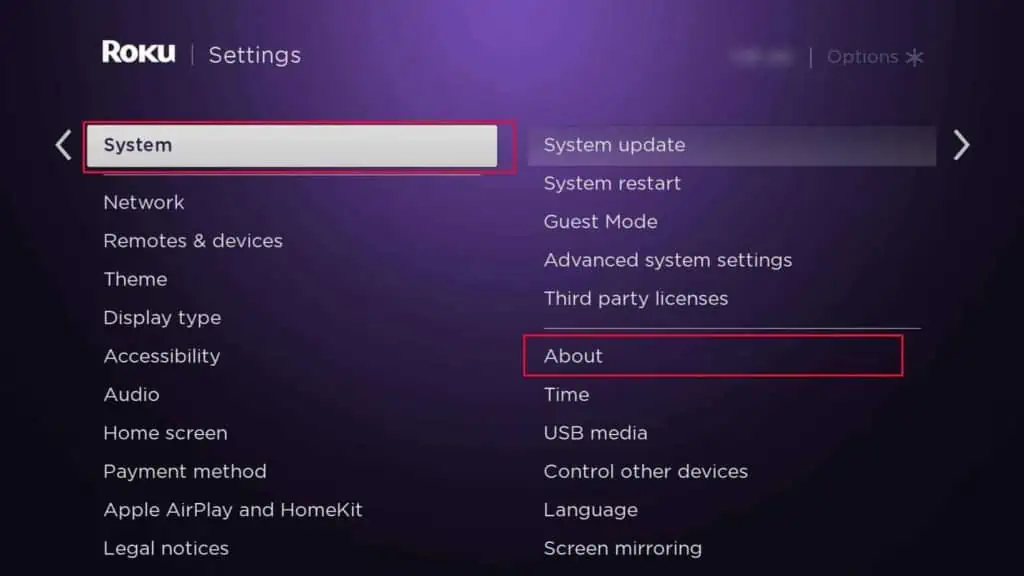
How to Fix AirPlay Not Working on Roku TV?
Streaming videos from your AirPlay on your Roku TV requires a strong network. So, you may try improving theslow internet connectionby power cycling the router. Besides, you can follow the mentioned fixes sequentially to solve the error.
Check the Compatibility of the Device
AirPlay won’t work if it is not compatible with your Roku TV device. For Roku TV, you may check the system requirements for AirPlay on their official webpage. Similarly, for Apple devices, iPhone/iPad must haveiOS 12.3 or higherand macOS Mojave with10.14.5 or highersoftware versions for AirPlay 2. You can check your software version of both Roku TV and Apple devices. Follow the given steps.
System Restart Roku TV
AirPlay might not work if there is an issue with your Roku TV. Sometimes the device might lag or freeze due to unknown glitches. Or, if you use it for a long time without turning it off, the device might overheat. In such a case, you may system restart the Roku TV to solve the issue. System restarting is quite different from just pressing the on/off button of the remote to restart. It is a reset method but the least intrusive.

Follow the given steps below:
Check if AirPlay is on
Another fix you may try is to check whether AirPlay is turned on or not on your TV. If you’ve reset your Roku TV, it might disable your AirPlay feature. So, your Roku TV might not appear when you’re trying to pair it with AirPlay. You should be able to connect and use it after enabling this feature. Find out the steps below.
you may not stream AirPlay unless you’ve turned on Fast TV start on your Roku TV. When you power off your TV, AirPlay might not stay connected to your network connection. Thus, you need to turn on this feature to use AirPlay on your TV. Follow the given steps below:
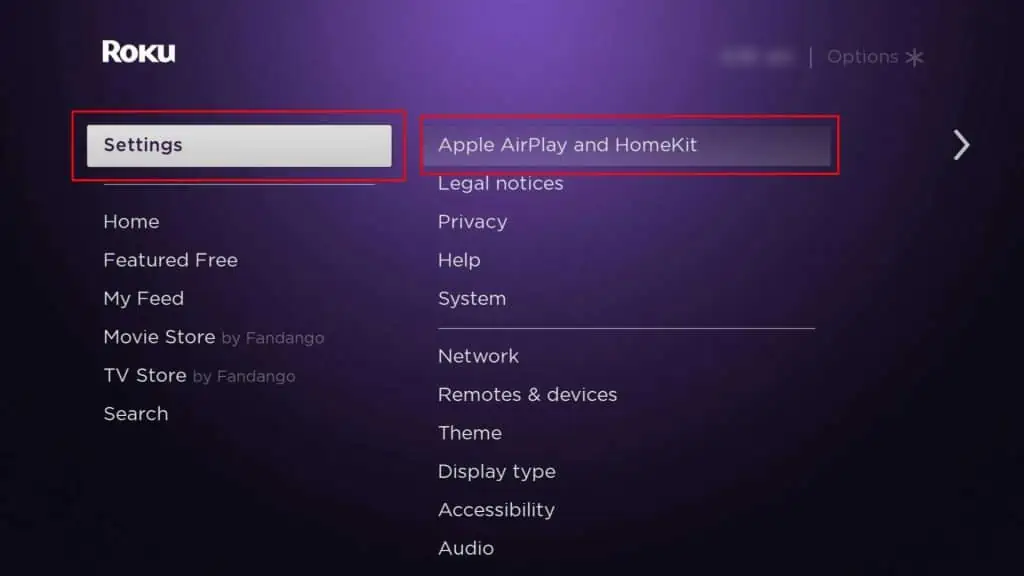
Connect Apple Device and Roku TV to the Same Network