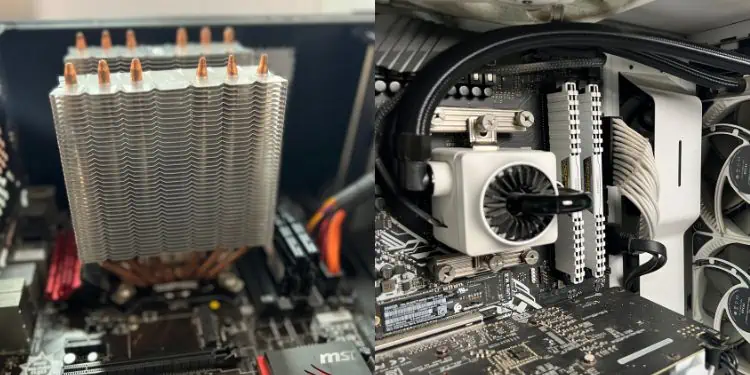to dissipate the excessive heat from the CPU, it’s important to install a proper cooling system. Over the years, you have probably come across different cooling systems—HSF (air), custom water coolers, AIO (All-In-One), and submerged (rare to find). While all of them are based on the same working principle (absorbing and discharging heat away from the processor), they do differ in other factors.
Some processors even come with a stock cooler directly from the manufacturer. While they are fine for normal usage, we recommend upgrading to a better cooling technology to achieve better performance and prevent overheating. If you’re wondering which would be ideal for you, here’s a detailed comparison between the air and the AIO (liquid) coolers.
What is AIO Water Cooler?
The All-In-One (AIO), also known as Closed Loop cooler adopts thewater cooling mechanism. They come with three parts—a pump, radiator fans, and tubings, each performing separate functions.
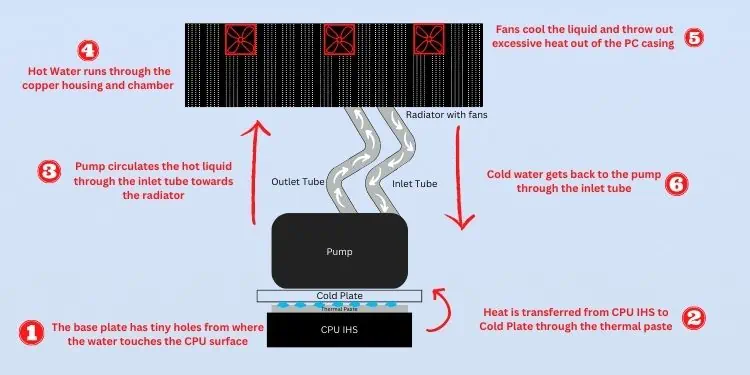
They work similarly to a custom (open) loop cooling system. The difference is that ituses an extra heat exchangerto avoid direct contact. Also, there are a lot of other differences, which we will discuss further in this section. But before that, let’s learn about the working mechanism of AIO.
Once you power on your computer, the CPU first initializes itself. From that point itself, the AIO pump starts working.
The heat generated in the CPU’s IHS (Integrated Heat Spreader) is transferred to thebase platethrough theapplied thermal paste. Usually, it is made of copper as they have higher thermal conductivity compared to other elements. The base plate hastiny holes/finsfor greater surface area. This way, the distilled water can properly touch the surface and provide better cooling.
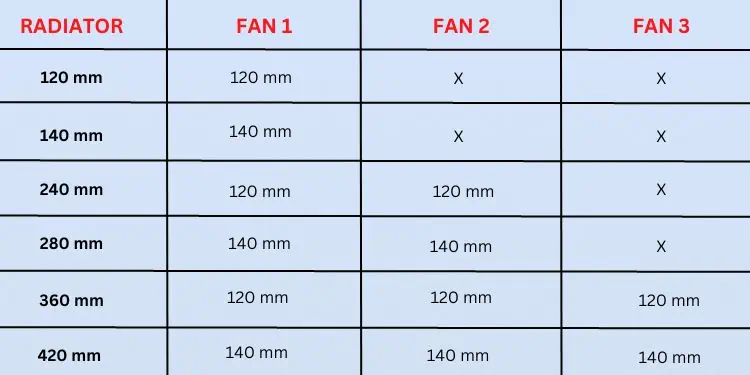
Now, the AIO pump circulates the hot liquid through one of the tubes (attached to the outlet port) towards the radiator. Here, the water runs through thecopper housing and chamberconsisting of high-density copper fins. And, the fans dissipate heat out of the PC casing, cooling down the liquid.
After that, the water takes a U-turn and goes back to the pump through the other tube (attached to theinlet port). Now, the cycle repeats until the power supply is cut off, ensuring the CPU’s temperature is ideal.
The types of AIO coolers are entirelybased on the radiator and fan sizes. Therefore, we advise getting one that properly fits inside your PC case.
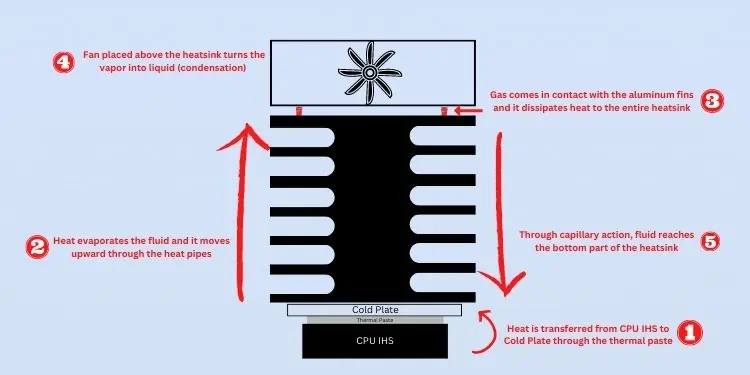
Well, the standard sizes for radiators are 120, 140, 240, 280, 360, and 420 mm. On the other hand, there are two standard sizes available for fans–120 and 140 mm.
A radiator of 120 mm and 140mm can embed just one 120 mm or 140mm fan. However, a 240mm can hold two fans of 120mm dimension. For a detailed comparison, have a look at the table above.
Custom Water Cooler Vs AIO
Both custom water coolers and AIOs areliquid cooling systems. However, the former edges past in terms of efficiency and aesthetics. But that doesn’t mean AIO is a bad option—not at all!

In fact, an AIO cooler can do a similar task at amuch-reduced price, with less noise, and its installation is also quite straightforward. So, if you’re looking for optimal performance afteroverclocking the CPU, you may opt for any of these two.