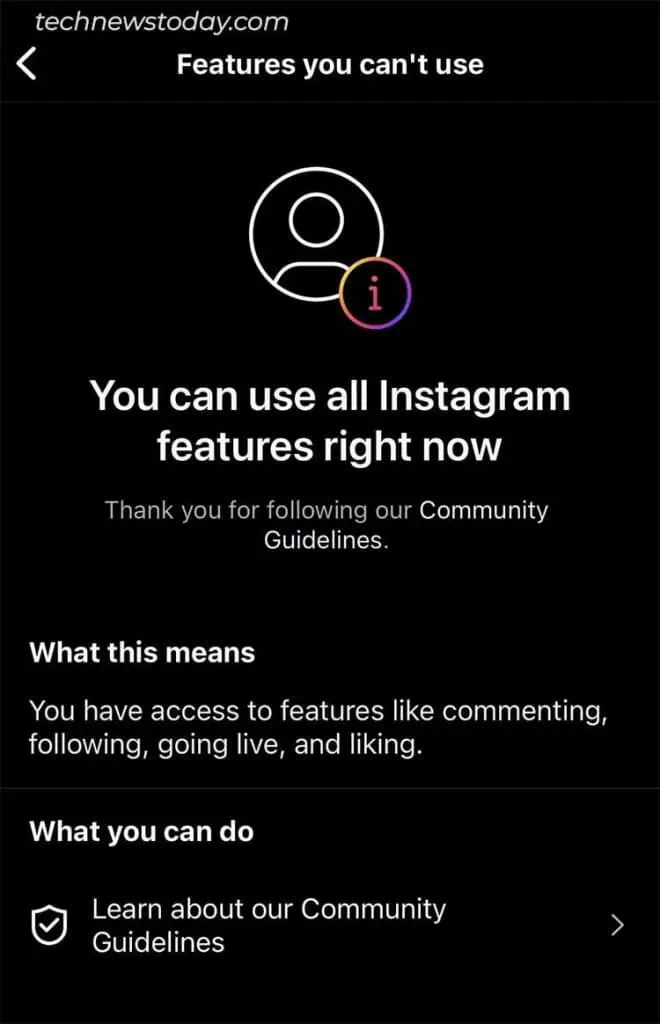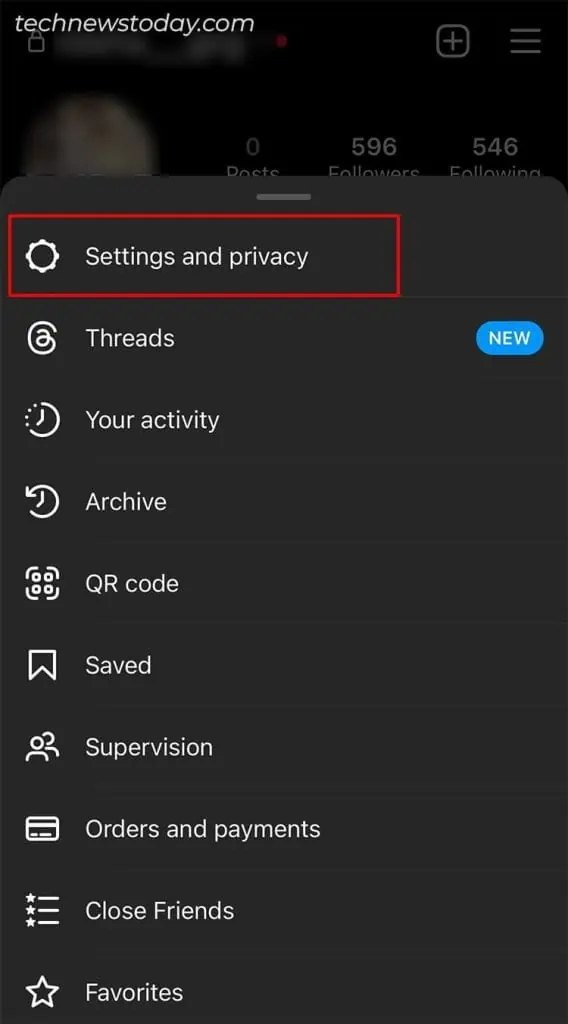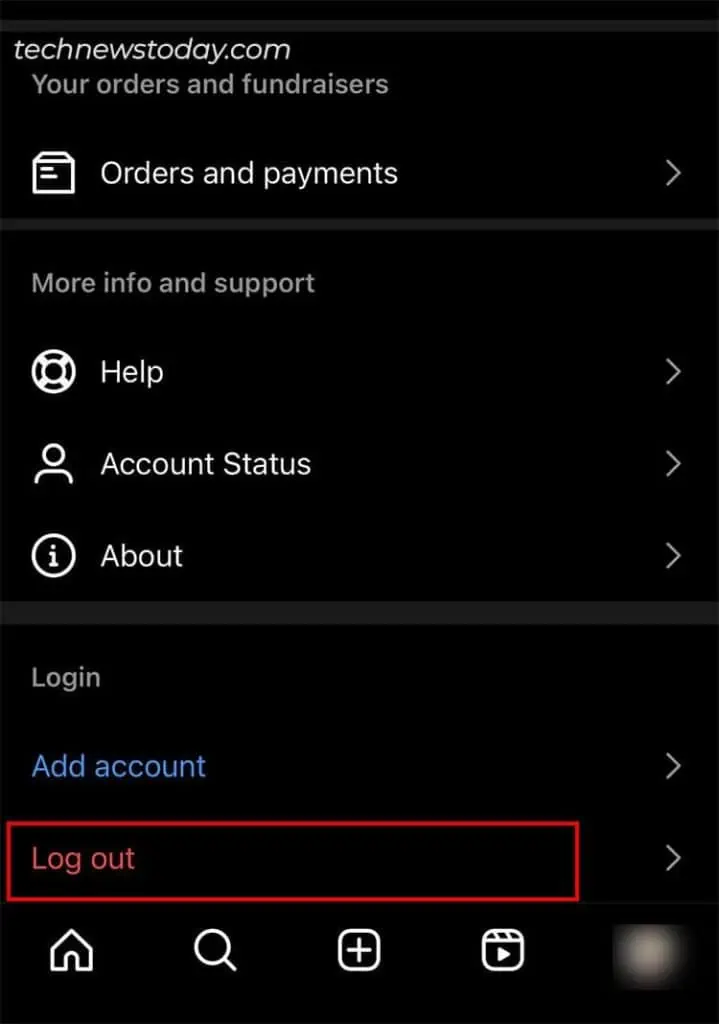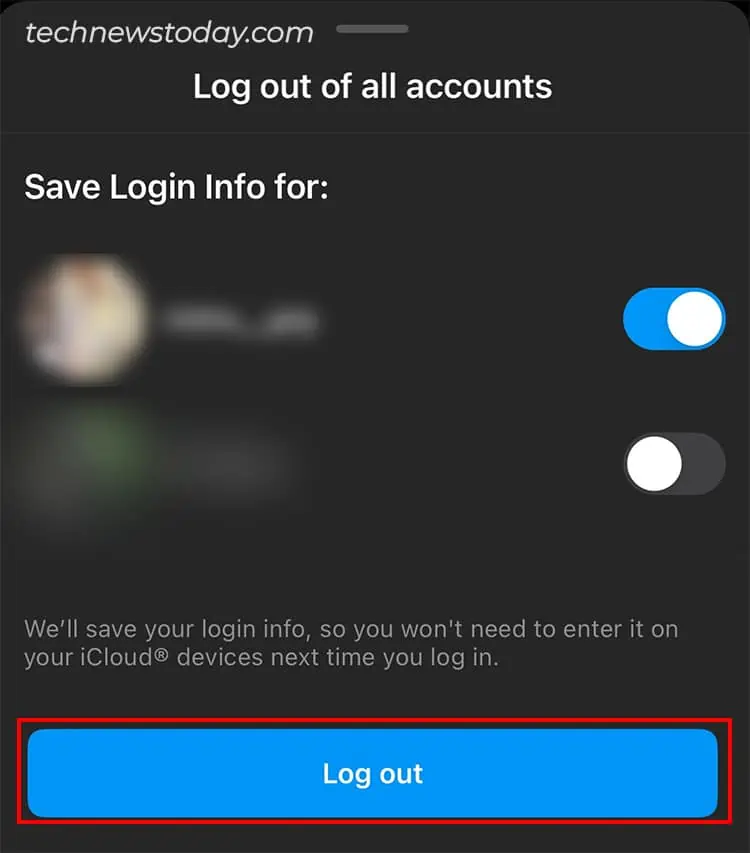Instagram’s Add Yours Sticker is a fun feature to create achain of storieswith others by posting a certain prompt.
While Add Yours Sticker has been trending all over Instagram stories, some users have reported issues where this feature either isn’t available to them or stops working after a few months.
One of the primary causes for Add Yours Sticker not working is using an outdated app. So, ensure youUpdate the Instagram appwith the latest version on your mobile.
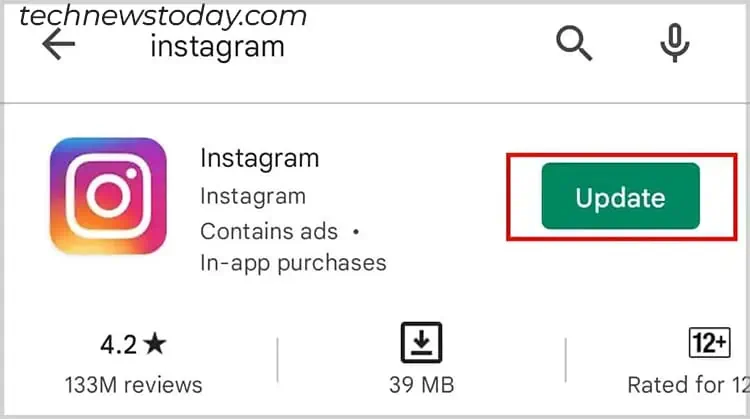
Besides, other factors like issues with different Account Types and Geographical Restrictions could also be responsible. In that case, you canSwitch from a personal to a professional accountand vice versa.
Here, I have compiled the fixes one by one to help you troubleshoot the problem.
Instagram releases the new feature to a few selected accounts at first as a testing phase. Then, it introduces that feature to everyone later after the feedback.
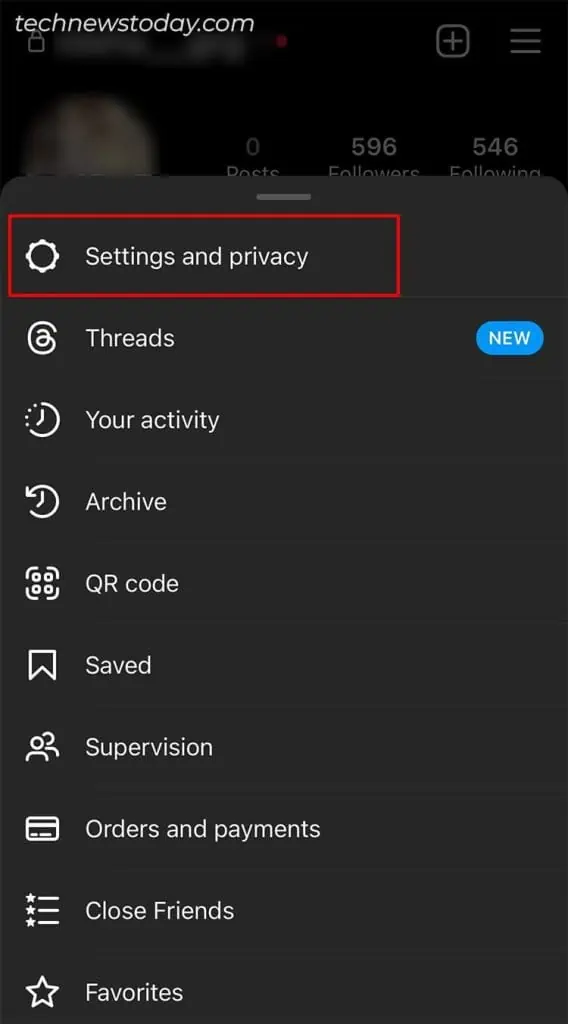
So, if you have Add Yours Sticker in one account and not on another, you need tokeep your app updatedwith the latest version to access it.
Check Instagram Community
If Add Yours Sticker has suddenly stopped working, maybe it’s because of the internal server issue with Instagram. Sometimes, there might be a brief outage that interferes with the Sticker Feature.
you may check@InstagramCommsto find out whether there is an announcement regarding the problem. If that’s the case, you would have to wait until the problem is fixed.
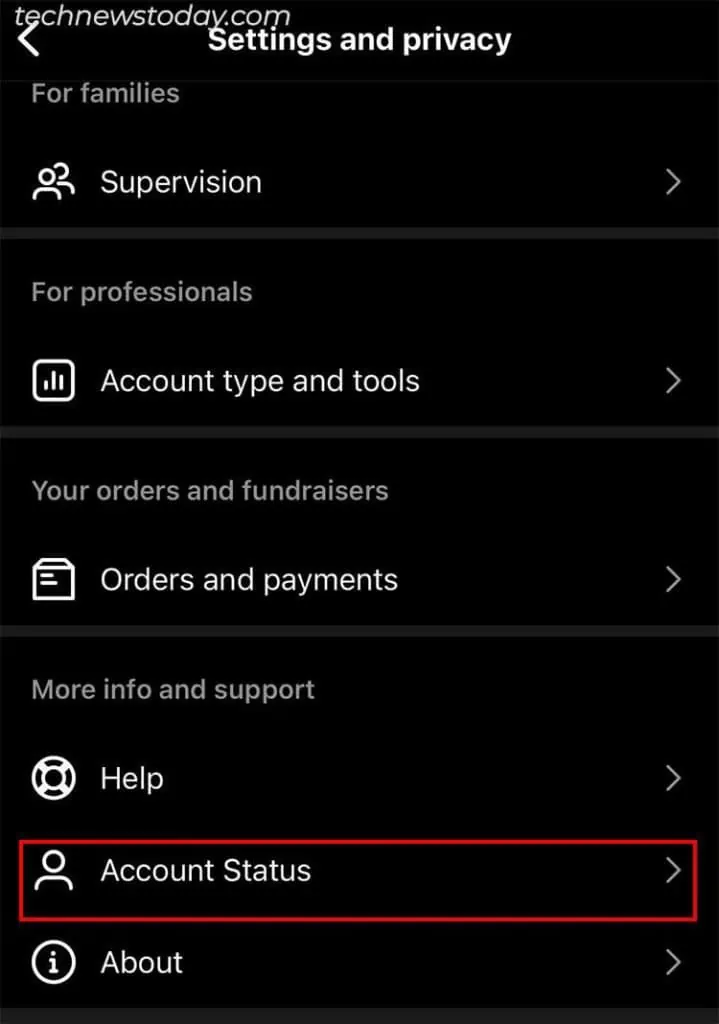
See Your Account Status
When you violate any of the Safety Guidelines, Instagram flags your account and restricts you from using most of the features. Upon checking the Account Status, many users reported that they had violated certain rules, and ever since, the Add Yours feature stopped working.
If, by chance, your Account is flagged, you will have to be patient until Instagram recovers this feature for you. However, as a workaround, you could always use a different or new account till then.
To see your account status on both iOS and Android Instagram app,
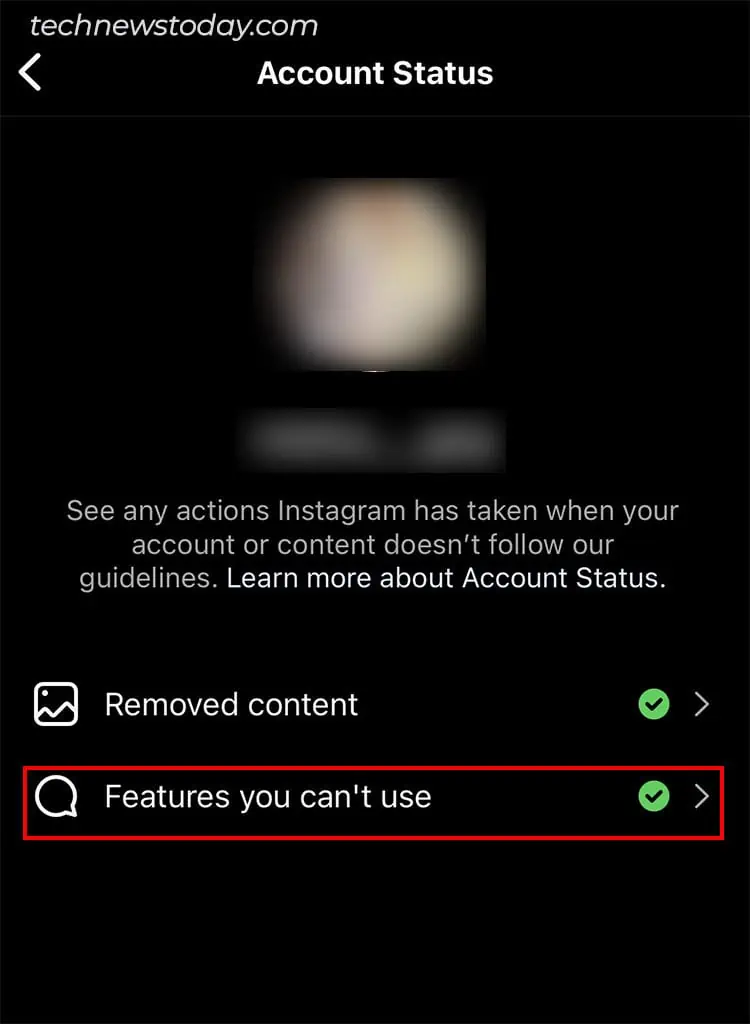
Re-login to Instagram Account