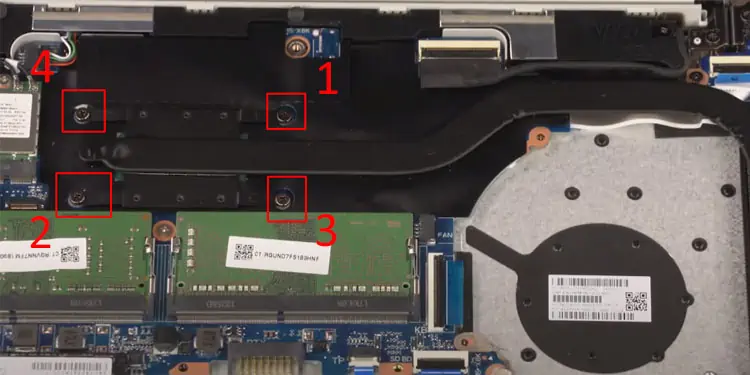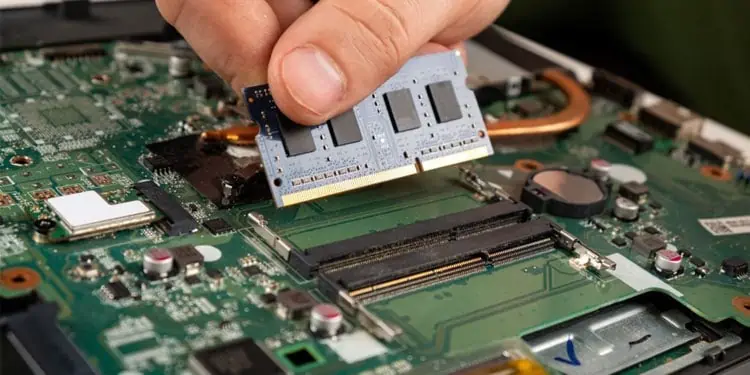Once you press the power button on any laptop, multiple things need to function simultaneously for it to turn on. The battery, RAM, processor, and in some cases, even the charger needs to be working. The laptop will not turn on if even a single component suffers from damage or malfunctions.
However, there are other reasons your Acer laptop might not turn on. This article lists most of these reasons and aims to fix the problem with your Acer laptop that is not turning on.
Why My Acer Laptop Won’t Turn On?
A battery is the power source of any laptop. If it is not turning on, there is a high possibility that the battery or the charger is the culprit. But, things like damaged RAM modules and bent processor chips may also stop the laptop from turning on.

How to Fix an Acer Laptop That Won’t Turn on?
Before we jump into fixing the issue, you need to know what is stopping your laptop from turning on. Above, we listed some common issues that any PC might run into that can stop the laptop from turning on. Below we have explained the process to pinpoint the parts causing the issue for your computer.
Discharge Static Buildup
Capacitors on your laptop draw energy from the battery and store it. Excessive Static charge buildup on a laptop’s capacitor may stop the laptop from turning on. To fix this, you need to discharge static buildup.
To do this, first, remove the charging cable from the laptop. Now, you need to remove the battery.

Removing the Back Plate
Removing the battery on an old laptop is fairly simple as the battery is easily accessible. However, the battery is inside the laptop casing on the newer Acer model. Therefore, you need to remove the back casing to remove the battery.
Follow the steps below to remove the battery on newer Acer laptops.
Once you remove the back plate, you need to locate the battery. The battery is usually located on the bottom side of the laptop. It is flat, rectangular, and pretty huge. So it will be hard to miss.

To remove the battery from the laptop, remove the cable that connects the battery to the motherboard.
Discharge the Laptop from Static Buildup