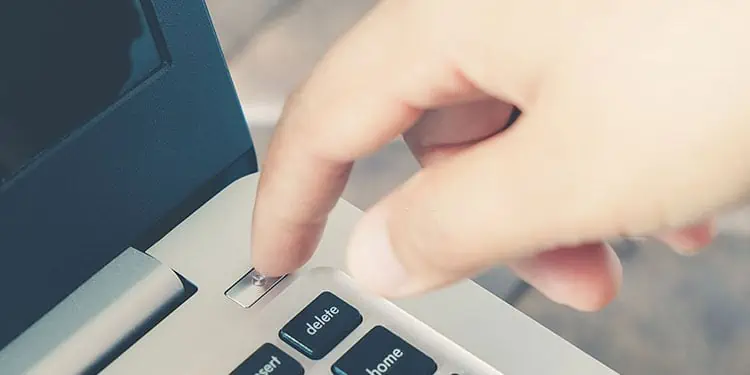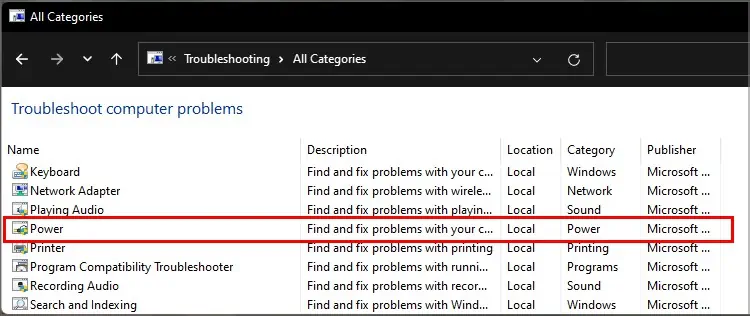Your laptop not charging even though the power cable is connected is a very common issue found in laptops. Even though the issue might be something we have all faced, it can sometimes leave new users clueless.
Usually, with charging problems, it has to do something with the battery or the flow of power in your laptop. Faulty AC adapter/power cord or defect in the battery itself is a likely scenario. However that is not all, there could be other reasons why your laptop may not be charging.
You will need to find what the problem is and work on the solution accordingly.

Why is My Acer Laptop Not Charging?
Several things could go wrong, resulting in your laptop not charging. Maybe it is the charging port that is damaged, or a pending update causing this reaction. Let’s go over all the possible reasons for this.
How to Fix Acer Laptop is Plugged in but Not Charging?
As simple as it may sound, the first thing you should do is verify if the charger is plugged in correctly. Sometimes, if the cable isn’t fully pushed in, it can create issues with charging. Next, restart the laptop, doing so frees up memory in your system and gets rid of any glitches, or errors in the current user session.
Once that is done, you may try these methods that range from basic to advanced solutions.

Check the Power Cords and Ports
The power cord and the AC adapter are the main source of power for your laptop. Therefore, the first attempts at fixing should be going over the specific cables. Even small damage can cause your laptop to not get sufficient power for charging.
Also, ensure that you are using the original power cord and AC adapter that came with your laptop.
The next thing to do is check the charging port on your laptop.

Inspect the Power Outlet
The next thing to do is, check the outlet your charger is connected to. The outlet should be working properly so that it can transmit power through. A bad outlet can create issues like short-circuiting and in many cases may cause burning in your AC adapter.
ensure to turn the outlet off beforehand to prevent any incidents/mishaps. After that, you may try these troubleshooting steps.