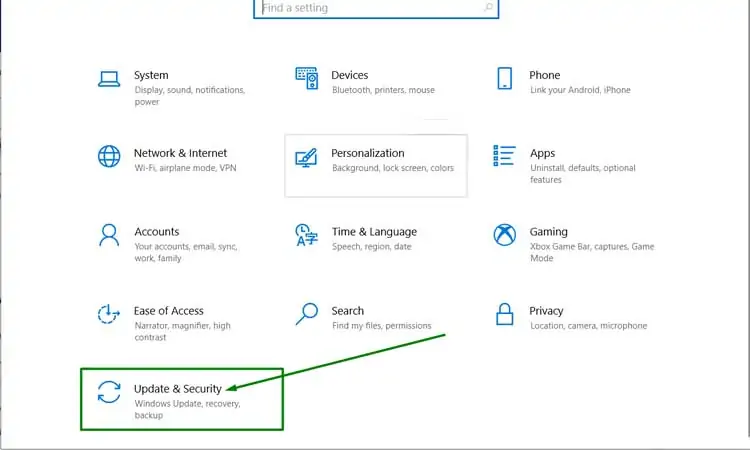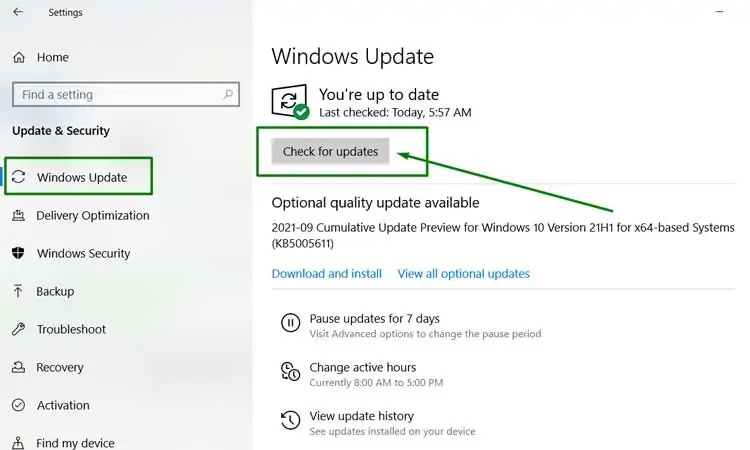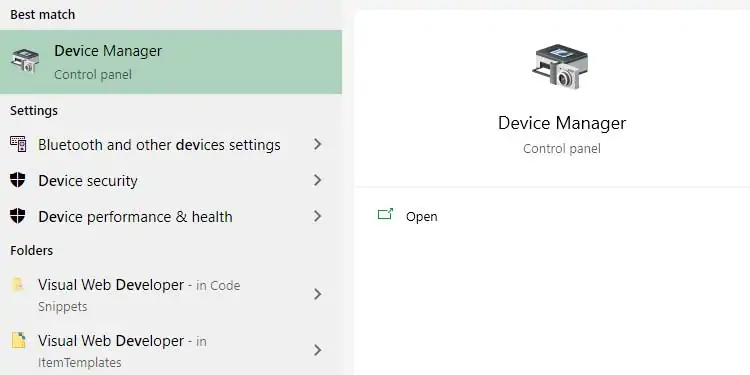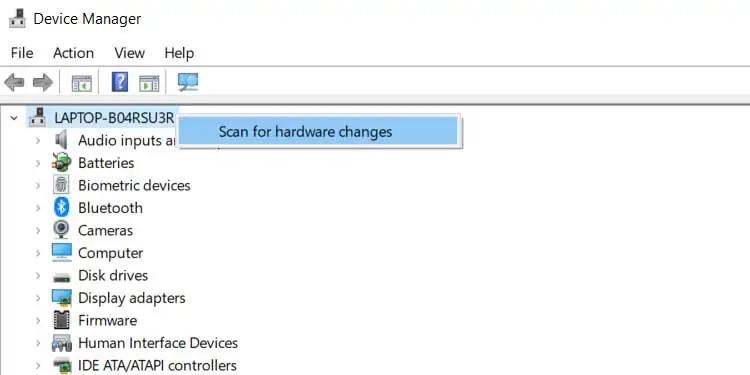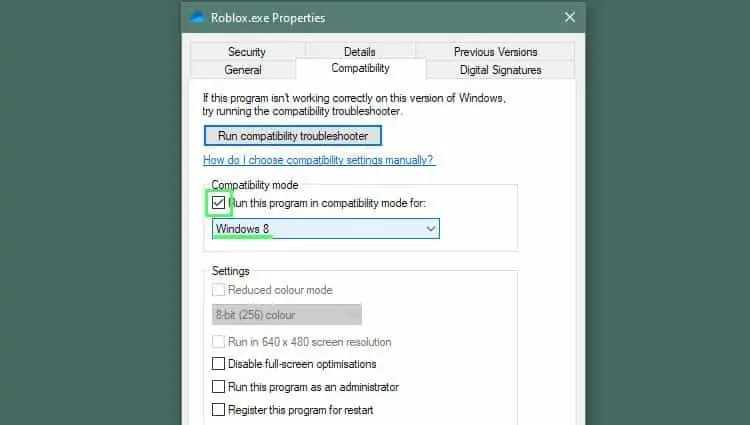ROBLOX error code says it’s a network connection issue, but that doesn’t mean that the solution is always resetting your router. There are several things you may attempt to get back to your game server. Troubleshooting ROBLOX in specific ways may even help it to run more smoothly once you fix ROBLOX error code 277.
Error code 277 means that you’ve lost connection to the server. Since ROBLOX is an online game, you have to have a good Internet connection, and the server has to be online for you to connect to it. When your connection or the server isn’t working right, you might end up seeing this error.
How to Fix ROBLOX Error Code 277
There’s more than one way to clear error code 277 in ROBLOX and return to the game. The best way to find one that works for you is to start with the easiest ones and progress to the most difficult ones. Doing it this way means you won’t waste effort taking on challenging tasks when easy ones would do.

Connect to a new network
One way to know for sure whether your network is the problem is totry a new network. If you don’t have one at home, consider using theHot Spot on your phone, even if it’s just for a moment.
If one connection works and the other doesn’t, you may still want to go through the following troubleshooting steps. It can help you fix the game and your connection to reconnect to the server normally.
Restart your computer
Sometimes the simplest things are the best. Try closing ROBLOX and any other programs, and then restart your computer. Once you’re back on, try reconnecting to the ROBLOX server you were on before.

Reset your internet connection
Check your internet speed by running a speed test on Speedtest site. If you see significantly lower speeds than you expect to get, tryresetting your internetconnection.
Turn off your computer. Unplug your router and modem, and then wait five minutes. Once the time has passed, plug the modem back in and let it grab a connection. Plug the router back in and wait a few minutes for it to share the connection.
Once all the lights on your devices are lit, and you’re sure it’s working, turn your computer back on. Wait a few minutes for the programs to load. Once everything is running, get back on ROBLOX and see whether it’s working now.
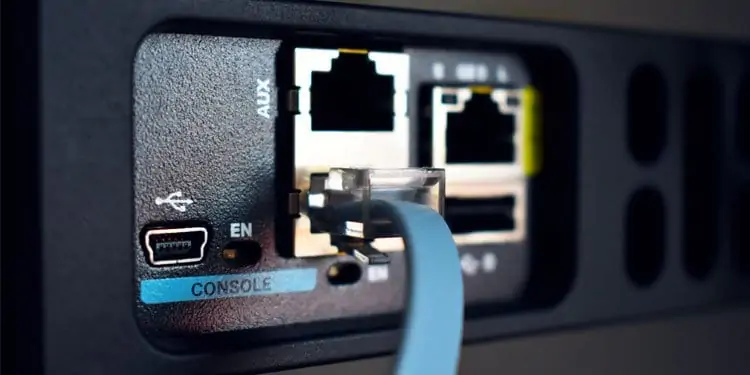
Check for Windows updates
Sometimes a Windows update that hasn’t been applied can keep programs like ROBLOX from working correctly. Check for updates before continuing to troubleshoot to rule that one out.