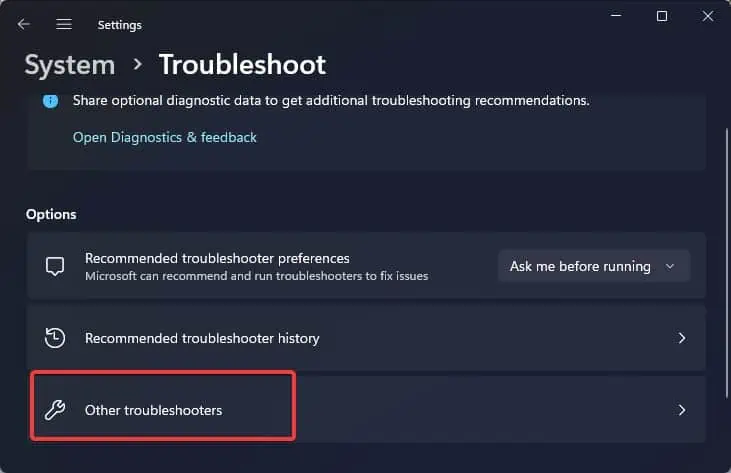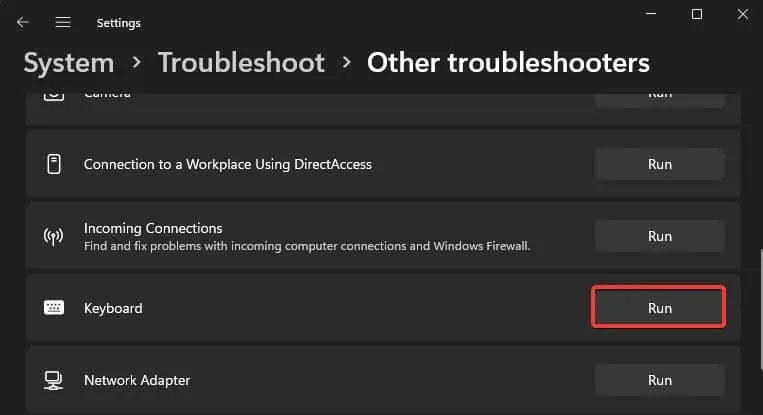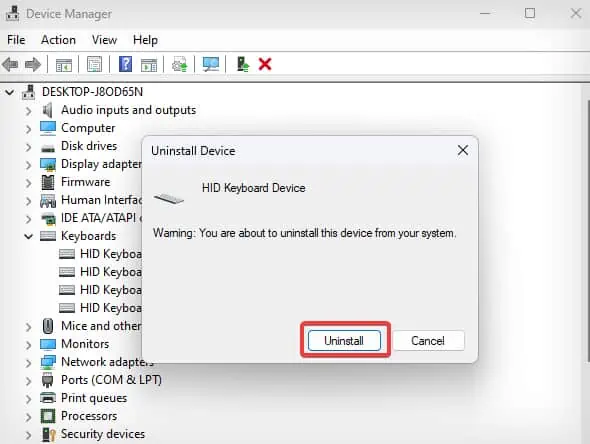If the characters displayed on the computer screen are not in sync with the keystrokes you have made, this can really hurt your productivity. Such keyboard input lags will definitely make your computing experience dreadful.
However, there can be multiple reasons behind the input lag, and there isn’t one definite fix to solve the problem. Usually, when the keyboard drivers are misconfigured, or the drivers have some issue with them, you may get such a laggy keyboard experience. On a few occasions, the keyboard unit might be faulty as well.
You may also notice such input delays when the overall system is running slow. Some software and processes are also known to interfere with the keyboard’s functionality. We will discuss all these probable factors for the input lags and suggest relevant fixes throughout this article.
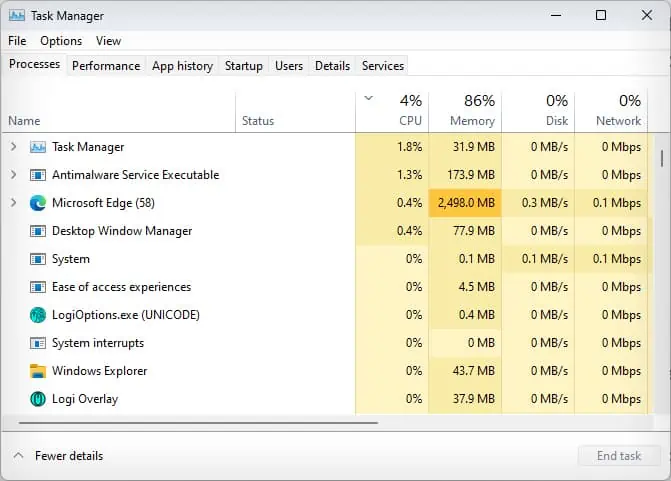
It’s best to start with some basic fixes before moving into the major ones.
Run Keyboard Troubleshooter
To deal with the issues of different hardware components, Windows comes built-in with a hardware troubleshooter. It can fix hardware issues related to network adapters, printers, and even the keyboard. If you ever find that the keyboard is not functioning or has input lags, this is the first utility you must run.
Whenever there’s a problem with the keyboard, the main area to suspect is the drivers. Keyboard drivers assist in establishing communication between the keyboard and the system. If the drivers are faulty or corrupt, they tend to trigger the issues.

Filter keys are an accessibility feature that does not let the Windows register repeated keystrokes from your keyboard. For instance, if you press and hold down the “R” key on your keyboard for a few seconds, you will see repeated entries of this alphabet on the screen.
When theFilter keys feature is turned on, you will get to see that there will be no such repetition, which can appear like an input lag.
Readjust the Repeat Rate
Repeat rate refers to the rate at which Windows registers the repeated keystrokes. If the repetition rate is set to low, it can look like something’s wrong with the keyboard.
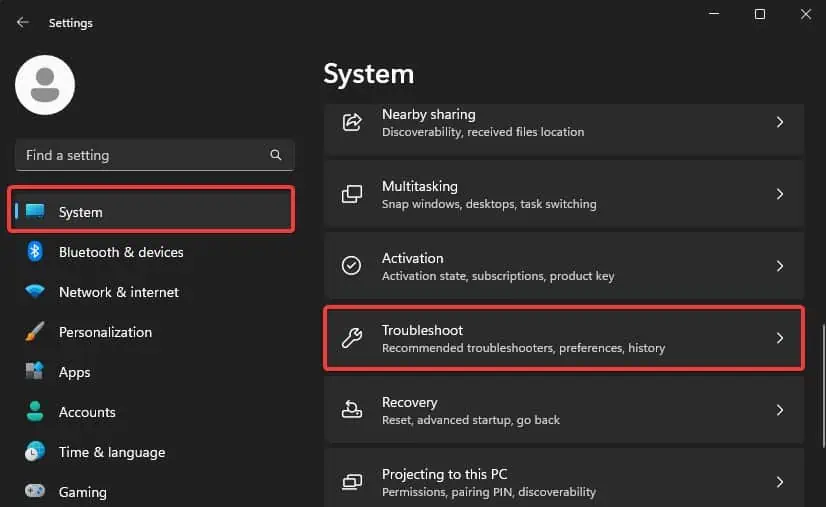
Configure Power Management Settings
Windows has a feature that turns off the peripherals, such as the keyboard, when it is not in use.
Because of this power configuration, when the keyboard is used after prolonged hours of idleness, it may appear as if there’s an input lag.
Vsync is a feature that fixes screen tearing and reduces the multiple frames trying to render simultaneously. However, sometimes this technology is responsible for slow keyboard inputs, especially while gaming. You may try disabling this feature to see if this makes the input lag issue go away.