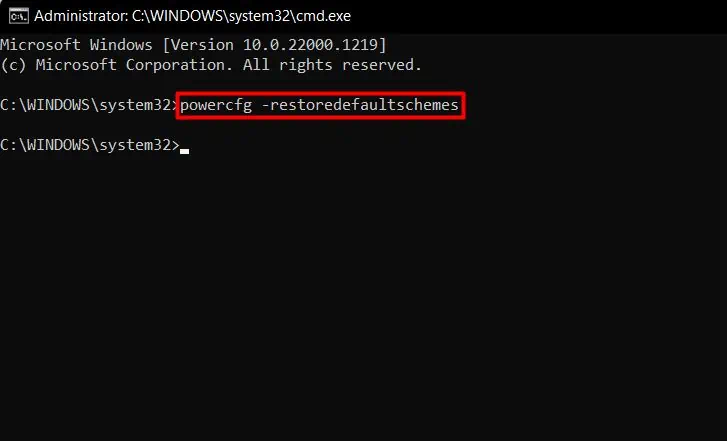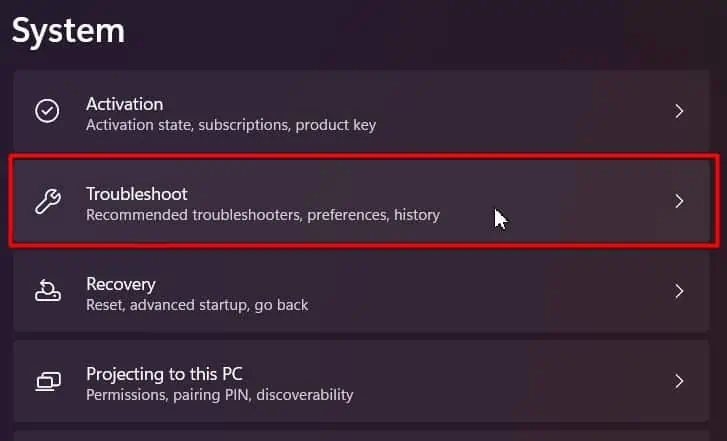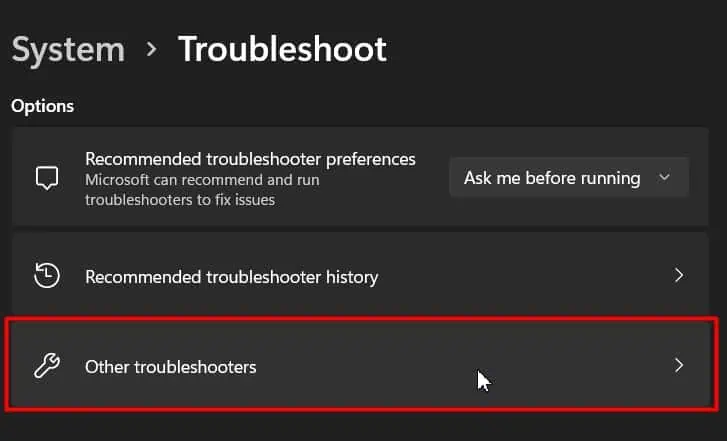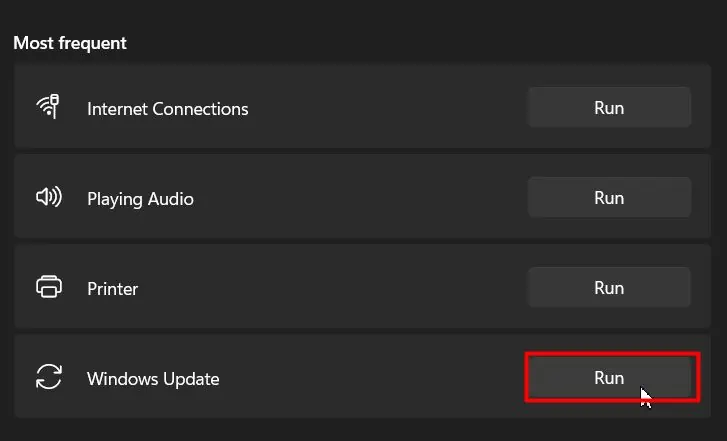When the shutdown function is called, Windows starts closing all the applications and unloading open handles from memory. Then, it activates the ACPI drivers to cut off power from the battery. But various causes can hinder this process from running smoothly.
Faultyperipheral devicesattached to the laptop can freeze Windows and make it unresponsive to the shutdown function.
But other than that, some specific causes of the problem have been summarized below:
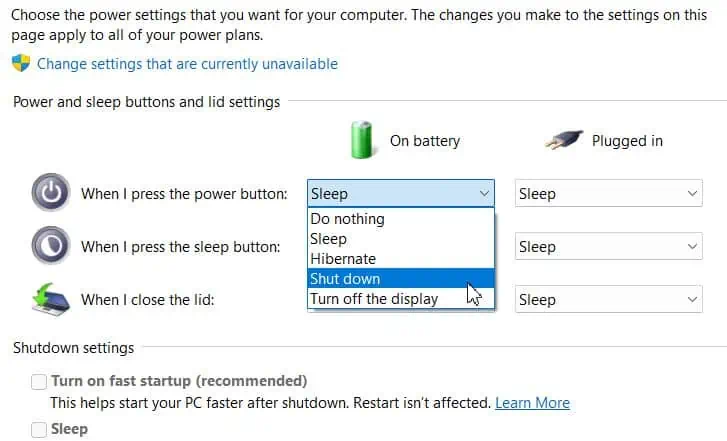
Fromunresponsive shutdown functionto tedious shutdown loop scenarios, this article is just prepared for you to solve the ‘Laptop won’t shutdown’ issue.
How to Fix Laptop Won’t Shutdown Error?
Before moving on, try detaching unnecessary peripherals. If the shutdown button isn’t working, tryshutdown.exe /sin an elevatedcommand prompt.Or you may attempt to force the shutdown of your laptop bypressing the power buttonfor more than 10 seconds.
If the problem persists, follow along with the solutions mentioned below:

A power cycle can help you reset the I/O devices and the laptop’s battery. And it is also expected to fix laptops stuck within ‘shutdown is in the process loops’. you may follow the steps below to perform a power cycle:
In Windows, the control panel has options tore-assign the power button’s function. If the button is assigned to some other functions like sleep, it won’t help you shut down your laptop. Or even if it’s assigned to shut down, some other features like hibernate and fast startup might not let your laptop completely shut down.
It is because afast startup, along with hibernation, won’t let a computer properly stop all the kernel functions. Although both come enabled with Windows by default, sometimes they can show noticeable impacts. So, you may disable them with the following steps and resolve the issue:
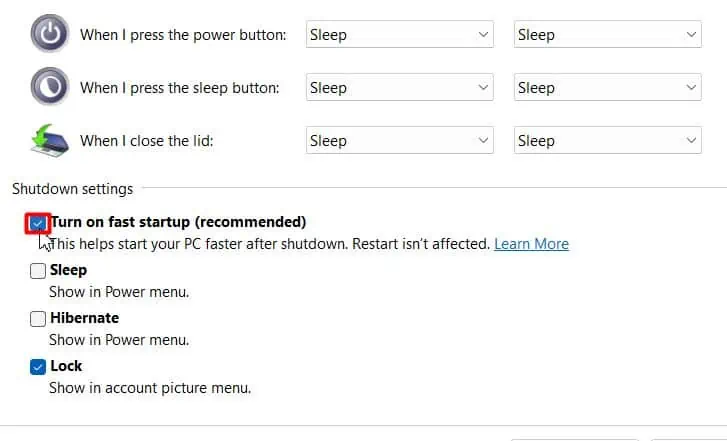
Many other power settings of Windows can alterhow the computer behaves on shutting-down process.Narrowing down specifically would not be feasible if you aren’t aware of the changes.
So, just to ensure no other settings are causing the issue, you may attempt to restore the default power schemes with the command. The steps to follow would include the following:
Troubleshoot Windows Update
Many of us have definitely experienced delayed shutdowns because of system updates. In ideal situations, it would take some time to update Windows and restart afterwards.
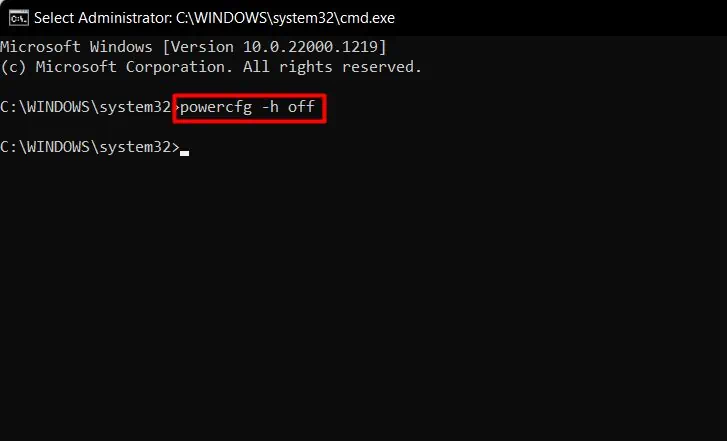
But if Windows updates run into some trouble, thesystem gets stuck into restart loops.To fix this, you may run the Windows update troubleshooter: