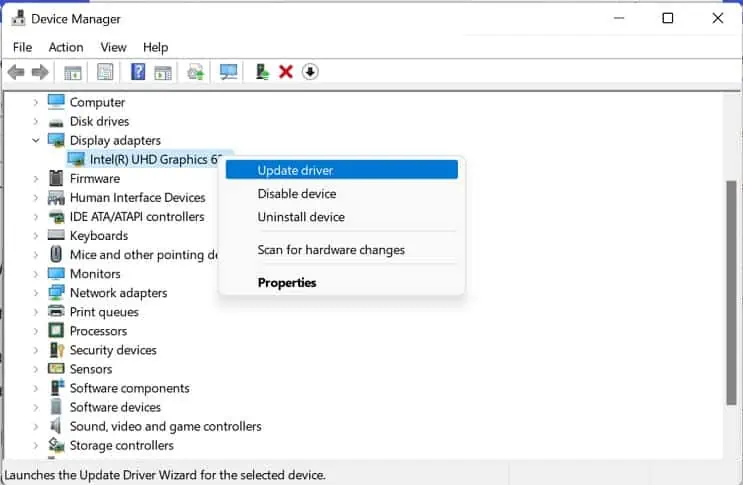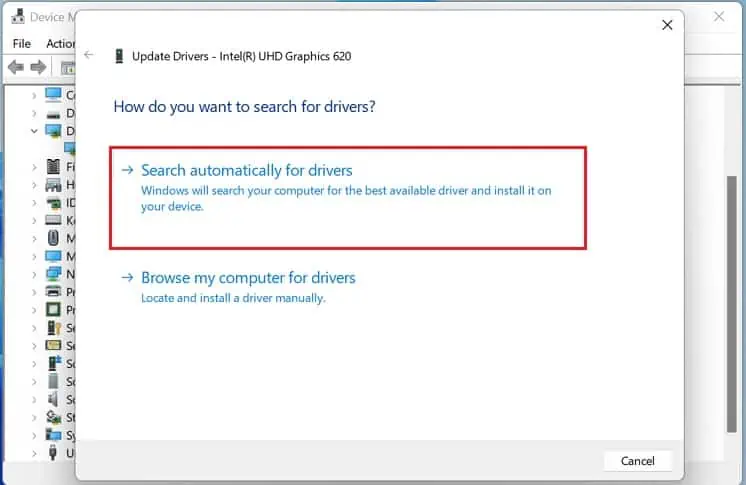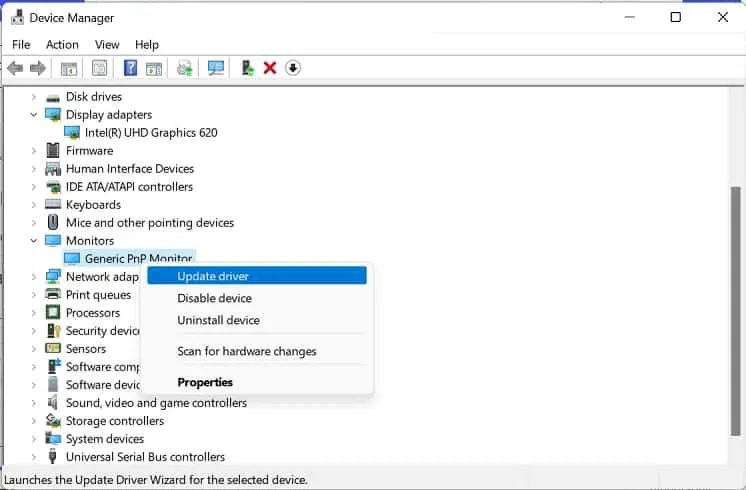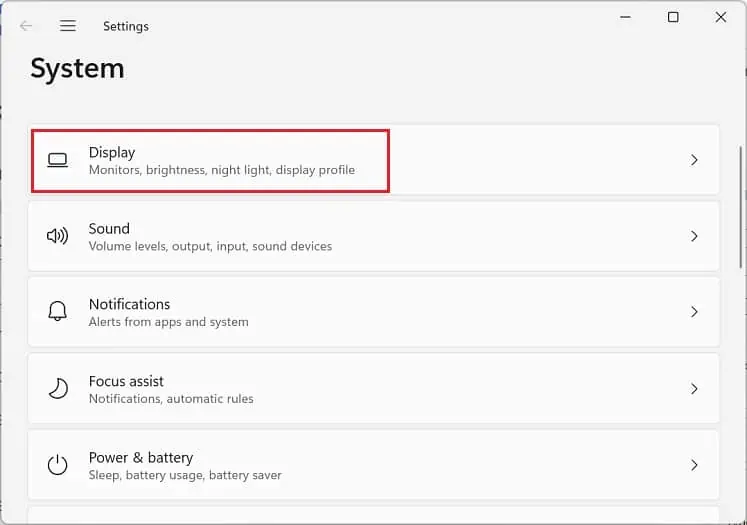Does your HP monitor turn black, displaying “Input Signal Not Found”, and goes to sleep repeatedly? Well, this error is generally accompanied by the message, “Check the video cable and video source.”
Thus, it’s quite clear that the HP monitorisn’t receiving the correct input signaldue to damaged video cables or problems with the source. Moreover, it could also be caused due to underlying issues with the monitor firmware or device drivers.
But you do not need to worry, as we have covered eight proven ways to help you fix this monitor error and bring it back to life.
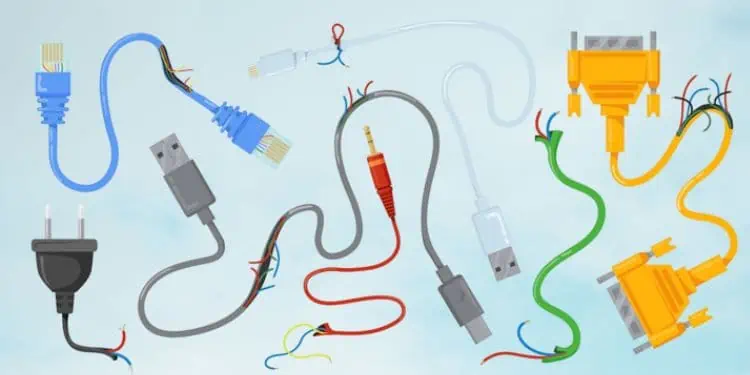
What Causes “Input Signal Not Found” on HP Monitor?
Basically, the data cables (video cables) are responsible for carrying the input signal from the video adapter to a monitor. However, in the process, these signals might get lost due to various factors, and you may encounter errors like “Input Signal Not Found” or “No Signal” even when your PC seems to be running fine.
How to Fix “Input Signal Not Found” on HP Monitor
Before moving on, we recommendpower cycling your monitor and PC. This will eliminate the firmware bugs that might have been interrupting the input signals.
Likewise, if you recently installed adedicated graphics card instead of an integratedone, the motherboard will disable the video output ports on the latter. Thus, your monitor doesn’t receive any input signals if you have connected the video cables to the motherboard’s port. In such a scenario, you need toconnect them to the dedicated GPU ports, and this should solve the issue.
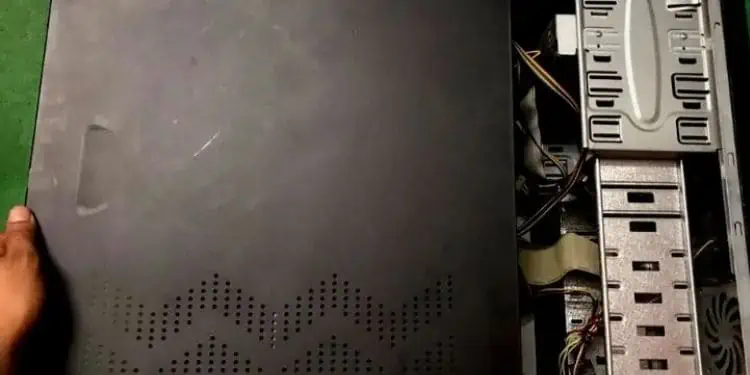
But if you’re still getting the “Input Signal Not Found” error, there might be some other hardware or software problems. So, you may go through the solutions below that should help you wake your monitor.
Use the Right Input Source
Most modern monitors come with multiple video input ports. In some models, you may find VGA, HDMI, DisplayPort, or other interfaces, while in some other models, you may find two HDMI ports included.
In either of the monitors, you’ll have to select the correct input source to see your PC content. For example, if you have used a DisplayPort connection, but the source is set to HDMI, your HPmonitor will not detect the HDMIor may throw the “Input Signal Not Found” error. Likewise, if you’ve used the first HDMI input port and have set the source to HDMI 2, this could also trigger the same message.

Here’s a simple guide on how to utilize the correct input source on your HP monitor:
Check for Damaged Cables and Ports
If the error message pops up even after using the right source, there are probably issues with your video cable or port. When either is damaged, themonitor connectionbecomes loose frequently, which may repeatedly bring up the error message.