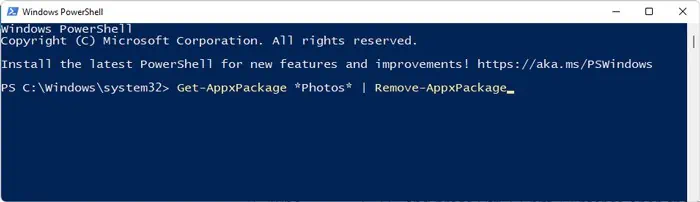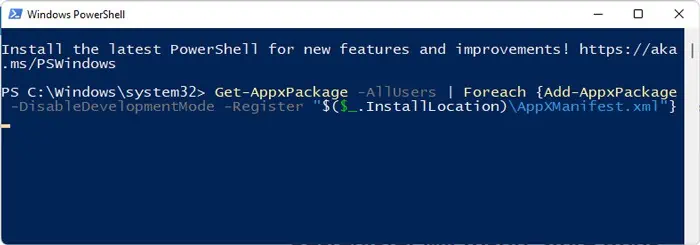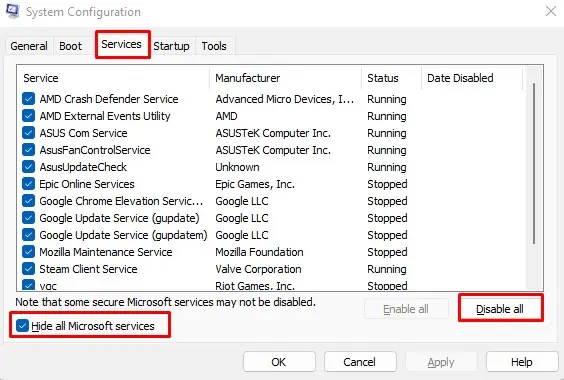The Windows apps like Photos, Calculator, etc., are some of the most used tools for their respective functionalities. However, some bugs with these apps may prevent you from opening the application altogether. One such case is with the File system error (-2147219196).
you may use alternative apps to perform your tasks. But this error is actually not that difficult to solve. In most cases, re-registering all your store apps should be enough to resolve the issue. And we have also provided other solutions you can use to account for the remaining cases.
What Causes File System Error (-2147219196)
Here are the potential reasons for the File System Error (-2147219196) on your Store apps:
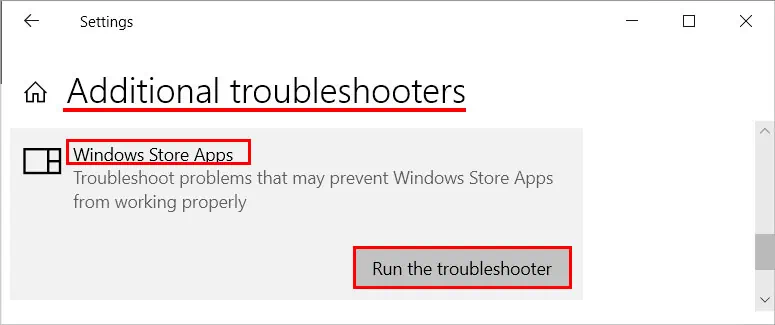
How to Fix File System Error (-2147219196)
There are a few possible solutions you may apply whenever you encounter this issue, such as:
Run Store App and Update Troubleshooters
Windows includesdedicated troubleshootersfor all your software components. So, the first thing you should do is to run the Windows Store Troubleshooter. To do so,
You should also run the Update troubleshooter since users have reported they got this error after a Windows update. you may find this troubleshooter on the same settings page as the Windows Store Apps troubleshooter.
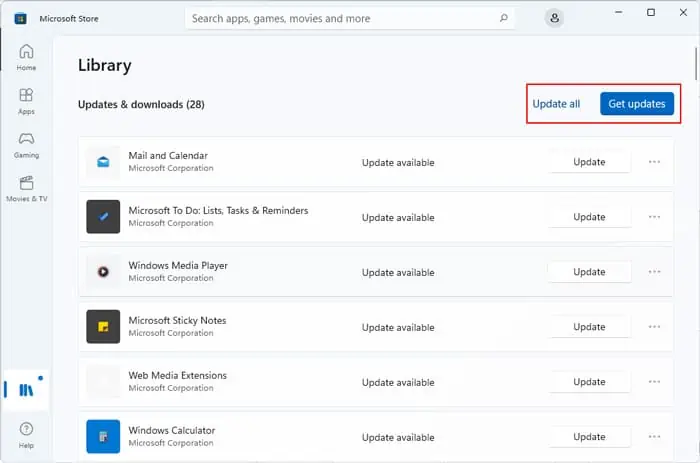
Update or Rollback Windows
Most users experienced this issue after a system update. So, there may be some bugs in the update files. We recommend reporting the issue to Microsoft and waiting for bug fixes. You mustinstall the latest updatesand patches as soon as they are available.
In the meantime, you may roll back to your previous version through update settings or system restore.
you may also update your store apps to fix any bugs within. Here’s how you can do so:
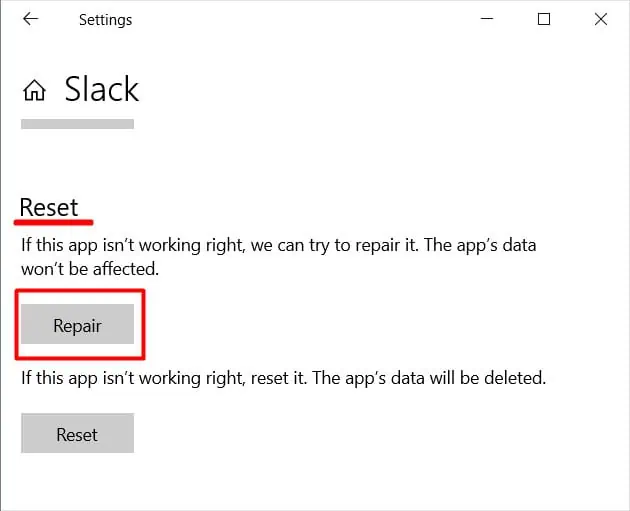
Alternately, you may access the problematic apps on Microsoft Store and clickUpdate.
If only one or two apps show this error, you may likely resolve the issue by repairing or resetting the app.