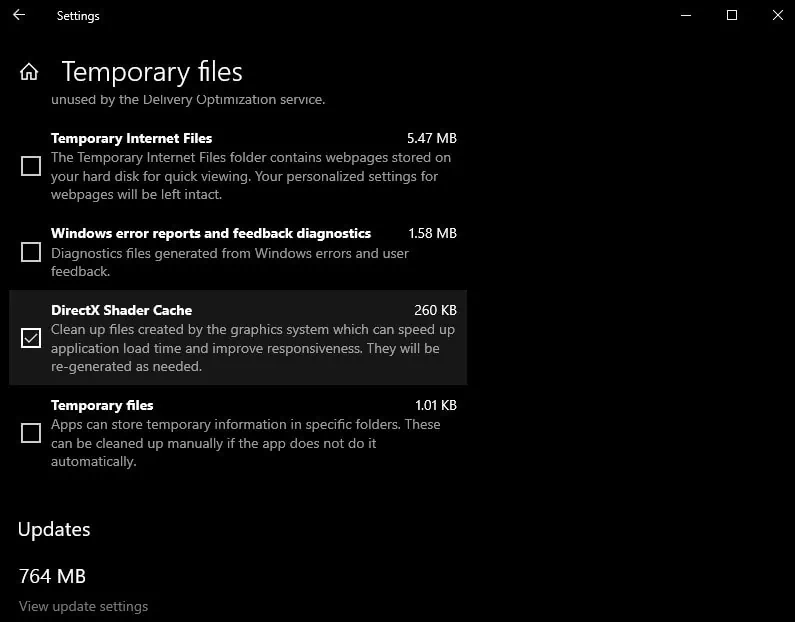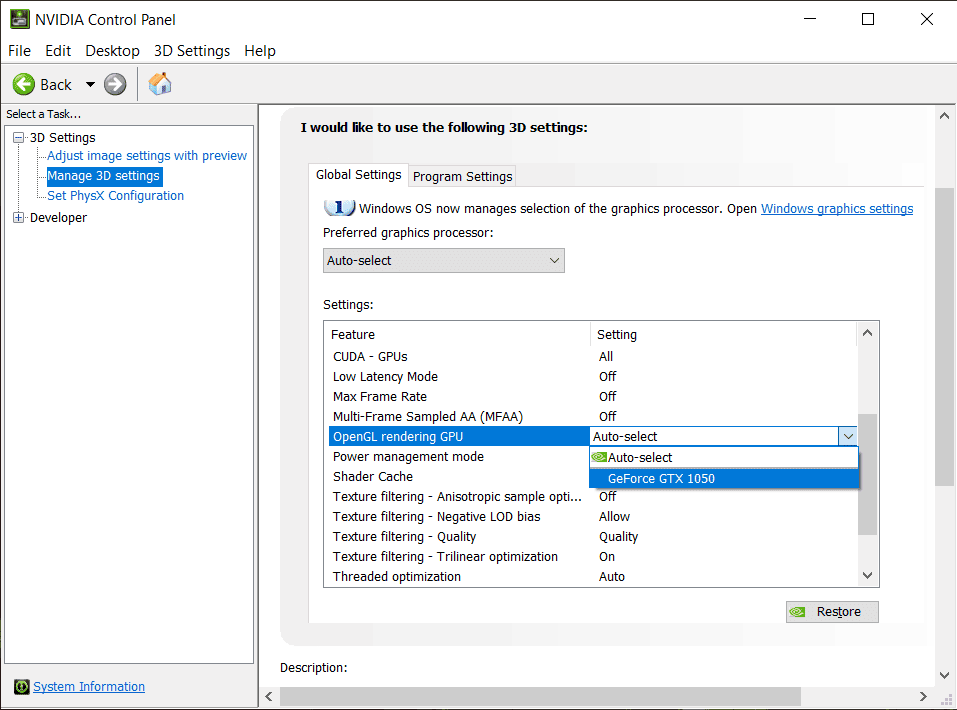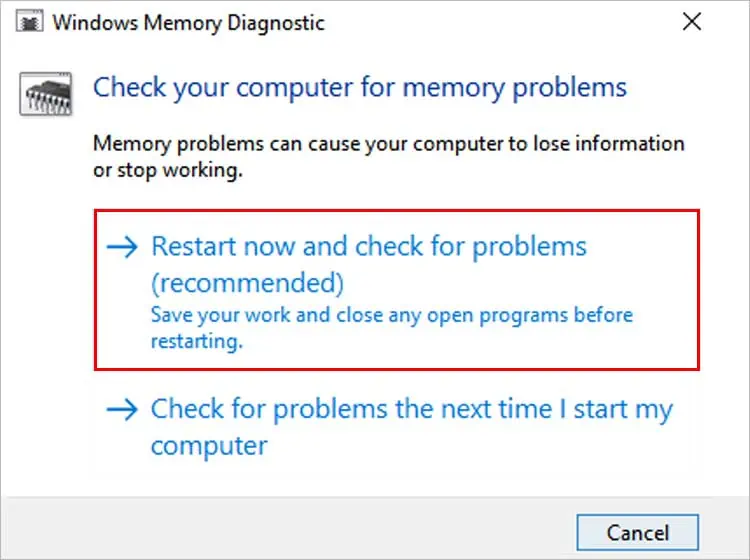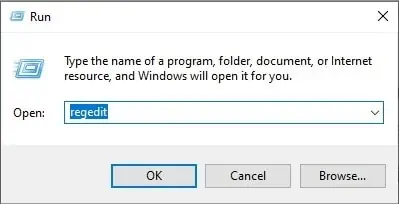DXGI_ERROR_DEVICE_HUNG is one of the many error codes returned by the DXGI function. This error is common while gaming, especially if it is a graphically demanding game. It is categorized by improper instructions sent by the application, which results in DXGI Error.
Many gamers have faced this error during gameplay, causing it to freeze their games. They would then have to force restart the game to reload it.
As this is an issue with the DirectX Graphics Infrastructure (DXGI), most of the fixes revolve around updating your DirectX or GPU driver.
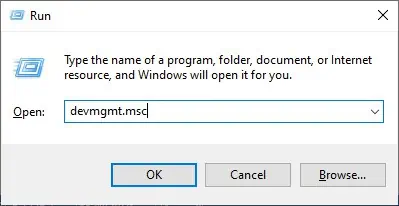
How to Fix DXGI_ERROR_DEVICE_HUNG?
There are several methods to fix this particular DXGI error, and not all of them may work for you. Depending on the cause of the issue, you may want to cycle through the fixes to determine which one works for you.
Before you begin, you might want to lower your graphics settings to see if it solves the issue.
Here are the possible fixes for this specific DXGI error code.
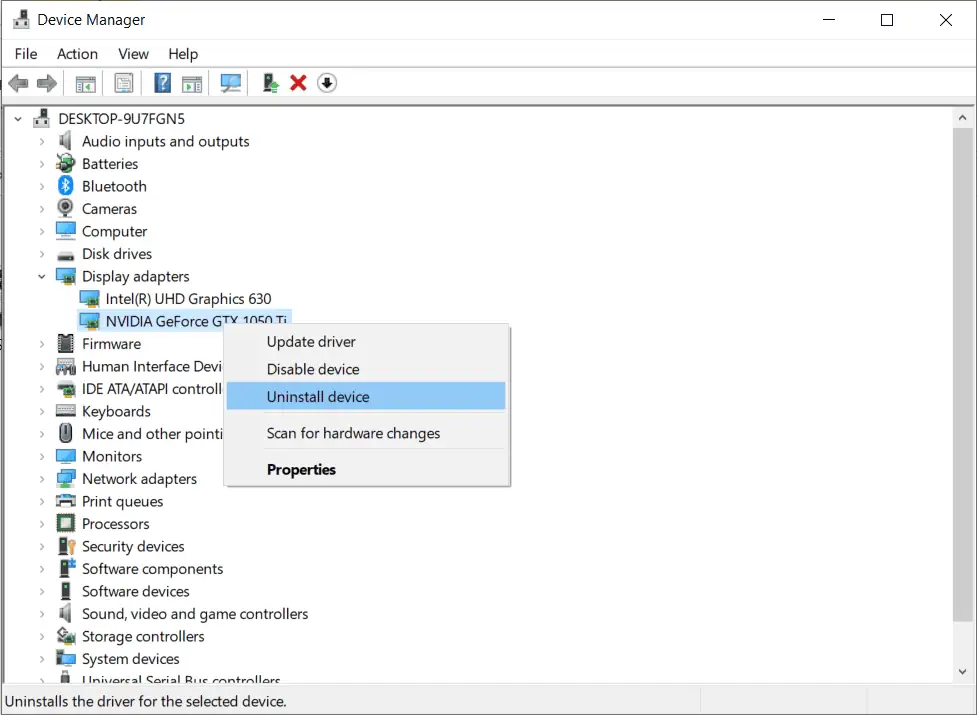
Reinstall Graphics Card Driver
The graphics card, also known as GPU, is essential computer hardware. The graphics card is used for rendering computer displays, but it mostly shines when rendering video game graphics.
However, the more demanding a game is, the more it pushes the limit of your GPU. If your graphics card driver fails at critical times, you may get DXGI errors.
So, reinstalling the GPU drivers will ensure a good working copy of the driver to be installed.

Here’s how you may reinstall it.
you may also utilize the open source software, Display Driver Uninstaller, to completely uninstall a display driver and its registry and user files. This ensures that none of the previous corrupt files are present in the reinstalled driver.
Clear DirectX Shader Cache
Clearing your DirectX shader cache can help with several DirectX errors. The DXGI error is the direct result of DirectX not working properly. It can be because the DirectX cache may have been corrupted.