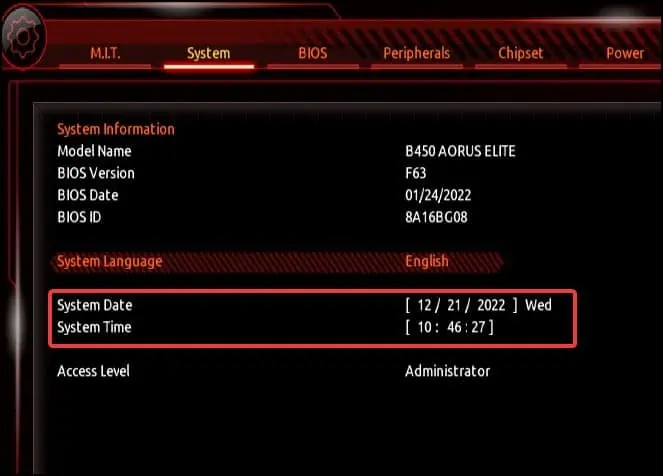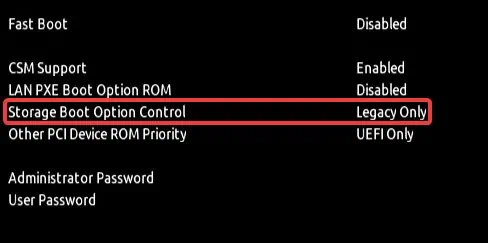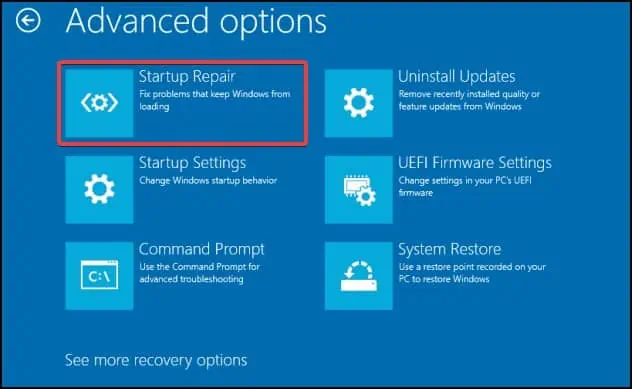Default Boot Device Missing or Boot Failed is a boot error that happens when Windows fails to detect a boot device after powering on. This may happen due to misconfigured, corrupt or a damaged boot drive.
Simple fixes include restarting the device again, reseating the boot drive and reattaching any loose or disconnected cables. Additionally, replacing/repairing any damaged or faulty components or removing any bootable peripherals can also help fix the issue.
To fix the Default Boot Device Missing or Boot Failed error, verify if the boot media is detected on BIOS. If anyboot media cannot be found,you will need to inspect the hardware for any issues.
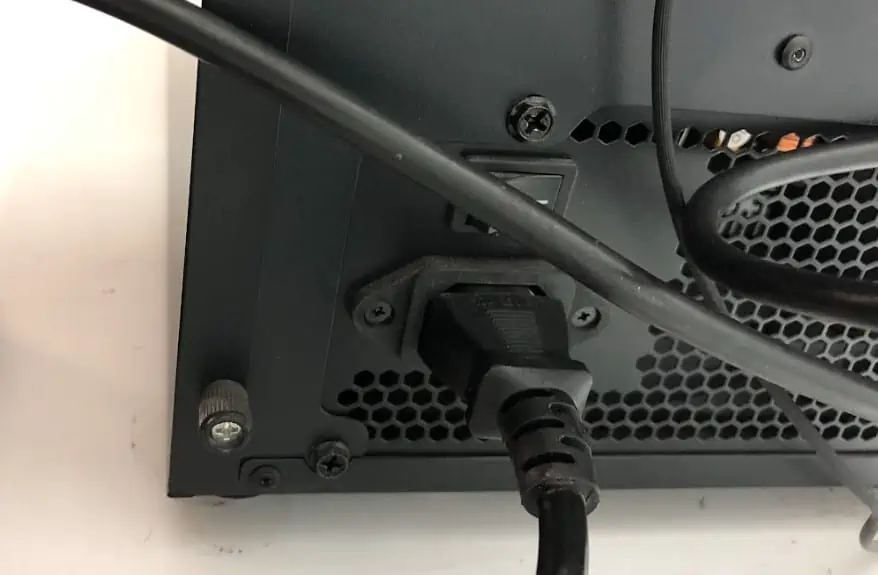
Check and Replace Hardware
Components such as the boot storage media, cables or the memory may be unplugged, damaged or have malfunctioning components. you will need to inspect each element carefully and fix or replace them.
The first thing we’ll be doing is to manage the BIOS settings. If by any chance theBIOS settings like the date/timeand the Legacy/UEFI boot mode are changed or modified, the system may be unable to boot.
BIOS Date/Time Settings
Sometimes, due to incorrect date and time settings in BIOS, the device may throw this error. It could happen due to reasons such as misconfigured settings,problems with the CMOSbattery, CMOS connection issues or the battery becoming old.

Changing the Boot mode from UEFI to Legacy can sometimes help your device detect the boot drive. As sometimes UEFI boot mode can be incompatible with the device. To change the boot mode.
Note:We recommend users to first create a bootable recovery media as the following solutions require it to boot into the Windows recovery environment and perform fixes.
The next solution is now tochange the boot orderfrom the BIOS. If the primary boot partition has been changed or is reset from the BIOS, this error could appear. To fix this, resetting the boot order or changing the boot partition cloud help solve the issue.
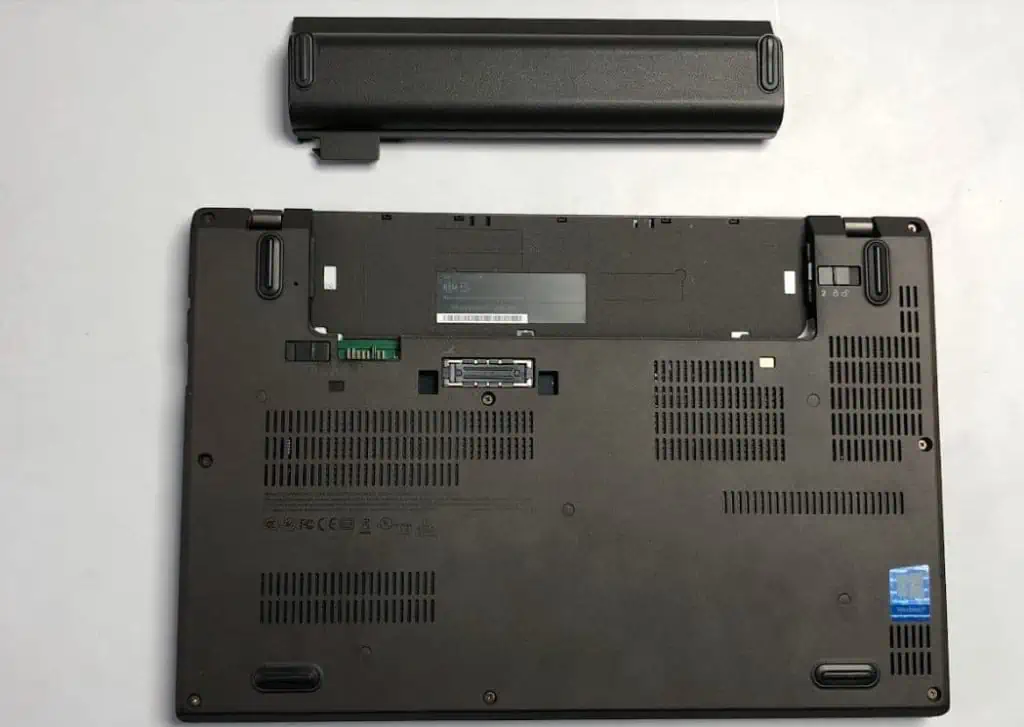
If changing the boot order did not work, the error could be appearing because of corrupt system files. To fix, you will need to perform repairs from theWindows Recovery Environment(WinRE). The Automatic Repair function detects and troubleshoots any startup errors.
Additionally, if this method does not work, you may try andreset the PCwhile retaining all the personal data on your device. Resetting the PC will however, remove all the system and hardware configurations.
Change Storage Controller Mode
Note:Changing the storage controller mode from IDE/AHCI to RAID will cause loss of data. ensure to backup or clone the disk to a separate storage media before attempting.