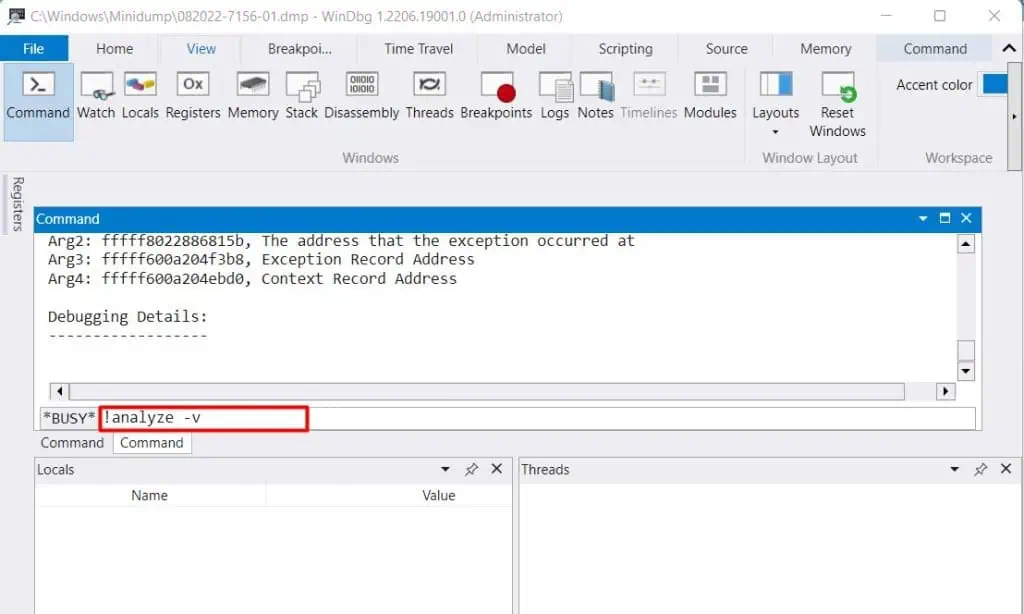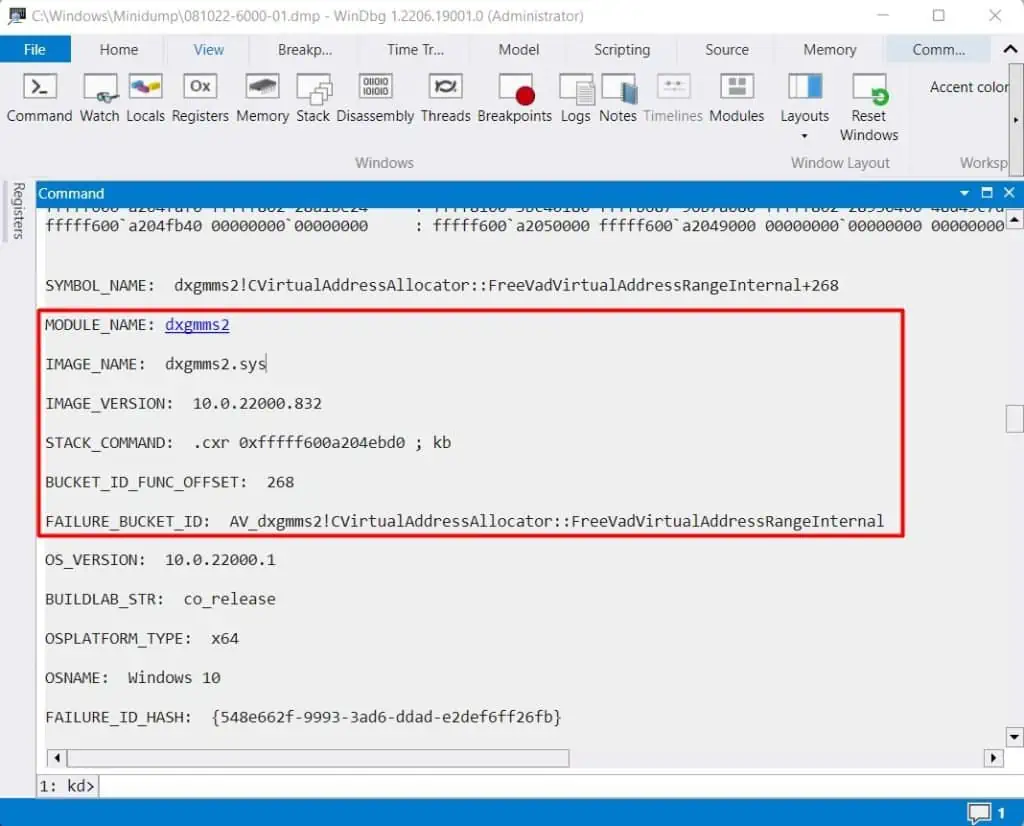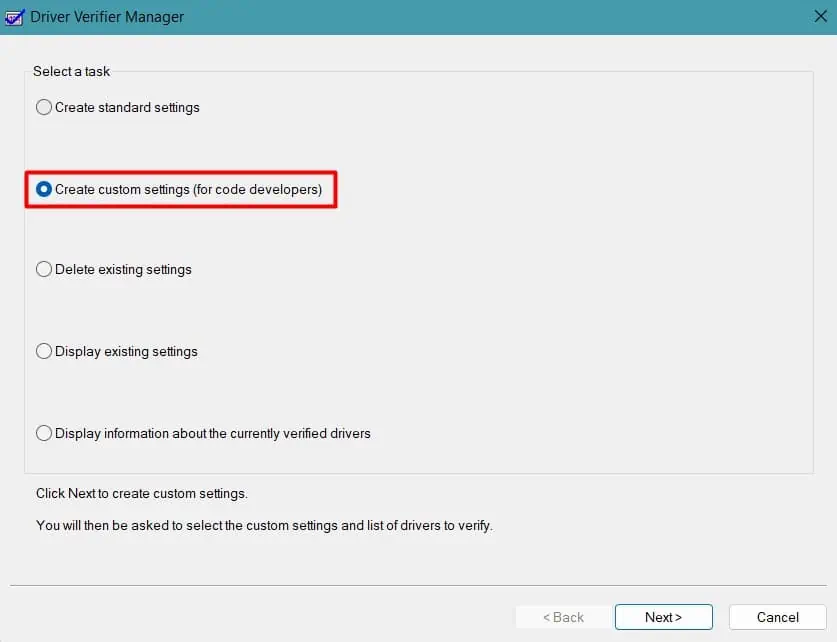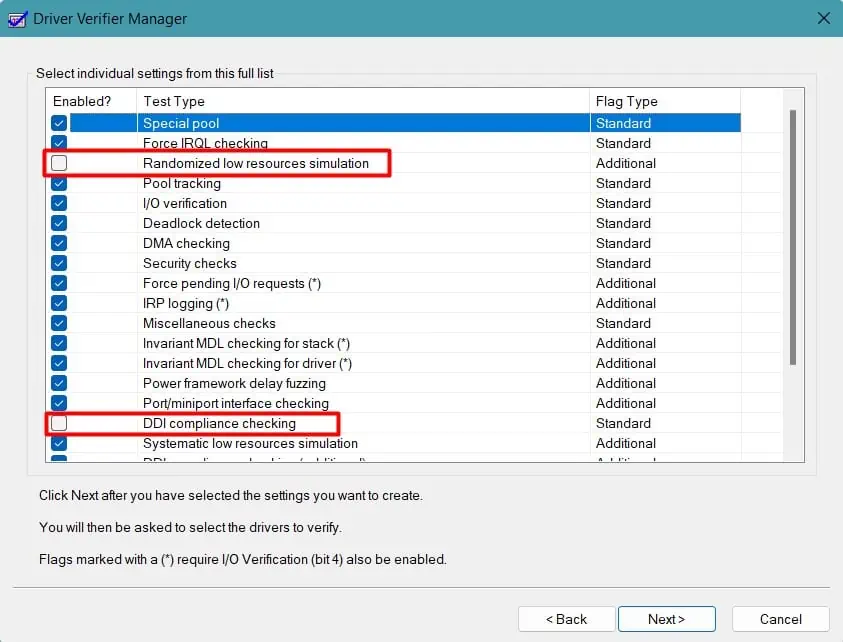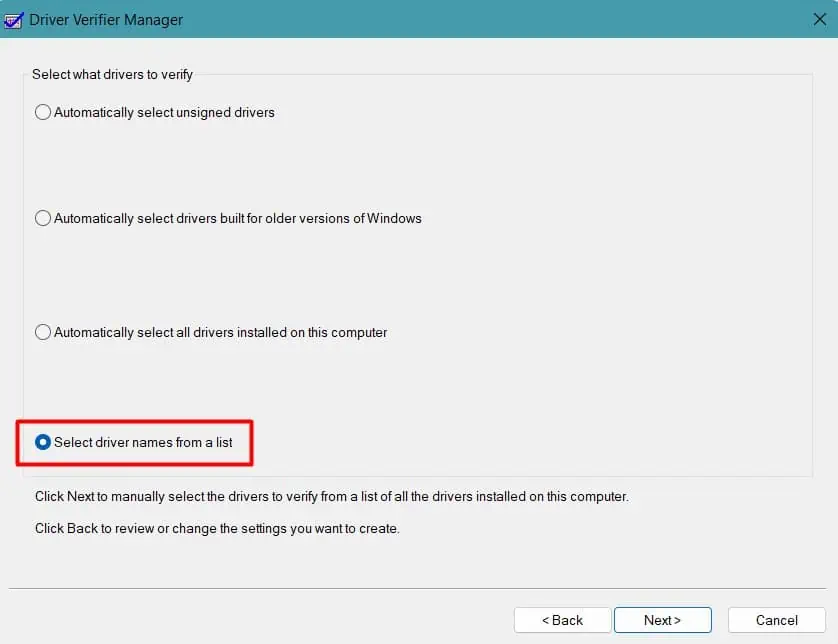TheAttempted_Write_to_Readonly_MemoryBlue screen error or the error code 0x000000BE is not quite common. It occurs when some drivers or programs tend to write on a restricted memory section.
When you see this error on your PC, it is usually due to hardware issues, especially the memory. However, the unsigned, incompatible, corrupted, or outdated drivers can equally be the culprit here.
Thus, we have compiled a list of workable fixes that will eliminate this problem from your PC.
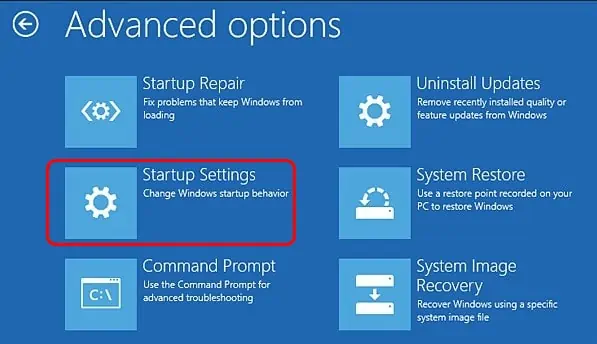
How to Fix Attempted_Write_to_Readonly_Memory BSOD Error
You will have toboot into the safe modeif your PC does not boot after the BSOD. Here is the way to do it.
Let’s look at the fixes to solve the issue now.
Find the Particular Cause
Despite the same error code, the Attempted Write to Readonly Memory BSOD can occur due to errors in different files and processes.Ntfs.sys,iusb3hub.sys,usb80236.sys, etc., are a few of them.
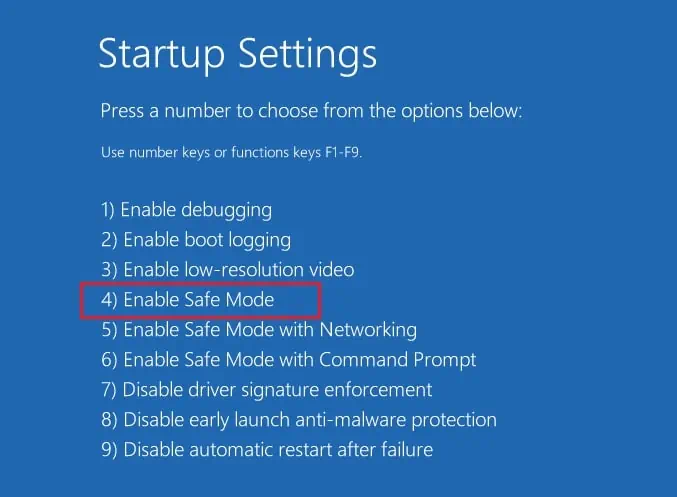
So, pinpointing the particular cause can help solve the problem much more easily. Let’s see how you may do it.
Look into the Minidump Files
Windows collects the error details during the bug check and stores them in dump files. you may go through the dump files to find the file name that failed, interfered, or was corrupted.
You will need a separate program called WinDbg by Microsoft to access the minidump file. Let’s see the way to do it.
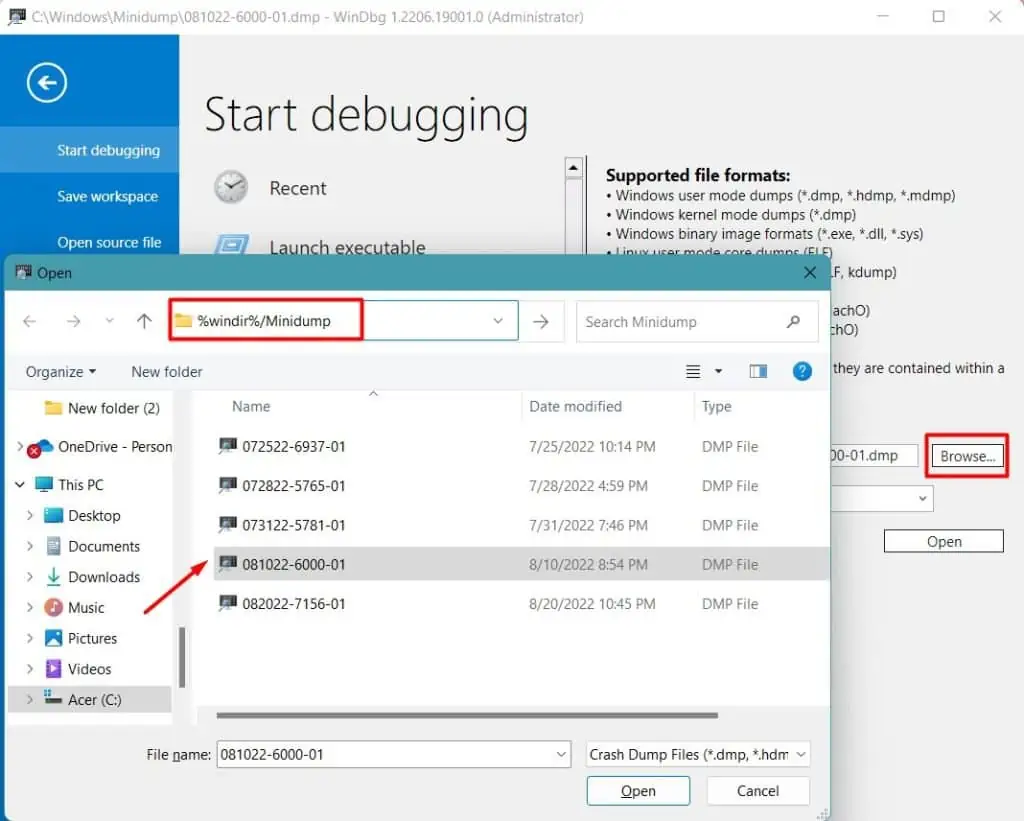
After you find the cause and learn about its details, you may proceed by repairing, removing the file, or stopping the tasks and processes. See if theBSOD is fixedthen.
If the minidump file did not direct towards the particular issue, you couldrun the driver verifierto find the culprit. Most of the time, the BSOD is caused by improperly programmed, corrupted, or incompatible drivers.
Driver verifier causes the drivers to stress out till they fail by running several tests and displays the error Driver_Verifier_Violation_Detected. Then, you may look into the dump file and rectify the issue.