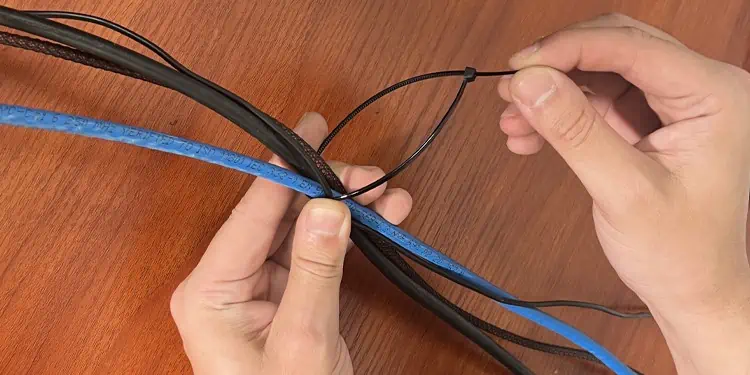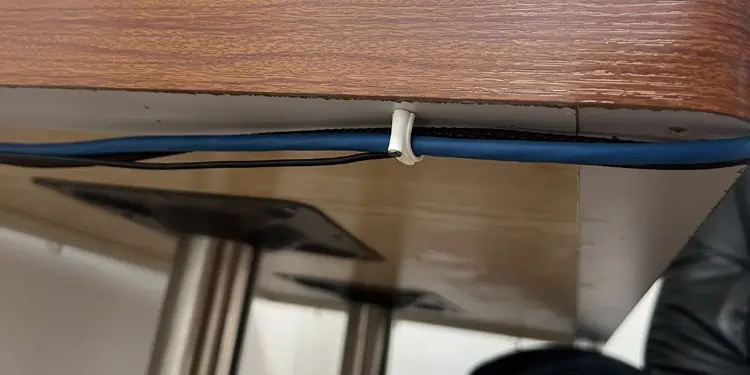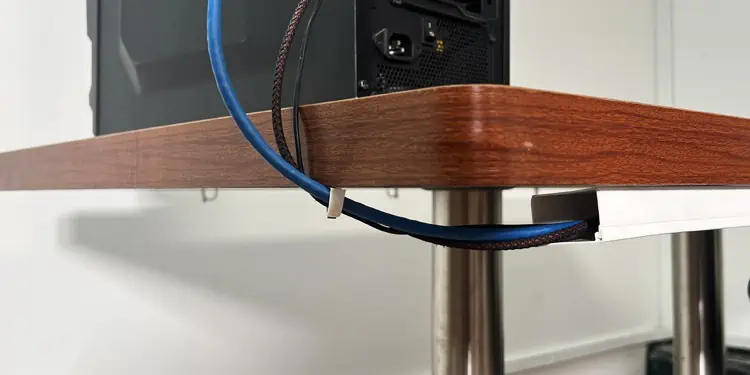Whether you’re a gamer, programmer, or heavy computer user, it’s likely that you prefer working in an organized workspace.
Managing the cables under your desk not only provides you with an aesthetically pleasing workspace but also helps prevent tripping and falling over cables. Furthermore, troubleshooting hardware becomes much easier in a clutter-free environment. However, managing messy cables in your existing setup can be a daunting task.
In this article, I will discuss the 8 best ideas to tuck all the messy wires and create a tidy work environment.
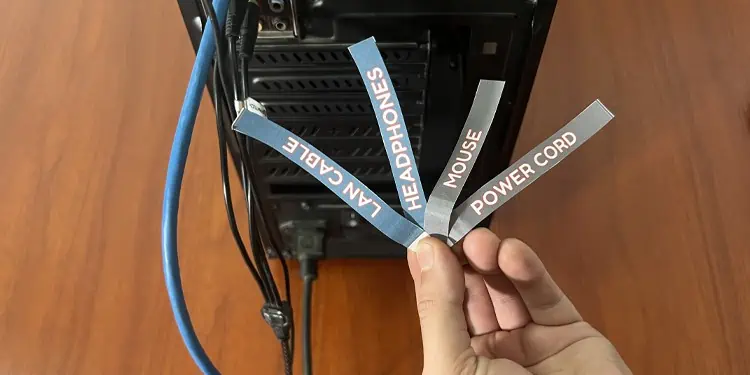
If you initiate the cable management process without proper planning, you run the risk of it failing miserably. So, I suggest you first make a proper plan for your cable management goal.
Before you begin, power off all the devices and unplug all the wires from the respective devices. verify if the length of the cables is sufficient enough to reach the devices as per your new setup. Also, verify if the cables can pass around your workplace easily.
Similarly, another thing to consider is how often you move your devices around. If you frequently move around, you need to make your setup more flexible. The accessories used for cable management vary depending on whether you want a temporary or permanent setup. More on this later.
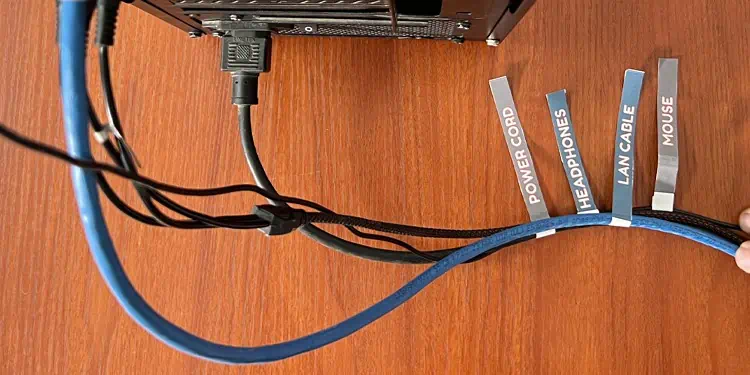
For now, let’s dive into some of the cable management tips for the tidiest setup.
Categorize Cables Using Labels
Labels are simply stickers made of paper, plastic, or fabric that provide additional information about the product. When it comes to cable management, labels give you information about the type of cable and the device connected to your system via a cable.
Not only do they provide information about the devices, but it also makes troubleshooting devices a lot easier as you may easily rule out the faulty device.

For instance, if you use labels to categorize your display cables, power cables, and printer cables, you may simply unplug the printer cable without disturbing the other ones whenever the printer runs into a problem.
you may simply purchase the labels and stick them midway through the cable. ensure you get a high-quality label with strong adhesive so that it does not fall off easily.
If you don’t find the proper label, you may get blank labels and write over them with a marker. Or, you may even utilize the color-coded tapes as well.

However, if you have a label printer, you may evenprint the labelsby yourself or use standard printers.
Tie Cables Using Fabric Interlocking Tape