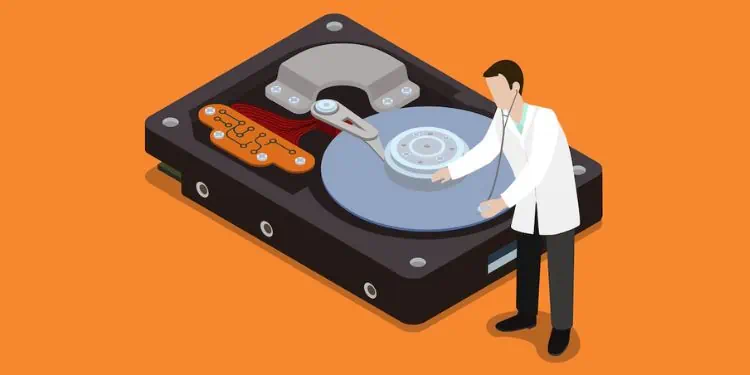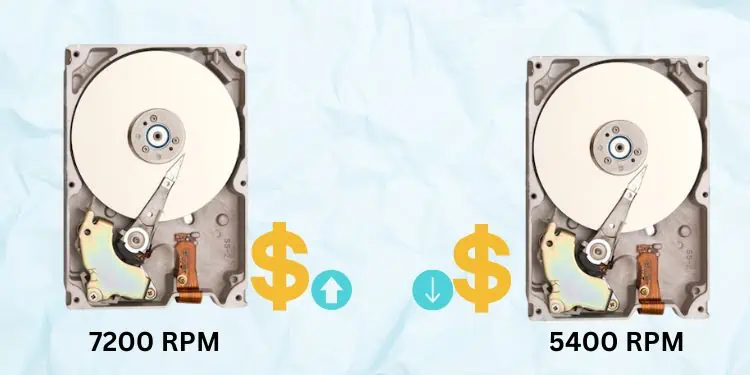Today’s users preferSSD over a mechanical hard drivefor better performance, speed, and higher bandwidth. Nonetheless, if you’re looking for alarger storage capacity at an affordable price, it’s best to get an HDD.
Although 12000 to 15000 RPM hard drives are readily available, those with 5400 and 7200 are more popular among home users. While rotational speed is an essential factor, you shouldalso consider areal density(amount of storage per unit area) if you’re planning to install a new HDD.
Moreover, if you’re already utilizing a 5400, is it worth switching to a 7200? Certainly, there’s much more difference than just the 1800 RPM difference, and that’s exactly what we will cover in this article.

What is RPM in Hard Disk Drives?
Basically, an HDD consists of a spinning platter (having a thin magnetic coating), read-write heads, and a motor spindle. It works when a head moves over the platter and reads/writes data in the computer-understandable language (0s and 1s).
Well, a circular platter has several tiny areas that can be magnetized or demagnetized. While smaller drives usually come with a single platter, the bigger ones can have multiple ones stacked on the motor spindle.
Interestingly, the platters can rotate at several hundred to thousands of revolutions (low as 1200 and high as 15000) in a single minute. That’s exactly what Revolutions Per Minute (RPM) means, and this also helps determine the access time, meaning thehigher the number of revolutions, the faster the data retrieval.

On the other hand, SSDs useflash memorythat stores, retrieves, and erases data electronically. With the absence of moving heads, data access is much faster, which is also why many prefer them over mechanical ones.
Moving on, an HDD with a higher RPM means theread/write heads can access data much faster. So, it’s pretty clear that your PC or laptop doesn’t have to wait long for hard drive processes. Therefore, a 7200 RPM performs much better than a 5400 mechanical disk. But this doesn’t mean you should immediately jump for the former, as there are quite a few differences that might change your mind.
Firstly, 5400 RPM means that the platter on a hard drive rotates 5400 times in a minute to perform read/write operations. We recommend using them if you want to run an OS, store huge files, and execute low-end programs.
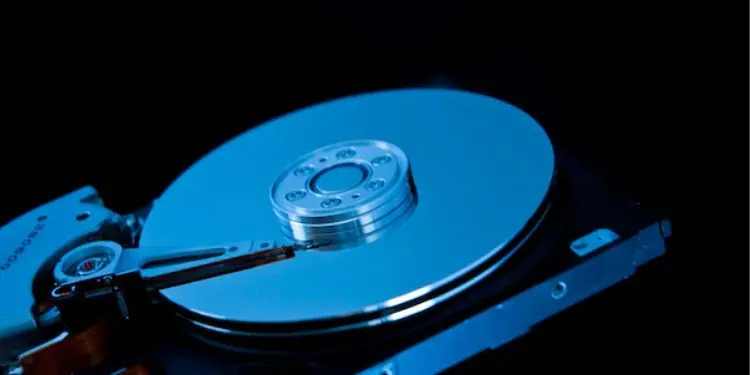
Moreover, 5400 hard drives are considered best if you’re trying toadd more storage to your PC,build a low-power server, or NAS(Network Attached Storage). This is mainly because a comparatively slower drive (than 7200 RPM) likely consumes less power and produces less heat. Likewise, they aremostly preferred on laptopsdue to their portability and heat dissipation requirements.
Furthermore, the current 5400 RPM drivesthat use PMR(Perpendicular Magnetic Recording) have become much faster than the older 7200 mechanical disks using LMR (Longitudinal Magnetic Recording). This is simply because the former achieves areal density higher than the latter, ensuring quicker head movements.
Below we have listed both the advantages and disadvantages of 5400 RPM (over 7200 RPM) that should help you decide whether or not to use them:

7200 RPM hard drives are those where the platter rotates 7200 times in a minute to perform read/write operations. Usually, they are preferred by professionals forincredible speed and performance. Although 7200 is usually installed on desktop computers, you may still use them on laptops having good cooling performance.
Well, normal users may not find much difference in the performance between 5400 and 7200 RPMs. Nonetheless, if you’re a professional or an avid gamer, you know that the latter slightly edges past in many aspects. For example, if you try loading games on both, you’ll likely notice that thewaiting time in 7200 is way shorter.