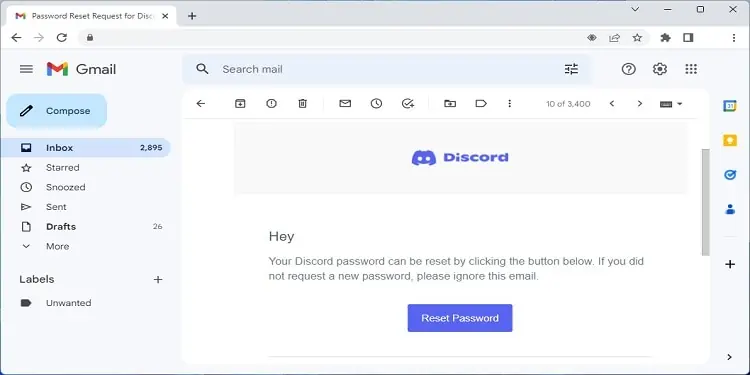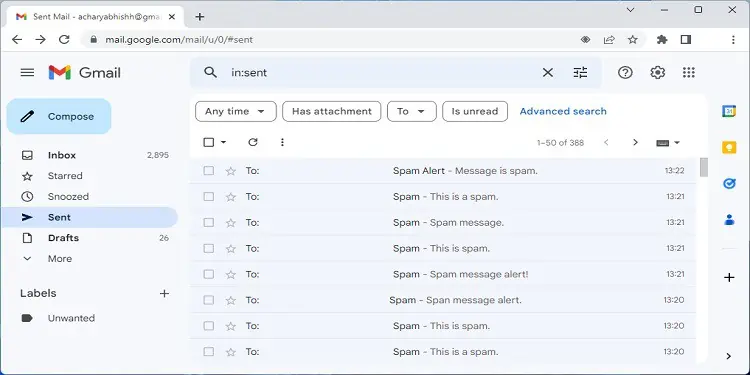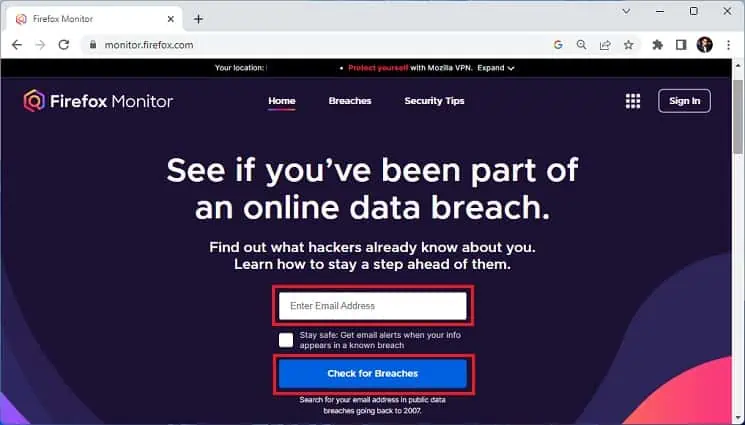These days, we not only use Email to send messages or letters but also link bank accounts, store sensitive data, and sign up on various platforms. Hence, attackers may try hacking your account toaccess vital information or send/receive phishing e-mails.
Whether you’ve clicked on phishing links, had your data breached, or set an easy-to-guess password, all these can lead to your email being hacked. Once a hacker is able to access your account, they can compromise your password, send inappropriate messages to your contacts, or in the worst case, gain access to your banking information.
You won’t get a message like, “Your account has been hacked!” after your account is compromised. Instead, there are some simple methods to know if your email has been hacked, and that’s exactly what we have covered in this article.
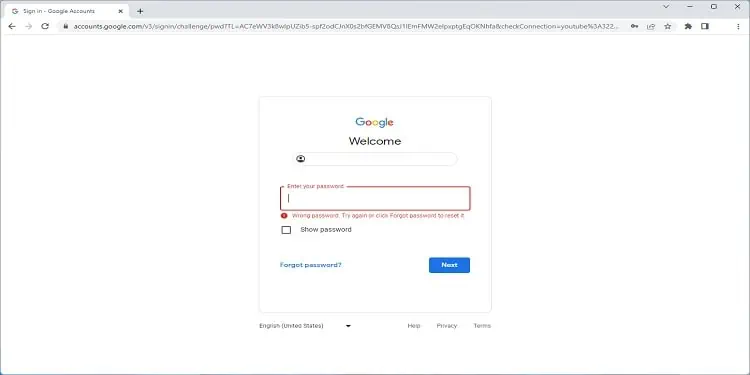
How to Know if Your Email Has Been Hacked?
You’ve probably shared your email address with several people and companies until now. However, if an attacker gets your details, it doesn’t become hard for them to hack your account unless it is fully secured. They may usephishing, brute force attack, session hijacking, and other techniques to compromise your account.
Once your Email is hacked,you, along with your contacts, are at potential risk. These attackers may steal your credit card details, post weird things on social media, or even blackmail you!
Therefore, you should always avoid phishing links, sign out if you’ve logged in on an untrusted device, and regularly run a malware scan. This can help prevent your email from being hacked.
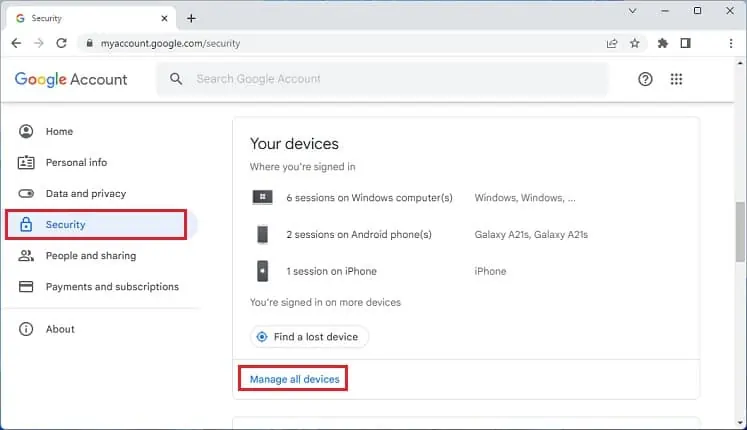
One of the common issues you may face as a victim is that the hacker doesn’t just access your account but evenchanges the login credentials. In such a case, no matter how often you use theold passwords, you simply can’t log in.
Some hackers even throw you out of all the connected devices, ensuring the recovery process becomes much more difficult. Moreover, these attackers may even change your recovery phone number and other credentials.
In such a scenario, the only possible solution is to get to the email provider’s account recovery page and answer all the questions. The process may take a few days, depending on the provider.
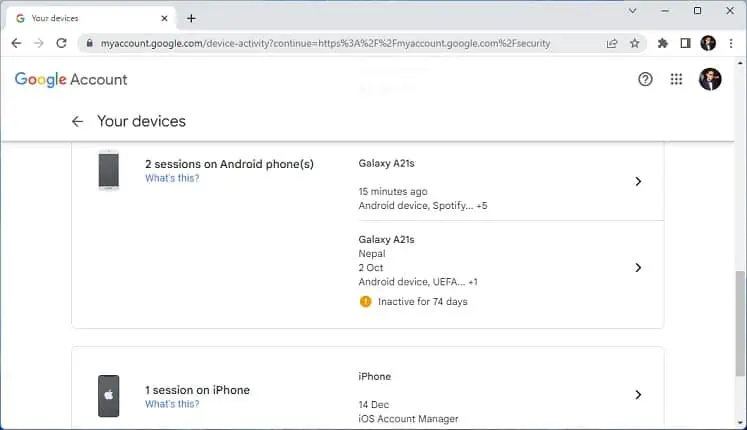
Check Devices Accessing Your Account
The best way to determine if your email has been hacked is by checking all the devices accessing your account. Most providers include this feature to help improve security.
For demonstration, we will use Gmail to check and manage the devices. Other services (Yahoo, Outlook, iCloud, etc.) also have a similar feature. Kindly follow the below instructions on how to do it:
Once you’ve identified the hacker, you may remove your email connection from their device. Go through the following instruction on how you can do so on Gmail:
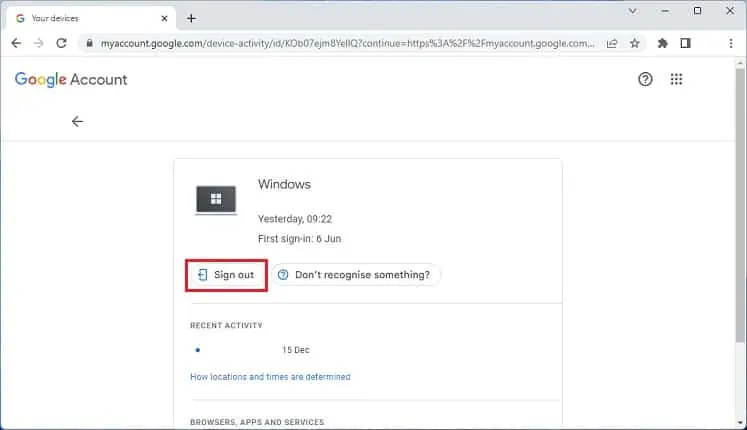
Now, the hacker won’t be able to access your account unless they reenter the login credentials. To prevent this, we recommend changing your email password as soon as possible.