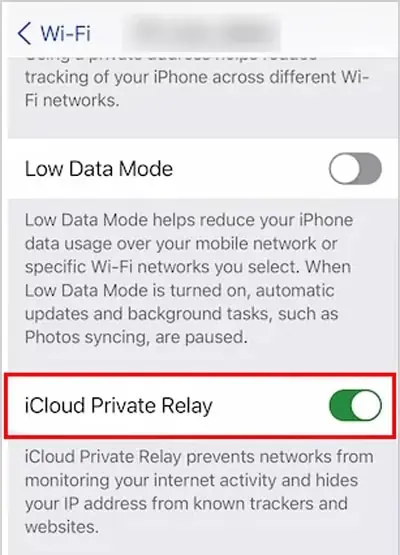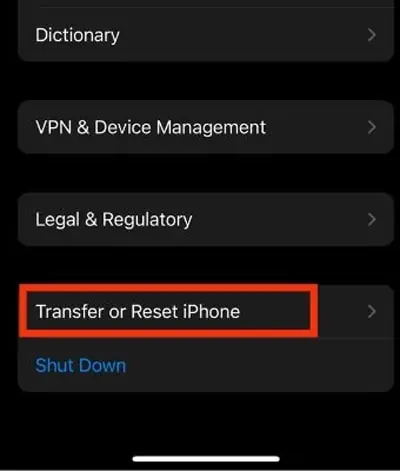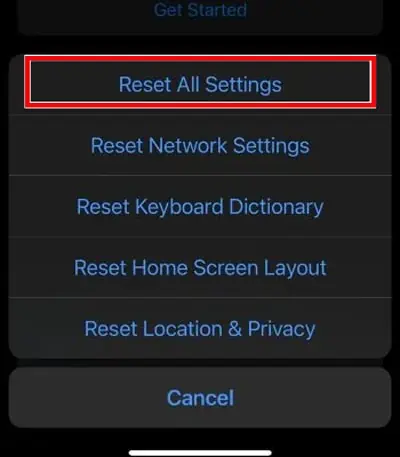With iOS 15, Apple enhanced its privacy protection that hides IP addresses limiting senders from identifying your location information. However, with these security features enabled, many Apple users are experiencingissues with their Mail app.
They have reported problems loading the mail content and were notified with a message “Unable to load content privately.” Generally, these issues occur if you have recently updated your device. Or, the bugs within the device and apps can also lead to this issue. Luckily, you may get rid of the issues by simply toggling off the security feature.
How to Fix Your Network Settings Prevent Content From Loading Privately?
When you get this error message, first ensure theiCloud serveris up and running. If it’s red, it means the server is currently down.

Besides that, you should force close all the apps running in the background and restart your iPhone. However, if this error message still persists, you may try the following methods.
Disable Protect Mail Activity and Block All Remote Content
As mentioned in the introduction part, with the new privacy feature, you are likely to see this message. you may disable this feature and see if it might resolve the problem. If it doesn’t work for you, ensure to turn on this security feature again.
Turn Off Limit IP Address Tracking
IP address tracking is another security feature available on your iPhone, but sometimes it messes up with your app’s functionality. Turning off this feature can also help to get rid of such issues. But, if you disable it for a long time, it can pose a security risk, so ensure to turn it on once you test this method.
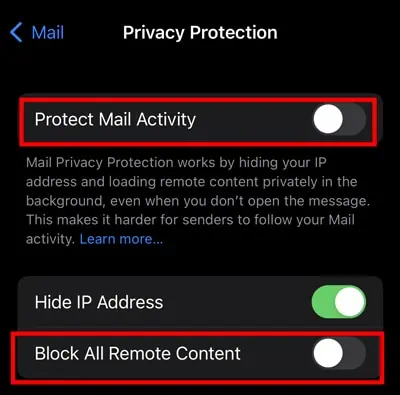
Inspect the Private Relay Sync
you may encounter these issues if you haven’t enabled the Private Relay Sync option. The Private relay might only be enabled in an iCloud account, but it’s important to make it active on your current internet connection. Once you enable it on your currently active connection, the problem might get fixed.
There’s a chance that your Wi-Fi connection can be the reason behind the issue. If you are connected to a Public network, your iPhone may disable some of its functionality for the user’s privacy. In such a case, try switching to Cellular Data and see if it might work for you.
If you have turned on the VPN, the mail message might not load and download from the mail app. So, you may disconnect the VPN and verify if the issue is solved.
![]()
Also, if you are using third-party antivirus apps or have enabled the Firewalls and DNS Guards, ensure to disable them too.
Resetting all settings will restore all of your device’s settings to default. You don’t need to worry as it won’t erase your personal data. However, all your Wi-Fi, VPN, Bluetooth, and other networks and customized settings will be wiped out.